2 accessing the id & print document, Accessing the id & print document -10 – Konica Minolta BIZHUB 223 User Manual
Page 120
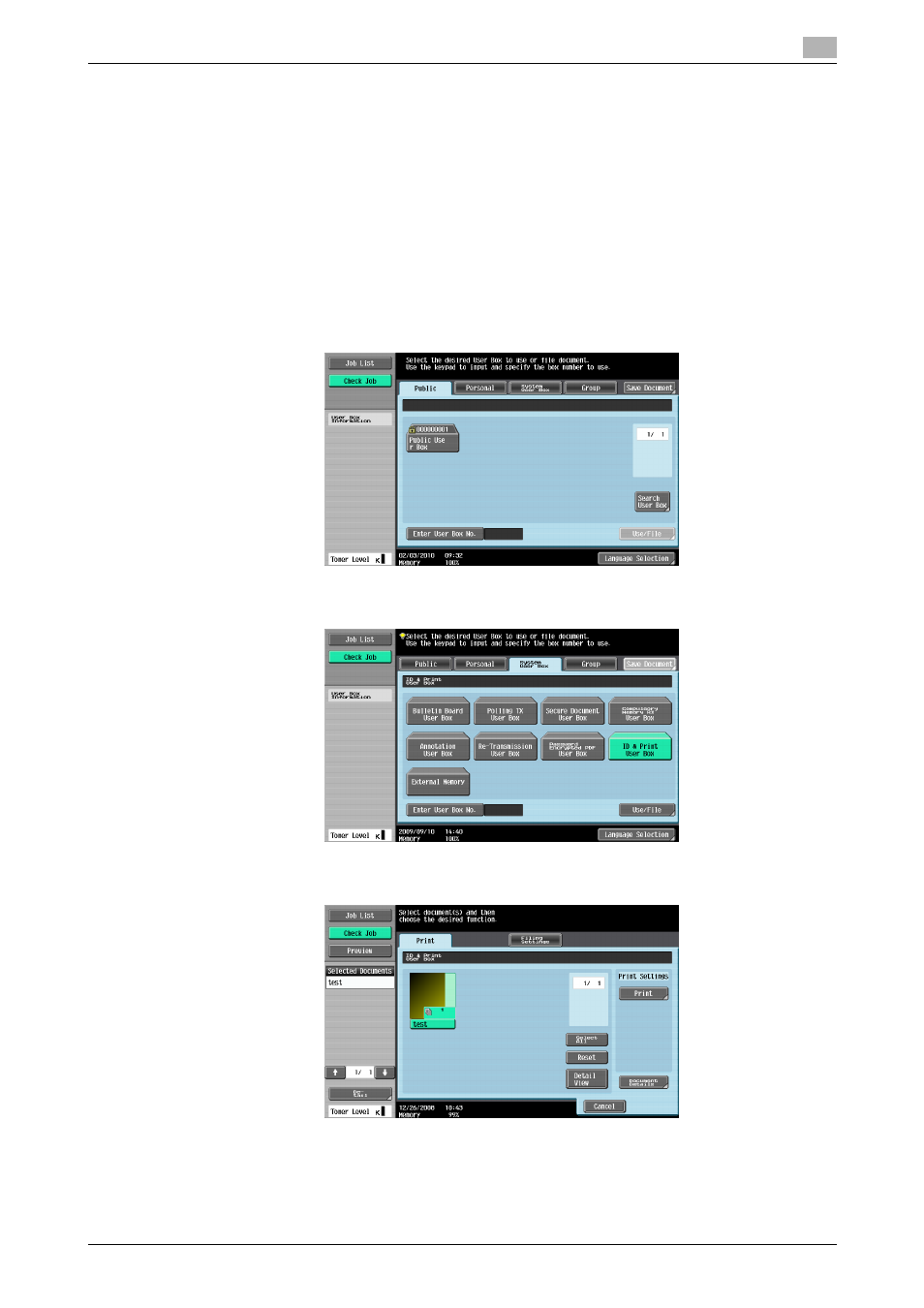
bizhub 423/363/283/223
3-10
3.1
User Authentication Function
3
3.1.2
Accessing the ID & Print Document
If a user, whose document is stored in the ID & Print User Box, is authenticated by [Access] or [Login], he or
she can gain access to the document in the ID & Print User Box.
0
For the logon procedure, see page 3-2.
0
Do not leave the machine while you are in the user operation mode. If it is absolutely necessary to leave
the machine, be sure first to log off from the user operation mode.
1
Perform the user authentication procedure from the control panel and login procedure through [Access]
or [Login].
2
Press the [Box] key.
3
Touch the [System User Box] tab.
4
Select [ID & Print User Box] and touch [Use/File].
5
Select the desired ID & Print Document and press the [Start] key or touch [Print].
% To delete ID & Print Document, select the specific document from the [Filing Settings] tab and press
[Delete].
