Konica Minolta BIZHUB 223 User Manual
Page 47
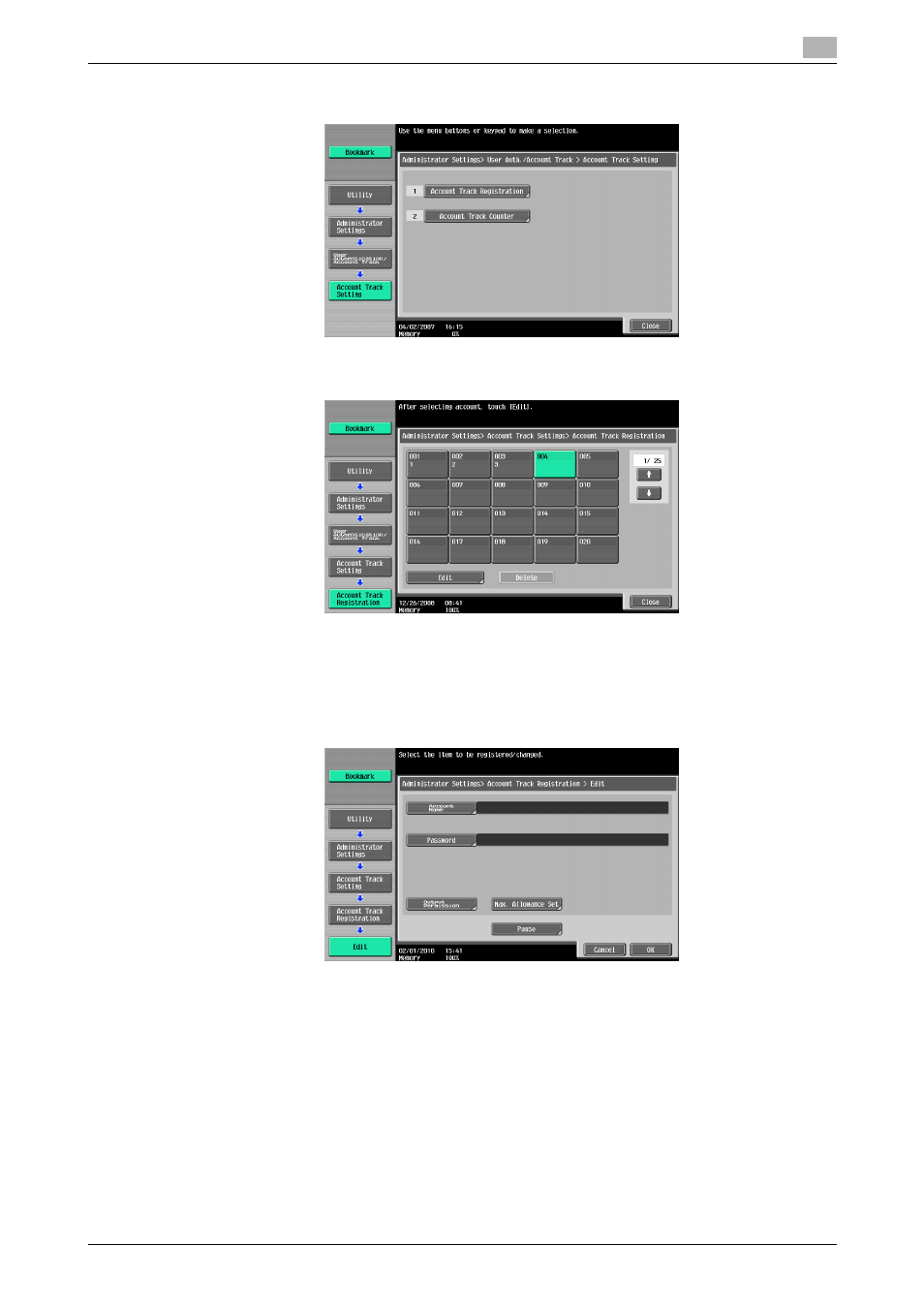
bizhub 423/363/283/223
2-32
2.9
Account Track Setting Function
2
4
Touch [Account Track Registration].
5
Select a specific Account Registration key, in which no account has been registered, and touch [Edit].
% To delete a previously registered account or change an Account Password, touch the desired Ac-
count Track Registration key.
% To change an Account Password, perform steps 6 through 8.
6
Touch [Password].
This manual is related to the following products:
