Konica Minolta BIZHUB 223 User Manual
Page 48
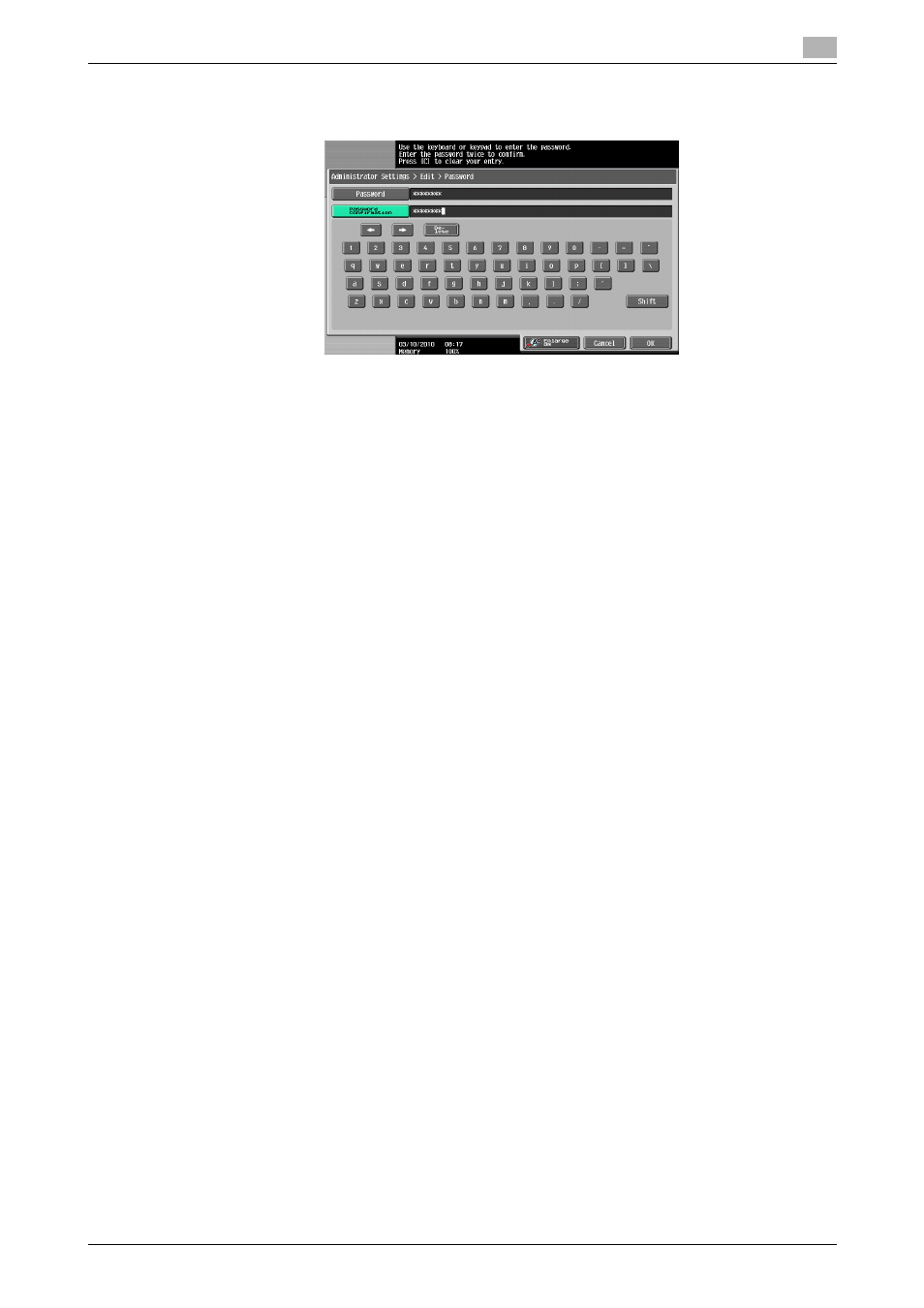
bizhub 423/363/283/223
2-33
2.9
Account Track Setting Function
2
7
From the keyboard or keypad, enter a new Account Password that may consist of 8 digits.
To prevent entry of a wrong password, enter the password again in [Password Confirmation].
% Press the [C] key to clear all characters.
% Touch [Delete] to delete the last character entered.
% Touch [Shift] to show the upper case/symbol screen.
% Touch [Cancel] to go back to the screen shown in step 6.
8
Touch [OK].
% If the entered Account Password does not meet the requirements of the Password Rules, a mes-
sage that tells that the entered Account Password cannot be used appears. Enter the correct Ac-
count Password. For details of the Password Rules, see page 1-8.
% If the entered Account Password does not match, a message that tells that the Account Password
does not match appears. Enter the correct Account Password.
9
Make the necessary settings.
% If the Account Name is yet to be entered, [OK] cannot be touched. Be sure to enter the Account
Name.
% An Account Name that already exists cannot be redundantly registered.
% To suspend temporarily a registered account from using the machine, touch [Pause] and select
[Stop Job]. If [Stop Job] is selected, a user who belongs to that particular account is also temporarily
suspended from using the machine.
10
Touch [OK].
% To delete a previously registered account, touch [Delete] in step 5. Check the contents of registra-
tion on the confirmation screen and select [Yes] and touch [OK] if the previously registered account
is to be deleted. Note that, if a previously registered account is deleted, the Group User Box owned
by that specific account is changed to Public User Box. If the password set for a particular box be-
fore this change does not meet the requirements of the Password Rules, however, no access can
be made to the Public User Box, to which that specific box was changed. In this case, the Admin-
istrator must first newly set a password that meets the requirements of the Password Rules. For de-
tails of the Password Rules, see page 1-8.
