Konica Minolta BIZHUB 223 User Manual
Page 60
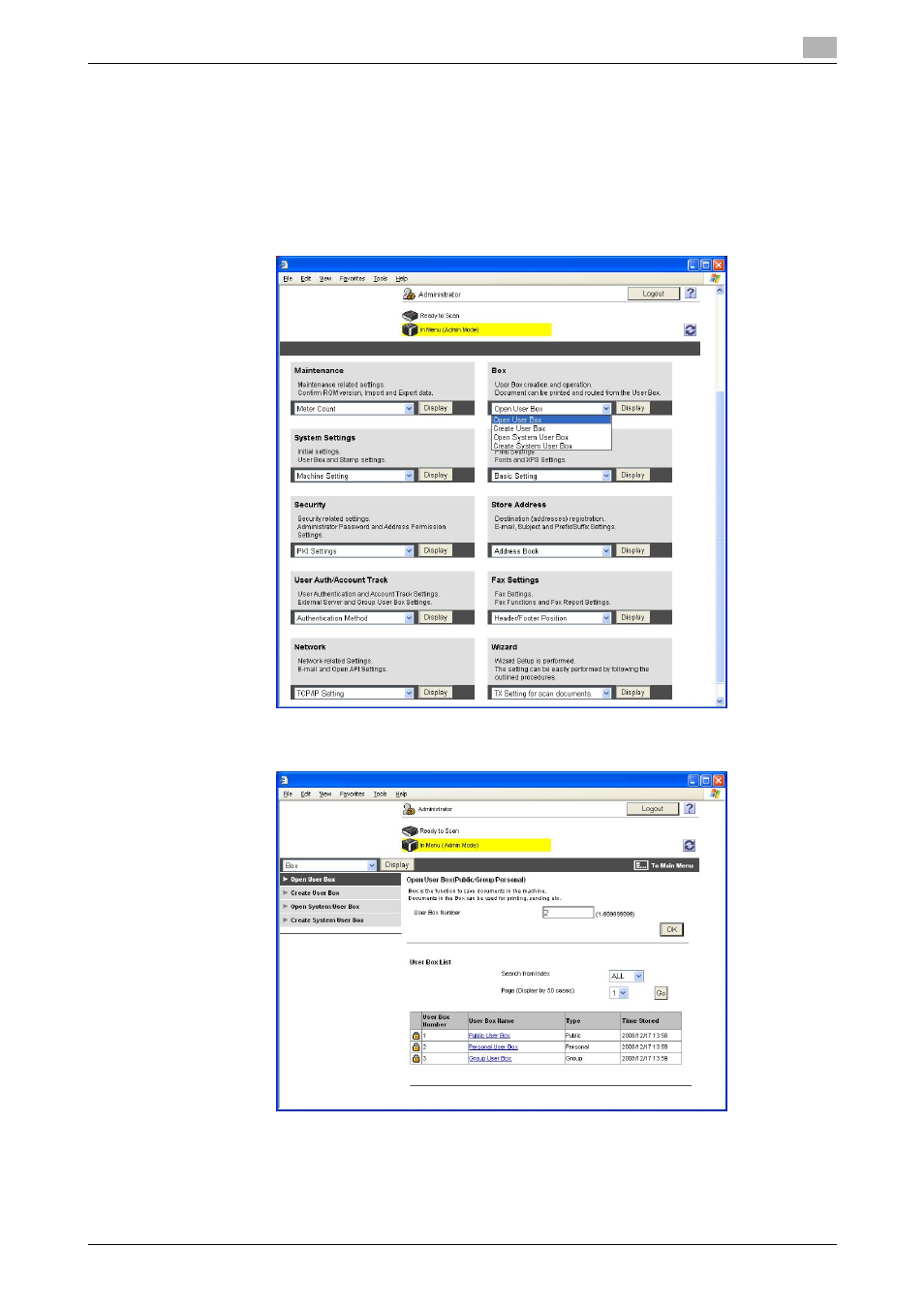
bizhub 423/363/283/223
2-45
2.10
User Box Function
2
0
For the procedure to access the Admin Mode, see page 2-2.
0
Do not leave the machine with the Admin Mode setting screen left shown on the display. If it is abso-
lutely necessary to leave the machine, be sure first to log off from the Admin Mode.
1
Start PageScope Web Connection and access the Admin Mode.
2
Select [Open User Box] from the pull-down menu of Box and click [Display].
3
Enter the desired User Box Number and click [OK].
This manual is related to the following products:
