Konica Minolta BIZHUB 223 User Manual
Page 123
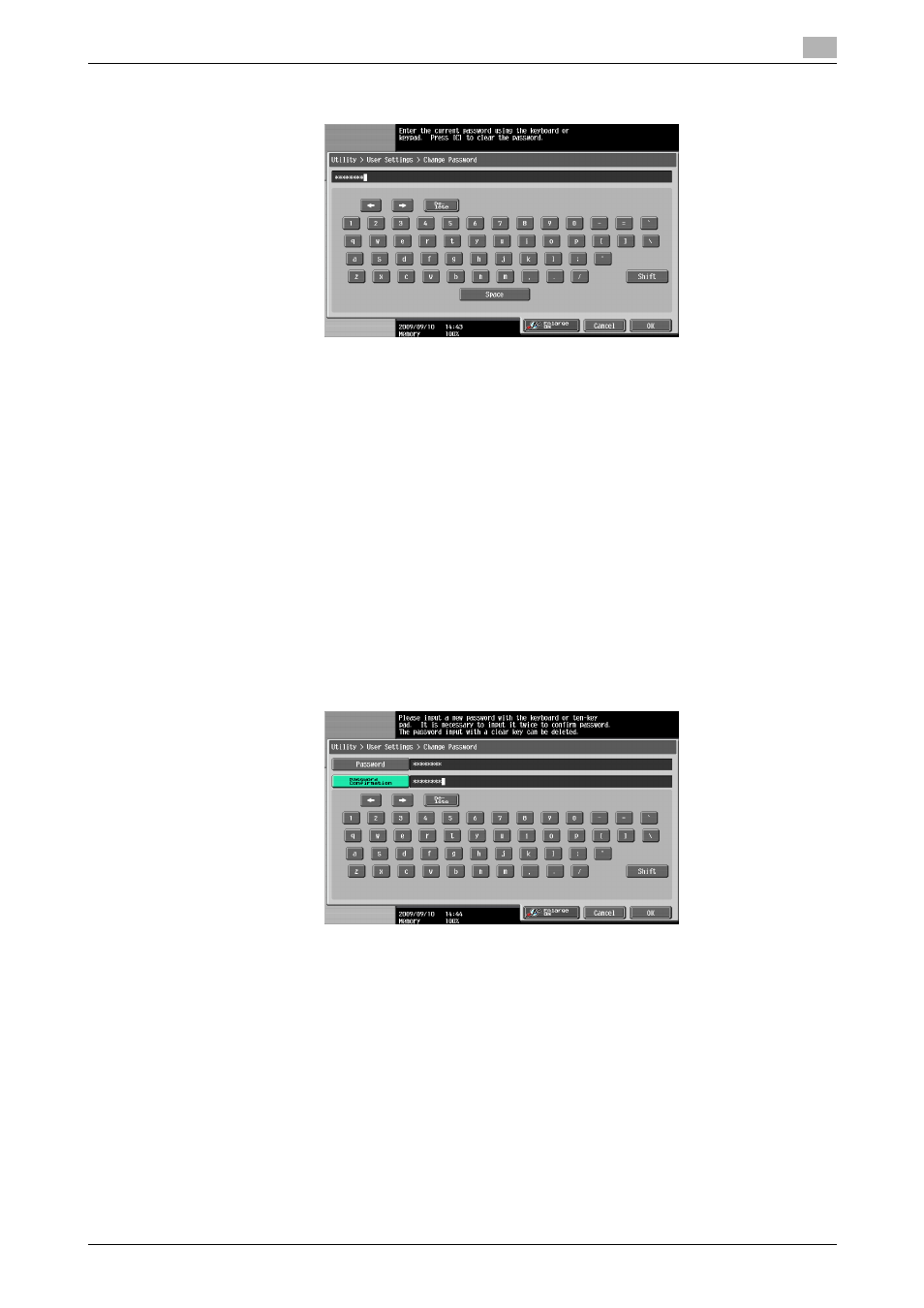
bizhub 423/363/283/223
3-13
3.2
Change Password Function
3
5
Enter the currently registered 8-digit-or-more User Password from the keyboard or keypad.
% Press the [C] key to clear all characters.
% Touch [Delete] to delete the last character entered.
% Touch [Shift] to show the upper case/symbol screen.
% Touch [Cancel] to go back to the previous screen.
6
Touch [OK].
% If a wrong User Password is entered, a message that tells that the User Password does not match
appears. Enter the correct User Password.
% If the Enhanced Security Mode is set to [ON], the entry of a wrong User Password is counted as
unauthorized access. If the current password is mistakenly entered a predetermined number of
times (once to three times) or more set by the Administrator of the machine, the user authentication
screen will reappear. A message then appears that tells that authentication has not been successful
for any subsequent operation for authentication. The machine is now set into an access lock state,
rejecting any more logon attempts. To cancel the access lock state, the Administrator of the ma-
chine must perform the Release Setting. Contact the Administrator of the machine.
7
From the keyboard or keypad, enter the new User Password that can consist of 8 to 64 digits.
To prevent entry of a wrong password, enter the password again in [Password Confirmation].
% Press the [C] key to clear all characters.
% Touch [Delete] to delete the last character entered.
% Touch [Shift] to show the upper case/symbol screen.
% Touch [Cancel] to go back to the screen shown in step 4.
8
Touch [OK].
% If the entered User Password does not meet the requirements of the Password Rules, a message
that tells that the entered User Password cannot be used appears. Enter the correct User Password.
For details of the Password Rules, see page 1-8.
% If the entered User Password does not match, a message that tells that the User Password does
not match appears. Enter the correct User Password.
