Konica Minolta bizhub 200 User Manual
Page 95
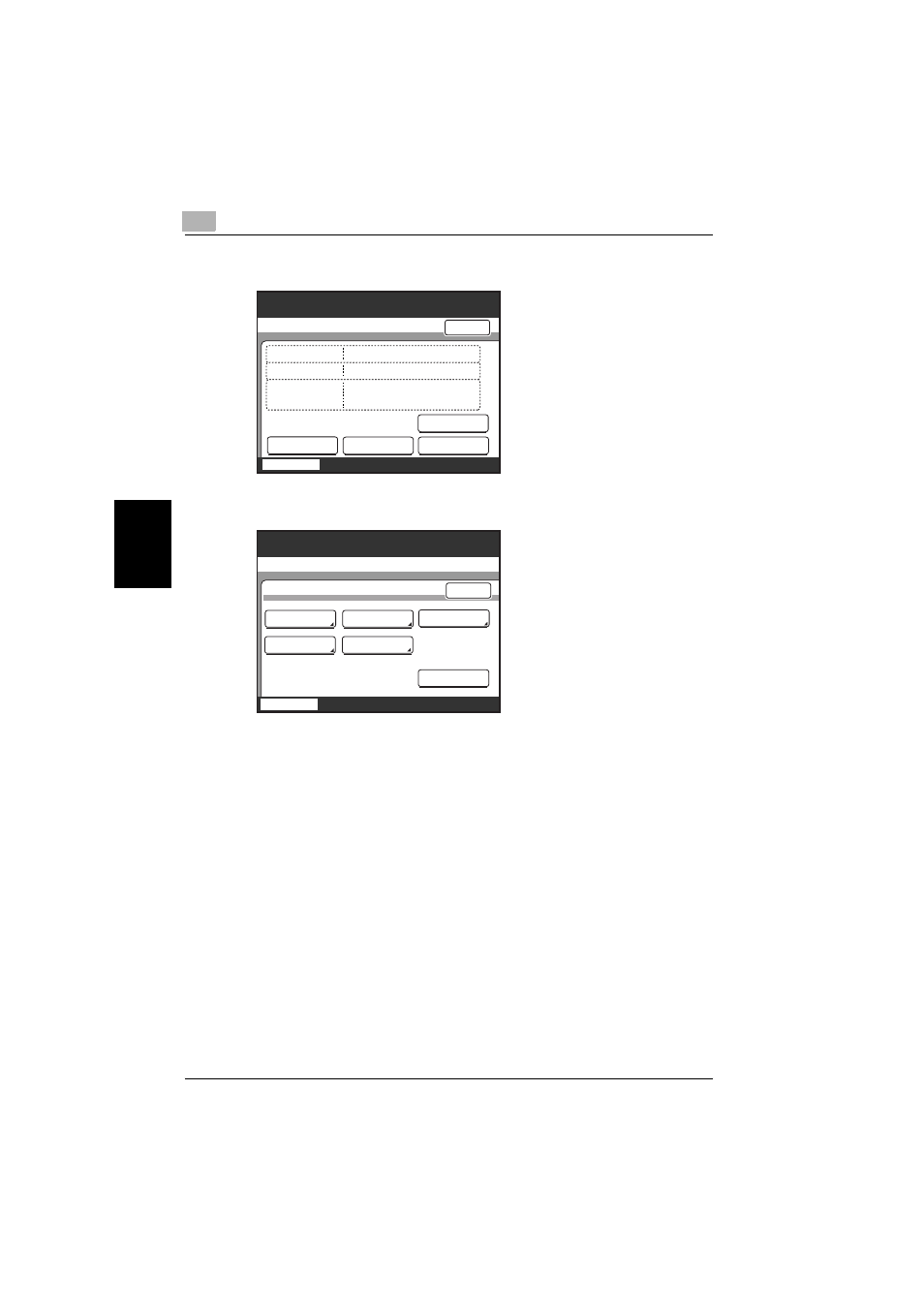
4
Routing documents
4-4
200/250/350
Ro
uti
ng d
o
c
u
me
nts
Ch
apte
r 4
5
Touch [Route].
A screen appears, allowing the routing details to be specified.
6
Check the settings, and then perform the necessary operation.
–
One-Touch: Select a destination from the one-touch recipients.
–
Input E-Mail: Directly enter the e-mail address
–
Search: Search for a recipient.
–
Check Dest: Check the currently specified recipient.
–
Comm. Menu: Specify the subject and file name for routing.
7
Select the recipient.
Set the Operation.
User Box
user02
Delete
Back
Job List
03/21 11:59
document02
Date/Time
Stored
User Name
Document
Name
Change
Name
Route
Route
One-Touch
Input
User Box
Cancel
Press [Start] to route
selected document.
Search
Check Dest
Comm. Menu
Start
Dest. : 0
Job List
This manual is related to the following products:
