Programming a one-touch dial button, To program a one-touch dial button, Utility/ counter – Konica Minolta bizhub 200 User Manual
Page 110
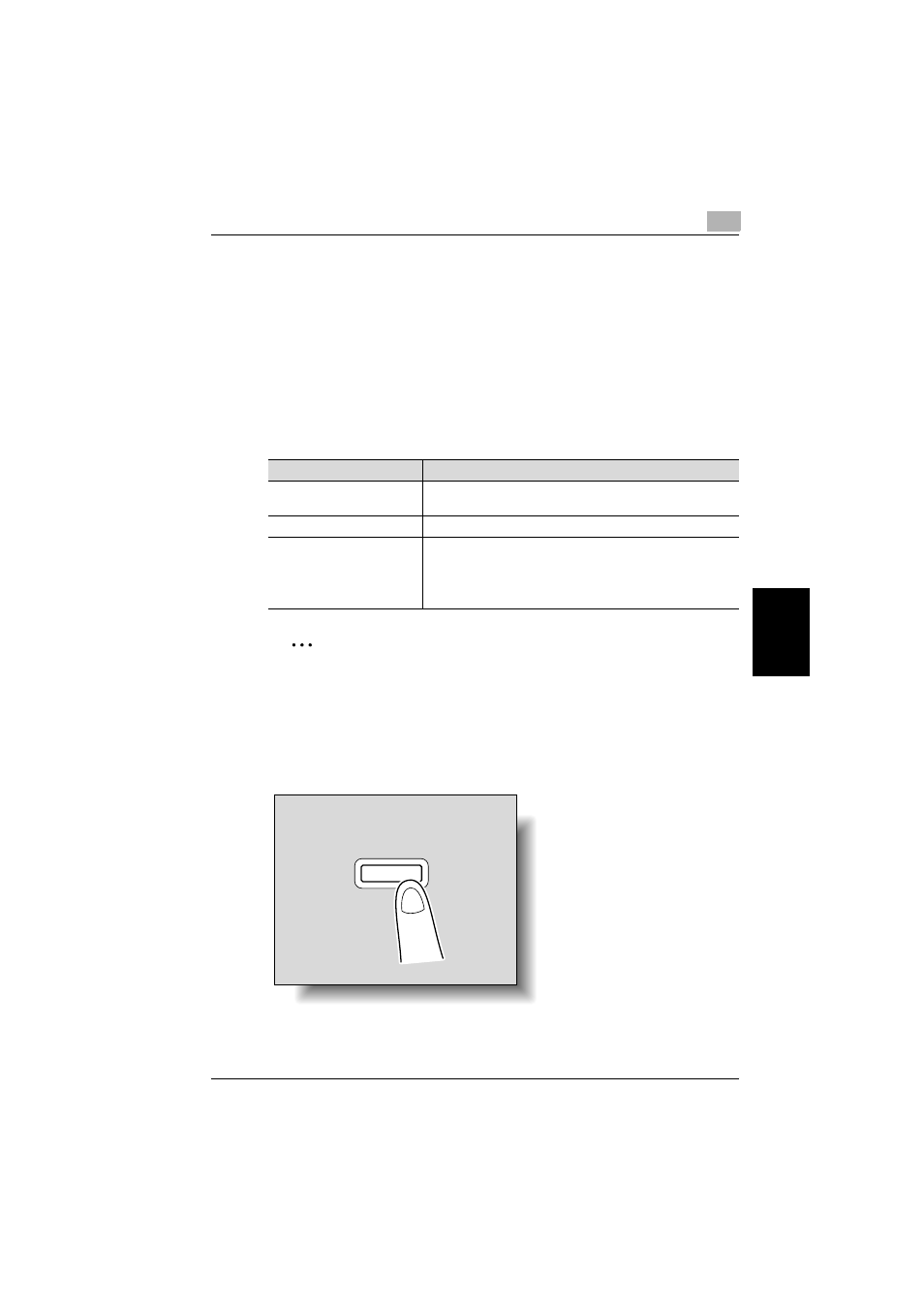
Control Panel Settings
5
200/250/350
5-3
Cont
ro
l P
ane
l S
e
tt
ing
s
Cha
p
ter 5
5.2
Registering one-touch recipients from the control
panel
Programming a one-touch dial button
If a destination is registered with a one-touch dial button, the data can be
saved easily and accurately. To program one-touch dial buttons with similar
settings, touch [One-Touch Copy], and then change the settings to create a
new one-touch dial button.
Settings can be specified for the following.
2
Note
For details on changing index names or registering mail programs with
one-touch operations, refer to the User’s Guide [Network Scanner Oper-
ations].
To program a one-touch dial button
1
Press the [Utility/Counter] key.
Item
Description
One-Touch Name
Type in the name of the recipient that will appear on the one-
touch dial button. Up to 12 characters can be entered.
User Box
Select the box where the recipient is to be registered.
File Type/
Coding Method
Select the file type and coding method for the data to be saved.
The file type can be set to “Multi Page TIFF”, “Single Page
TIFF”, or “PDF”. The coding method can be set to “MH” or
“MMR”. The data amount with the MMR coding method is less
than with the MH method.
Utility/
Counter
