Konica Minolta bizhub 200 User Manual
Page 9
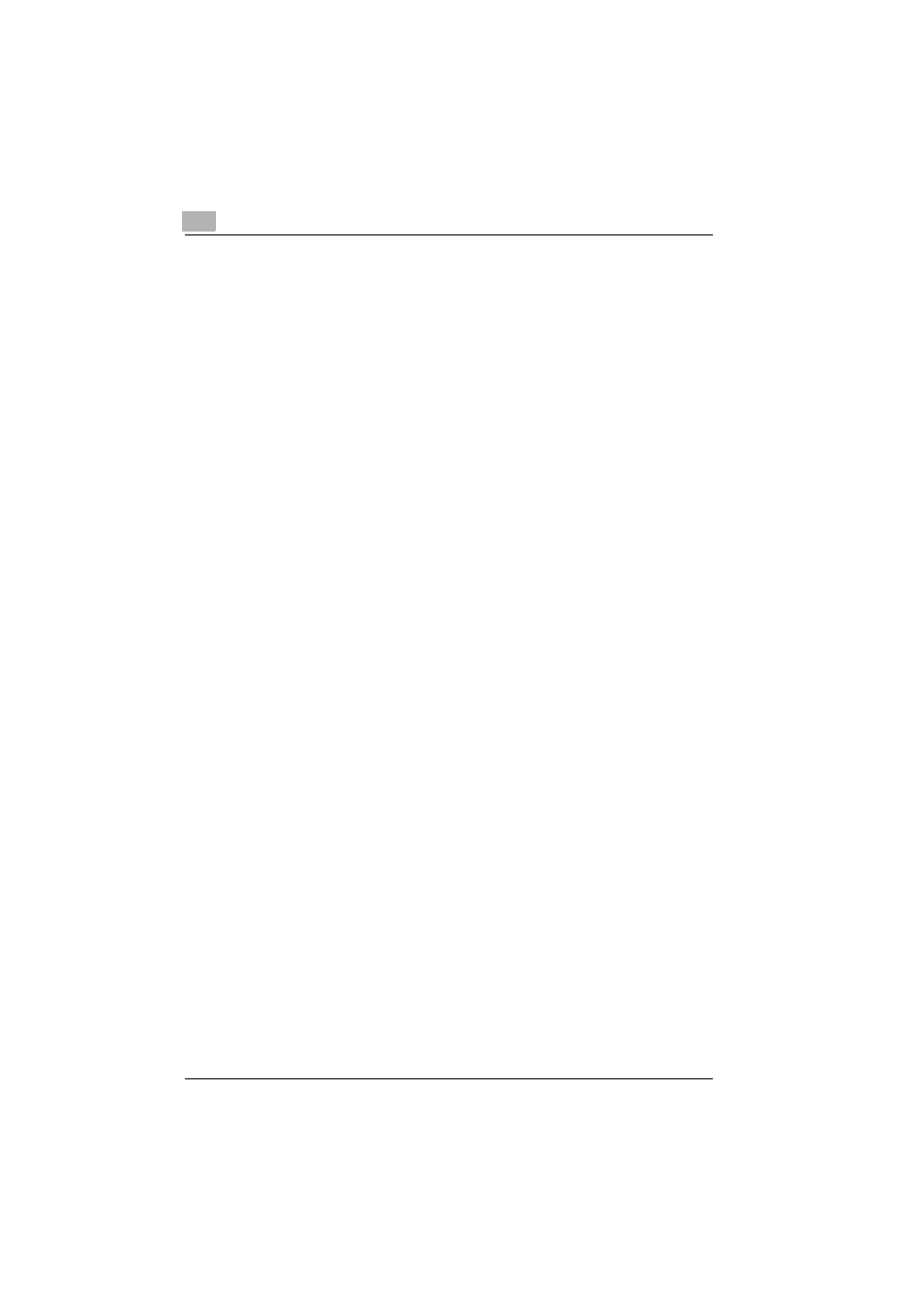
Introduction
x-8
200/250/350
Specifying software switch settings (machine functions) ...........5-22
Software SW settings ...................................................................5-22
To change a software switch setting ............................................5-24
Specifying settings for address input and broadcast
transmissions (mode 018) .............................................................5-26
Specifying settings for the image in the failed transmission
report (mode 023) .........................................................................5-27
Specifying the length of time that confidential documents are
saved (mode 036) .........................................................................5-28
Verifying the integrity of files saved on the hard disk during
startup (mode 430) ........................................................................5-29
Specifying whether to enable access locks, the method for
deleting image data, the selection method for confidential
documents, and whether to enable the password rules
(mode 469) ....................................................................................5-30
Specifying whether or not the use of TCPSocket is prohibited
(mode 477) ....................................................................................5-32
Specifying the deleting method for [Del.] in input screens
(mode 478) ....................................................................................5-33
Specifying settings for limiting user authentication to only Scan
functions (mode 479) ....................................................................5-33
Specifying settings using PageScope Web Connection
Using PageScope Web Connection .................................................6-2
Performing operations from PageScope Web Connection ............6-2
System requirements ......................................................................6-3
Accessing PageScope Web Connection ........................................6-3
When performing user authentication .............................................6-4
If account track settings have been applied ...................................6-4
Structure of pages ..........................................................................6-5
Logging on to Administrator mode .................................................6-6
Web browser cache ........................................................................6-8
With Internet Explorer .....................................................................6-8
With Netscape ................................................................................6-8
Searching for a user box by its box number ...................................6-9
Searching for a user box from the indexes ...................................6-10
Registering one-touch recipients ..................................................6-13
Naming an index ...........................................................................6-14
Registering with one-touch registration ........................................6-16
Changing the contents of the one-touch registration ...................6-18
Deleting one-touch registrations ..................................................6-20
Performing Box operations from User mode ................................6-22
Creating a user box ......................................................................6-22
Downloading documents saved in user boxes .............................6-24
