Specifying the locking password for the hard disk – Konica Minolta bizhub 200 User Manual
Page 121
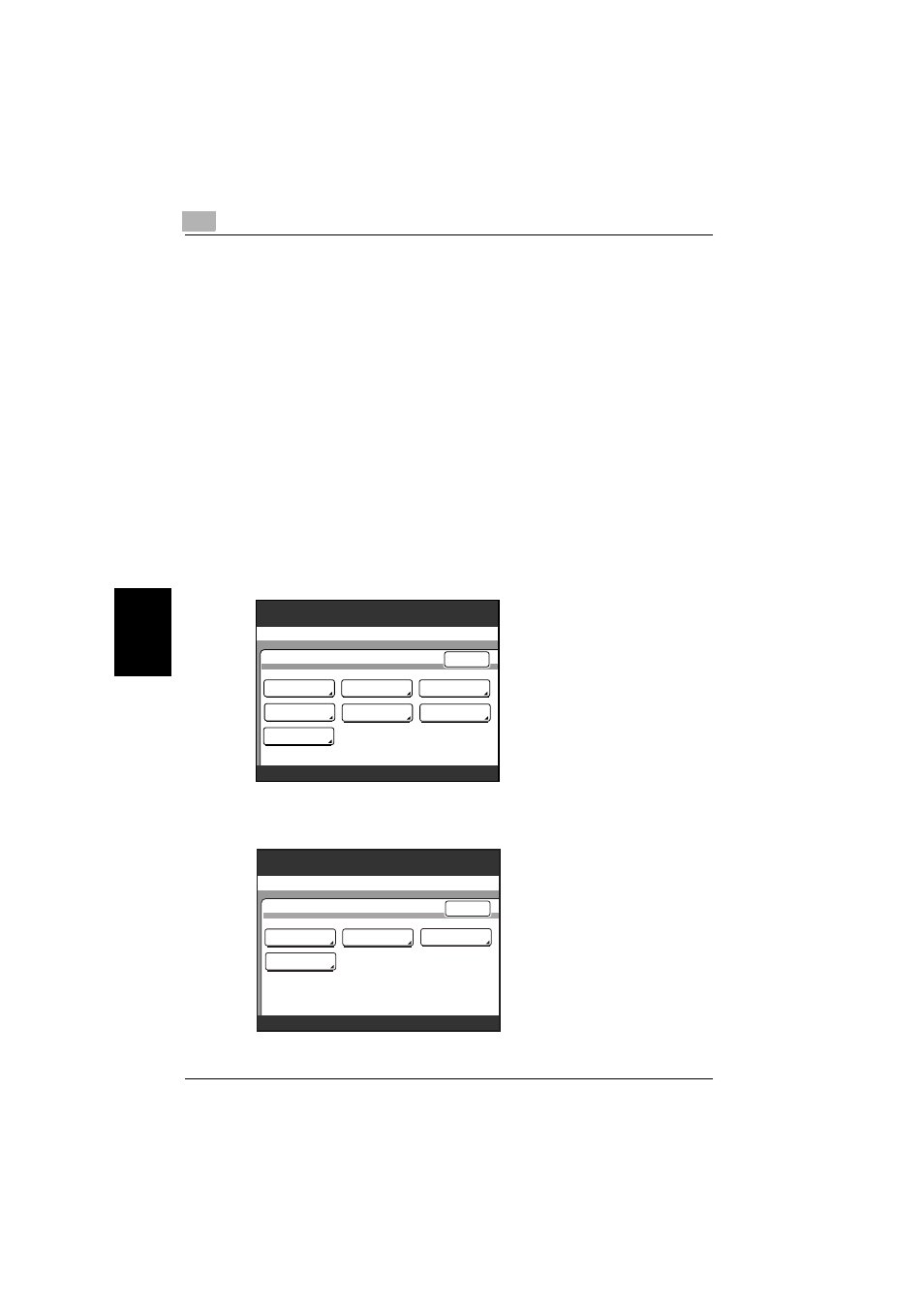
5
Control Panel Settings
5-14
200/250/350
Cont
ro
l P
ane
l S
e
tt
ing
s
Cha
p
ter 5
Specifying the locking password for the hard disk
A locking password can be specified for the hard disk.
0 If a locking password is specified, whether or not the specified password
matches is automatically determined when the machine is turned on. If
the installed hard disk drive has a different password, for example, when
a hard disk drive with different functions is intentionally installed, the hard
disk cannot be accessed.
0 Be sure to keep the password in a safe place so that it will not be lost. If
the password is lost, significant restoration operations will be required for
recovery.
1
Press the [Utility/Counter] key.
2
Touch [Admin. Management].
3
Type in the administrator code, and then touch [Enter].
4
Touch [Admin. 2], and then touch [HDD Management].
5
Touch [HDD Lock Setting].
Utility/Counter
Administrator Management 2
Printer
Setting
Software SW
Network
Settings
Ping
Enter
Security
Setting
Delete Job
HDD
Management
Utility/Counter
HDD Management
HDD Lock
Setting
Overwrite
All Data
Format
Enter
If younhave changed the HDD setting,
please turn main switch OFF and ON.
Encryption
Setting
