3 printing documents, 1 opening boxes, Overview of boxes – Konica Minolta bizhub 200 User Manual
Page 55: To search for a box by its box number, Printing documents, Opening boxes -2, 3printing documents
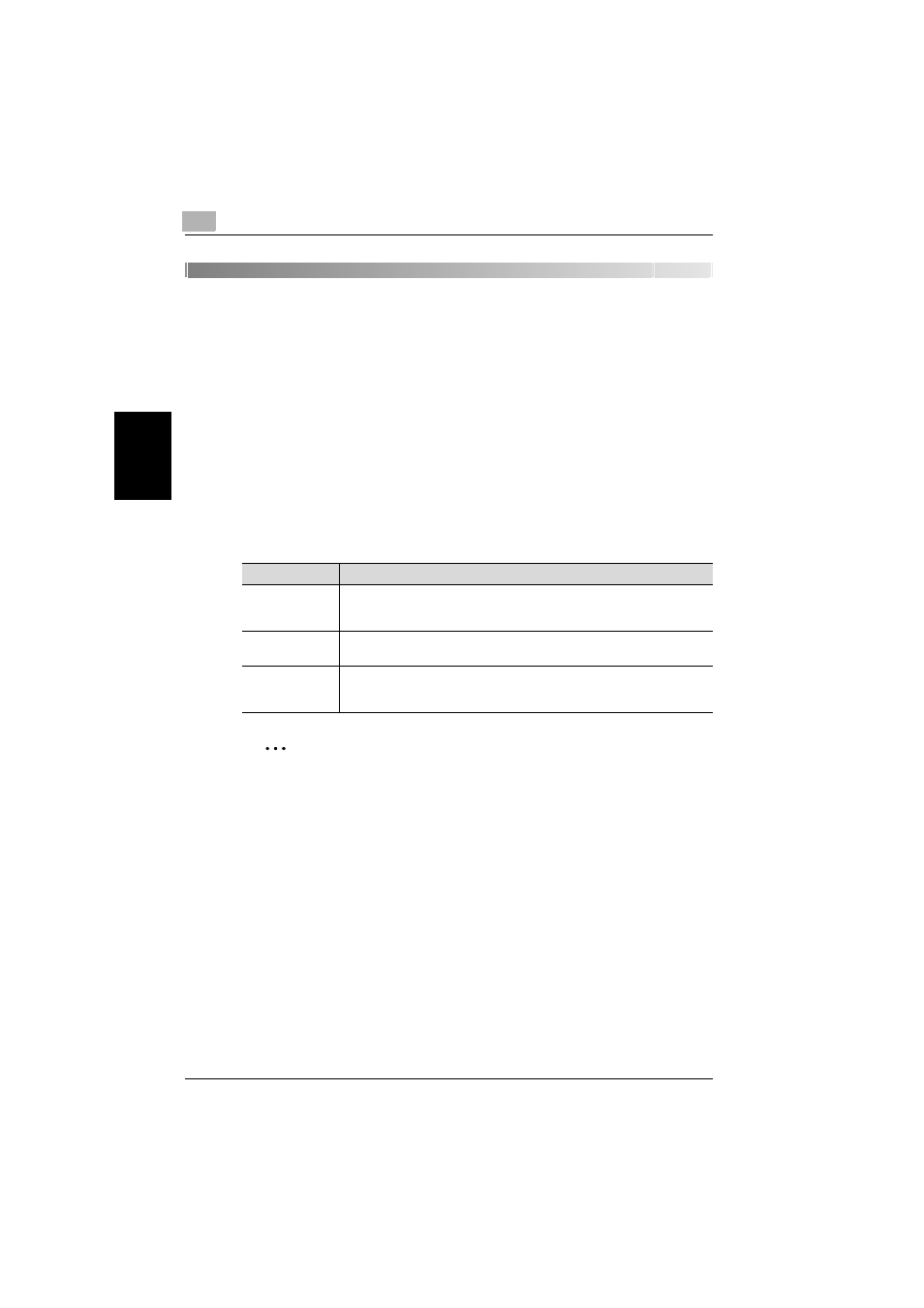
3
Printing documents
3-2
200/250/350
P
rint
ing
doc
um
ent
s
Chap
ter
3
3
Printing documents
3.1
Opening boxes
Overview of boxes
There are 1000 spaces for boxes on this machine’s hard disk. These boxes
are numbered in the indexes as 0 through 999.
The box with the name “Public” is in index 0. The Public box is set up as a
factory default, and any user can save and view data in it. The number and
name of the Public box cannot be changed, and the box cannot be deleted.
Users can specify the following settings for the spaces for boxes 1 through
999 (which do not include the Public box).
2
Note
The box number 000000001 is assigned to the Public box.
!
Detail
If bit 4 of mode 469 is set to “1” in the Soft SW Setting screen, a pass-
word that does not meet the password rules (contains 7 or less charac-
ters or consists of the same character repeated) cannot be specified.
Specify a password that meets the password rules. For details on spec-
ifying the software switch settings, refer to “Specifying software switch
settings (machine functions)” on page 5-22.
To search for a box by its box number
The following procedure describes how to search for a box number when
opening a box.
Parameter
Details
Box Number
The number “000000000” and “000000002” through “999999999” can be
specified. If no box number is specified, it is not recognized as a box. Be
sure to specify a box number.
User Box Name
A name of up to 20 characters can be specified. Specify a name that is easy
to recognize when selecting a box from an index.
Password
By specifying a password, limitations can be placed on the users who can
access a box in order to view the data that it contains. Specify a password
that consists of 8 or less alphanumeric characters and symbols.
