4routing documents, 5control panel settings – Konica Minolta bizhub 200 User Manual
Page 8
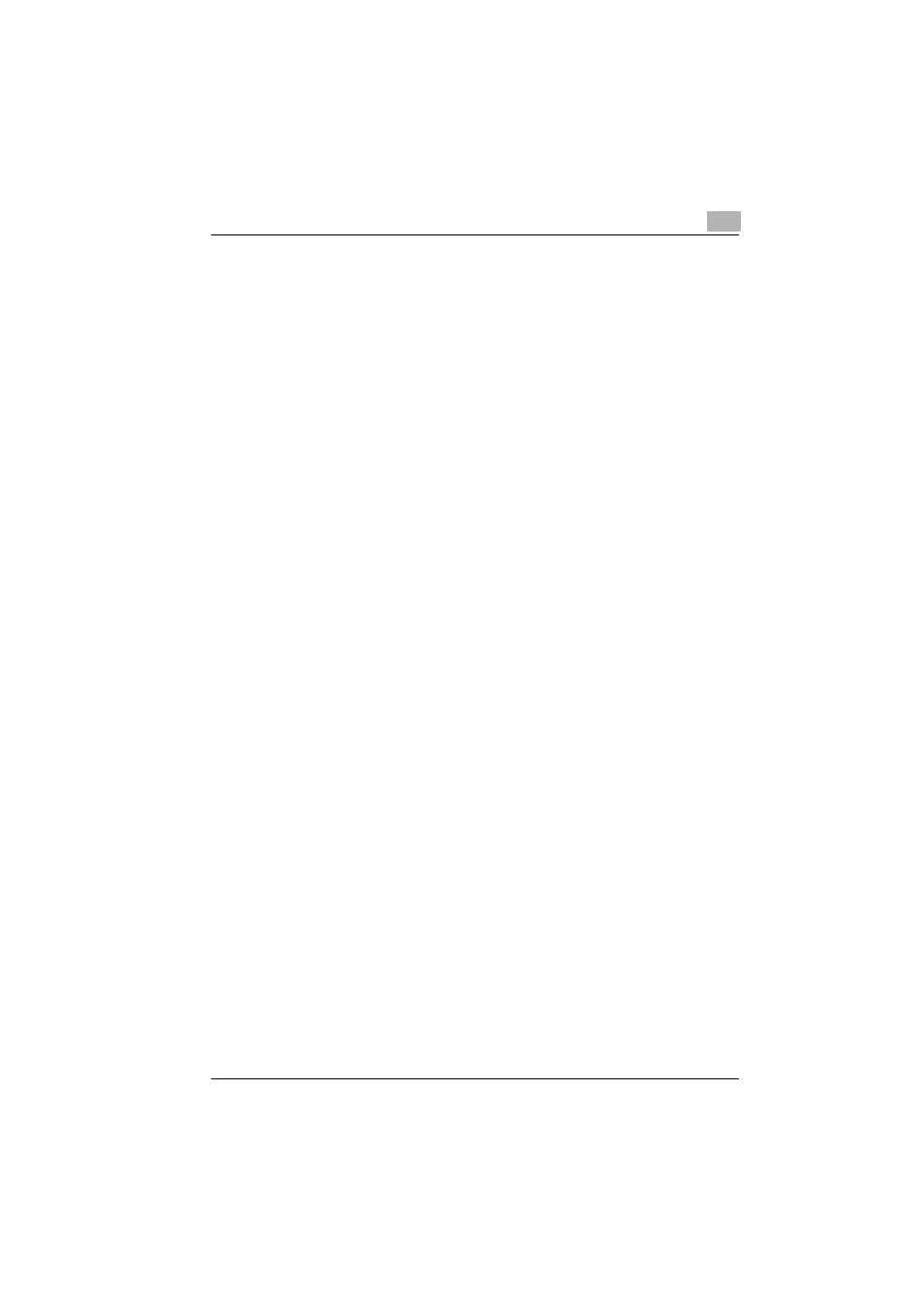
Introduction
200/250/350
x-7
Checking Secure Print settings
(when “Enhance Security” is set to “ON”) ................................... 3-30
Printing the specified document .................................................. 3-32
Deleting the specified document ................................................. 3-34
Printing all document ................................................................... 3-36
Deleting all document .................................................................. 3-37
Routing methods ............................................................................ 4-2
To route data .................................................................................. 4-3
Specifying routing destinations ....................................................... 4-6
Using the one-touch recipients ...................................................... 4-6
Directly entering the e-mail address .............................................. 4-7
Searching for a destination ............................................................ 4-8
Editing document data ..................................................................... 4-9
Information that can be added ....................................................... 4-9
Specifying a subject ....................................................................... 4-9
Specifying the reply address ........................................................ 4-11
Specifying the file name ............................................................... 4-12
Specifying the e-mail notification recipient .................................. 4-13
Checking the destinations ............................................................. 4-15
To check the destinations ............................................................ 4-15
Available functions ........................................................................... 5-2
Registering one-touch recipients from the control panel ............ 5-3
Programming a one-touch dial button ........................................... 5-3
To program a one-touch dial button .............................................. 5-3
Changing/deleting a one-touch recipient ...................................... 5-8
Copying a one-touch recipient ...................................................... 5-9
Deleting confidential documents .................................................. 5-10
To delete confidential documents ................................................ 5-10
Managing data saved on the hard disk ........................................ 5-12
Deleting all data ........................................................................... 5-12
Specifying the locking password for the hard disk ...................... 5-14
Specifying the encryption key ...................................................... 5-17
Formatting the hard disk .............................................................. 5-20
