Konica Minolta bizhub 200 User Manual
Page 6
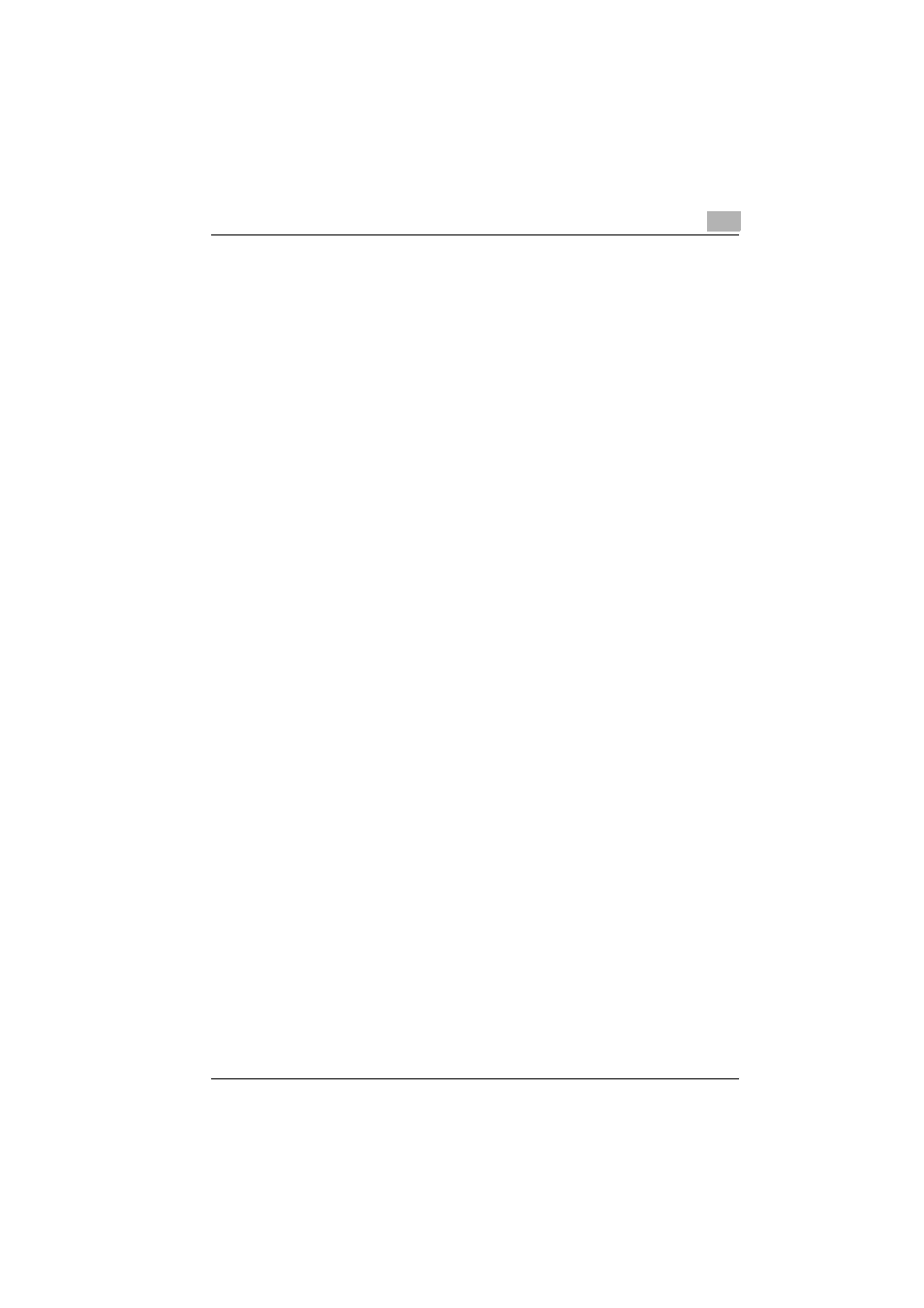
Introduction
200/250/350
x-5
Contents
..................................................................................... x-1
Product? ............................................x-1
Trademarks and registered trademarks ......................................... x-2
About this manual ........................................................................... x-10
Structure of the manual ................................................................x-10
Notations .......................................................................................x-10
Images that are used ....................................................................x-11
Explanation of manual conventions .............................................. x-12
User’s Guide [Copy Operations] ...................................................x-14
User’s Guide [Network Scanner Operations] ................................x-14
User’s Guide [Box Operations] (this manual) ................................x-14
User’s Guide [Print Operations] ....................................................x-14
Quick Guide [Print Operations] .....................................................x-14
User’s Guide [Advanced Scan Operations] ..................................x-14
User’s Guide [Facsimile Operations] .............................................x-15
Available Store to HDD operations ................................................. 1-3
Saving while copying ..................................................................... 1-3
Saving while scanning .................................................................... 1-4
Saving while printing ...................................................................... 1-5
Specifying settings for using the Box functions ............................ 1-6
General information .......................................................................... 2-2
User authentication ........................................................................ 2-2
Deleting documents from boxes .................................................... 2-3
Saving while copying ........................................................................ 2-4
To save while copying .................................................................... 2-4
