Specifying the encryption key, Specifying the encryption key -17 – Konica Minolta bizhub 200 User Manual
Page 124
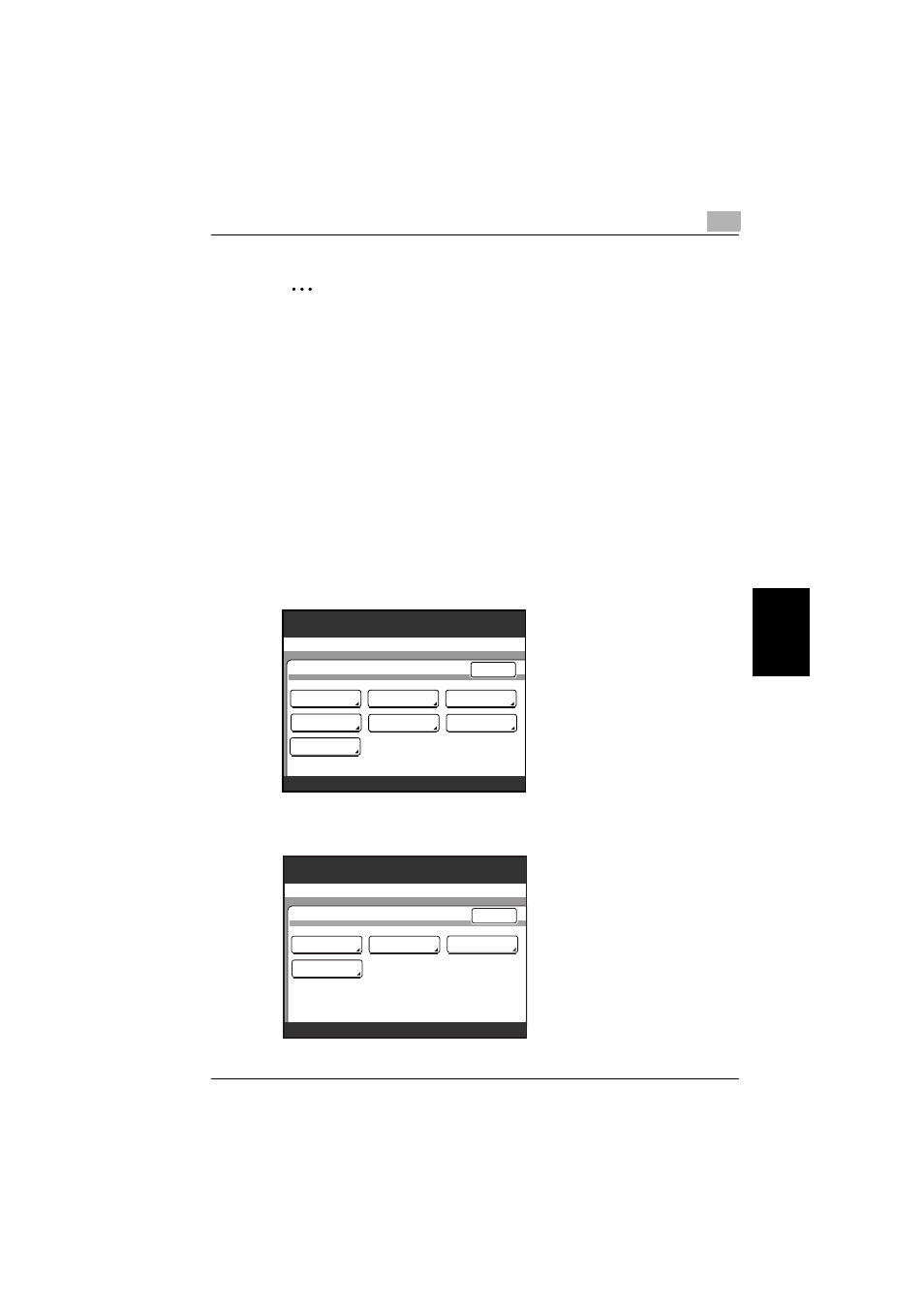
Control Panel Settings
5
200/250/350
5-17
Cont
ro
l P
ane
l S
e
tt
ing
s
Cha
p
ter 5
2
Reminder
When turning the machine off, then on again with the main power switch,
wait about 10 seconds to turn the machine on after turning it off. The ma-
chine may not operate correctly if it is turned on immediately after being
turned off.
Specifying the encryption key
If the security kit (option) is installed, the machine can be set to encrypt the
data saved on the hard disk.
1
Press the [Utility/Counter] key.
2
Touch [Admin. Management].
3
Type in the administrator code, and then touch [Enter].
4
Touch [Admin. 2], and then touch [HDD Management].
5
Touch [Encryption Setting].
Utility/Counter
Administrator Management 2
Printer
Setting
Software SW
Network
Settings
Ping
Enter
Security
Setting
Delete Job
HDD
Management
Utility/Counter
HDD Management
HDD Lock
Setting
Overwrite
All Data
Format
Enter
If younhave changed the HDD setting,
please turn main switch OFF and ON.
Encryption
Setting
