Viewing a document – Konica Minolta bizhub 282 User Manual
Page 63
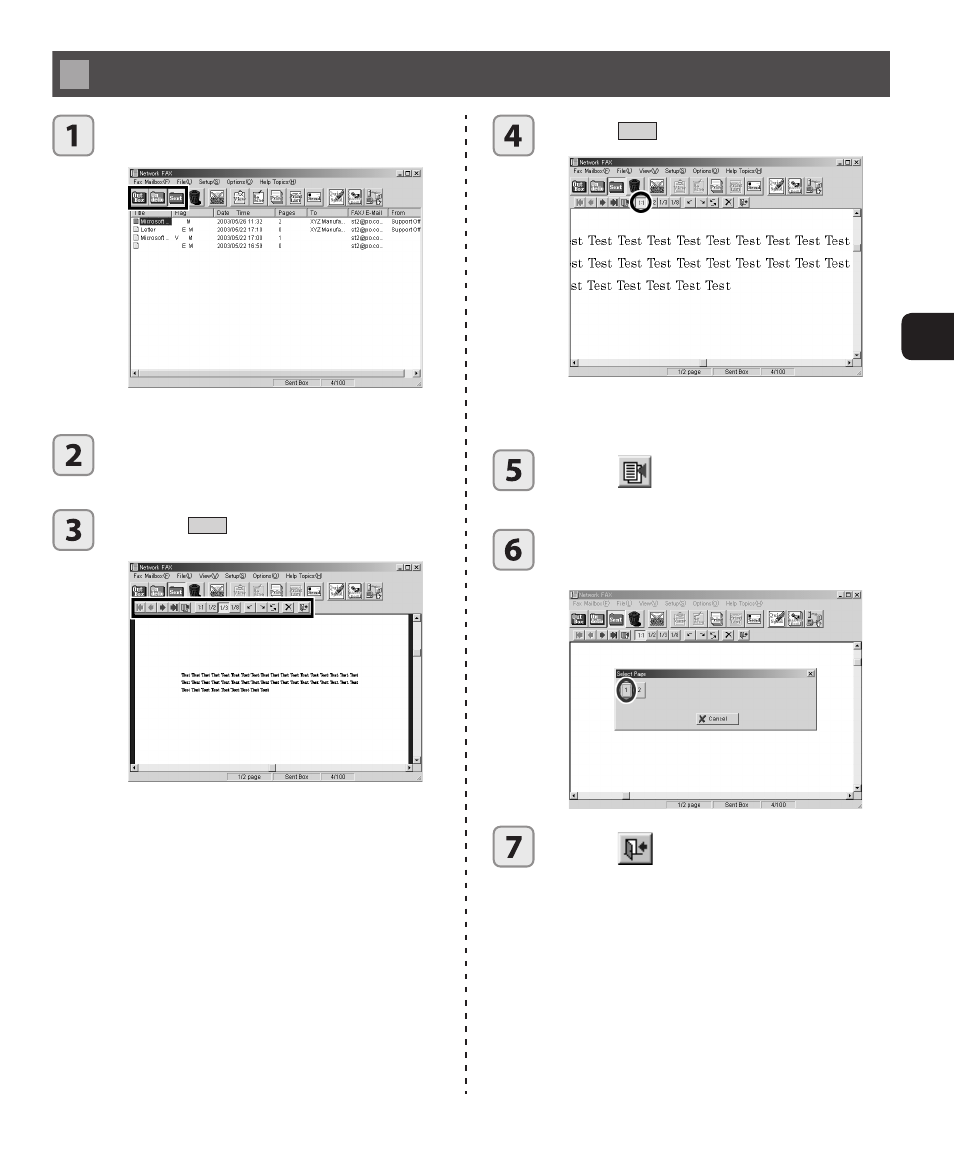
Viewing Documents
6
Viewing Documents / Document Display button / Viewing a document
63
Viewing a document
From the main window, click the fax mailbox
containing the desired document.
3
A document list appears.
Click the desired document.
3
The document appears highlighted.
Click the
View
button or double click the
selected document.
3
The document appears with the Document Display
buttons at the top of the window.
Click the
1 : 1
button.
3
The document is displayed at 100%.
3
Adjust the document display using the other tools.
Click the
button.
3
The Specify Page dialog box appears.
Click the button of the page to view.
3
The selected page appears.
Click the
button.
3
The current document closes and the main window
appears.
This manual is related to the following products:
