Setting up to tx result notification, Setting up to tx result notifi cation – Konica Minolta bizhub 282 User Manual
Page 28
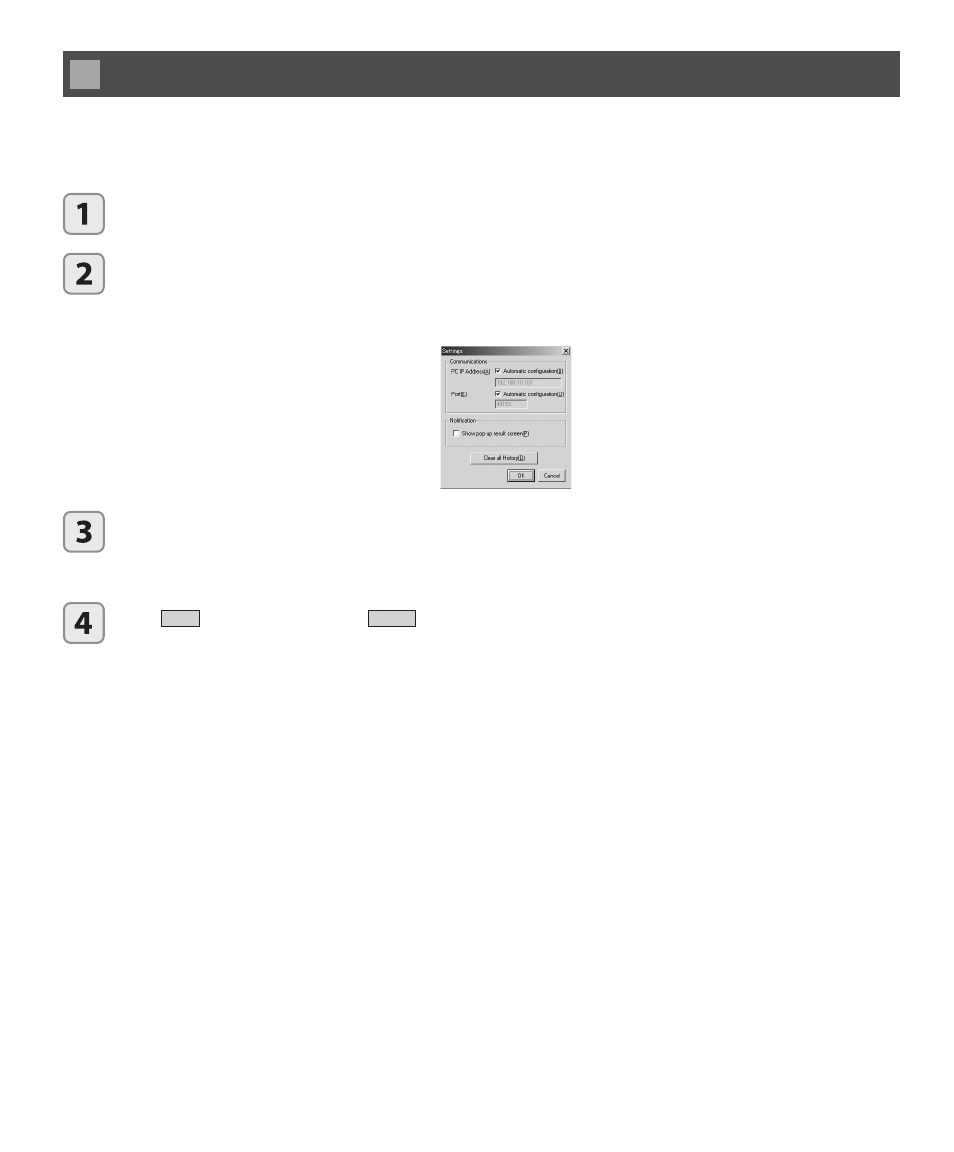
28
Setting up to Tx Result Notifi cation
Once you set up to receive notices of Network FAX results, results of transmission instructions from the network fax
equipment to Network FAX can be automatically or manually displayed.
Start the setting window for receiving notices of Network FAX results.
Set each environment to be used in the PC IP Address (A) and Port No. (E) sections of the Communication
dialog box.
* Here, if the [Automatic] setting is selected, the information of the machine that the software is installed on will be
automatically inserted.
If “Window pop up notices (P)” is selected in the Notices dialog box, result notices will take the form of a
pop up window.
Click on “Clear all History (D)” to delete the log of received transmissions.
Click
OK
to save settings. Click
Cancel
to exit window without making settings.
