Copying address book records, Searching address book records – Konica Minolta bizhub 282 User Manual
Page 51
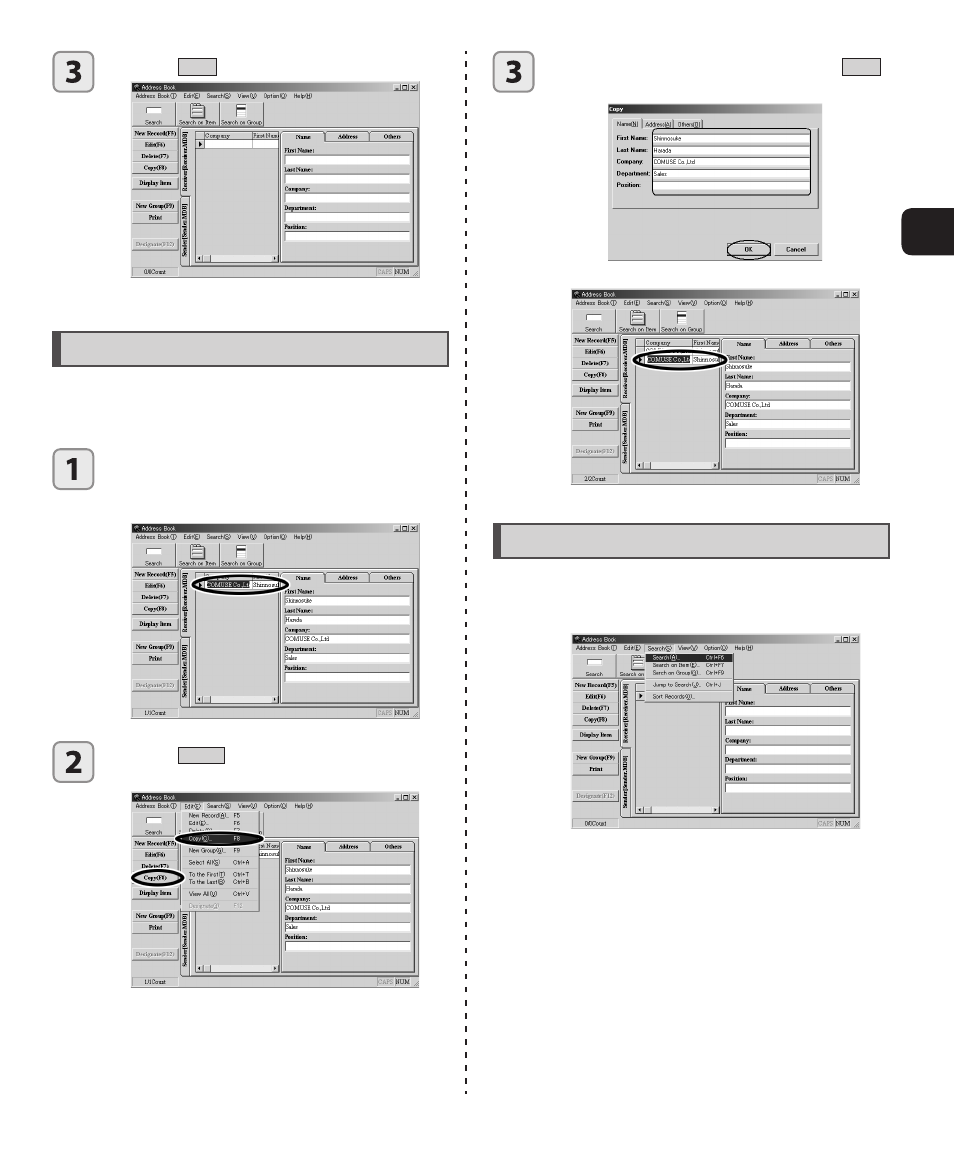
Using the Address Book
4
Editing, deleting, copying, and searching Address Book records
51
Click the
OK
button.
3
The data is deleted.
Copying Address Book Records
This section describes how to copy an existing record and
then save it after editing.
In the [Address Book] dialog box list area,
move the cursor to the address book record
to be copied.
Click the
Copy
button.
Or select [Copy] from the [Edit] menu.
3
The [Copy] dialog box appears.
Edit any of the tab items, then click the
OK
button.
A copy is made and added to the list area.
Searching Address Book Records
There are four types of searches possible.
Search
This is the standard search function.
The results can be sorted by selecting sort options
at the bottom of the dialog box.
This manual is related to the following products:
