Broadcasting – Konica Minolta bizhub 282 User Manual
Page 42
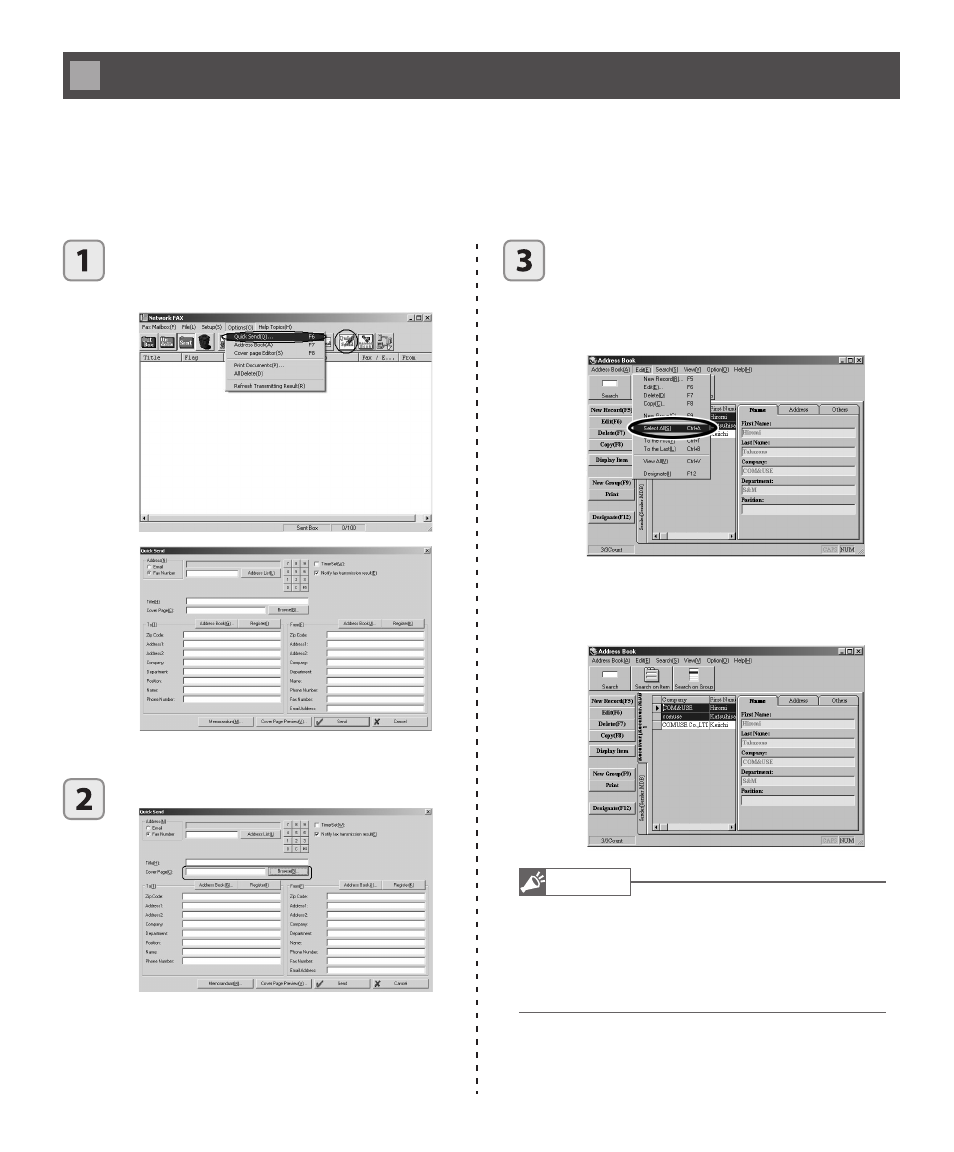
42
Broadcasting
Using the Broadcast function, a single fax message can be sent to multiple receivers automatically.
When broadcasting, the name of the receiver is changed for each transmission, while the body of the message remains
the same.
The example below uses the Quick Send dialog box, but the steps are the same for broadcasting from an application
or a mailbox.
Click on the Quick Send button in the main
window.
Or select [Quick Send] from the [Option] menu.
3
The Quick Send dialog box appears.
Select a cover page from the Cover Page list.
Click the Address Book button in the To area.
Select the receivers to be included in the
broadcast.
To select all the
receiver
s, click Select All in the
Edit menu of the Address Book.
To exclude a
receiver
that has been selected, click
that recipient while holding down the [CTRL]
key. Also, to select all the receivers, press [A] key
while holding the [CTRL] key.
Note
• The destination data registered in the address book
[Receiver [Receiver, MDB]] may be searched, and the
fax message broadcast to the selected recipients.
• Refer to ‘Searching Address Book Records’ for details of
searches.
