Editing address book records, Deleting address book data, Deleting address book records – Konica Minolta bizhub 282 User Manual
Page 50: Editing, deleting, copying, and searching, Address book records
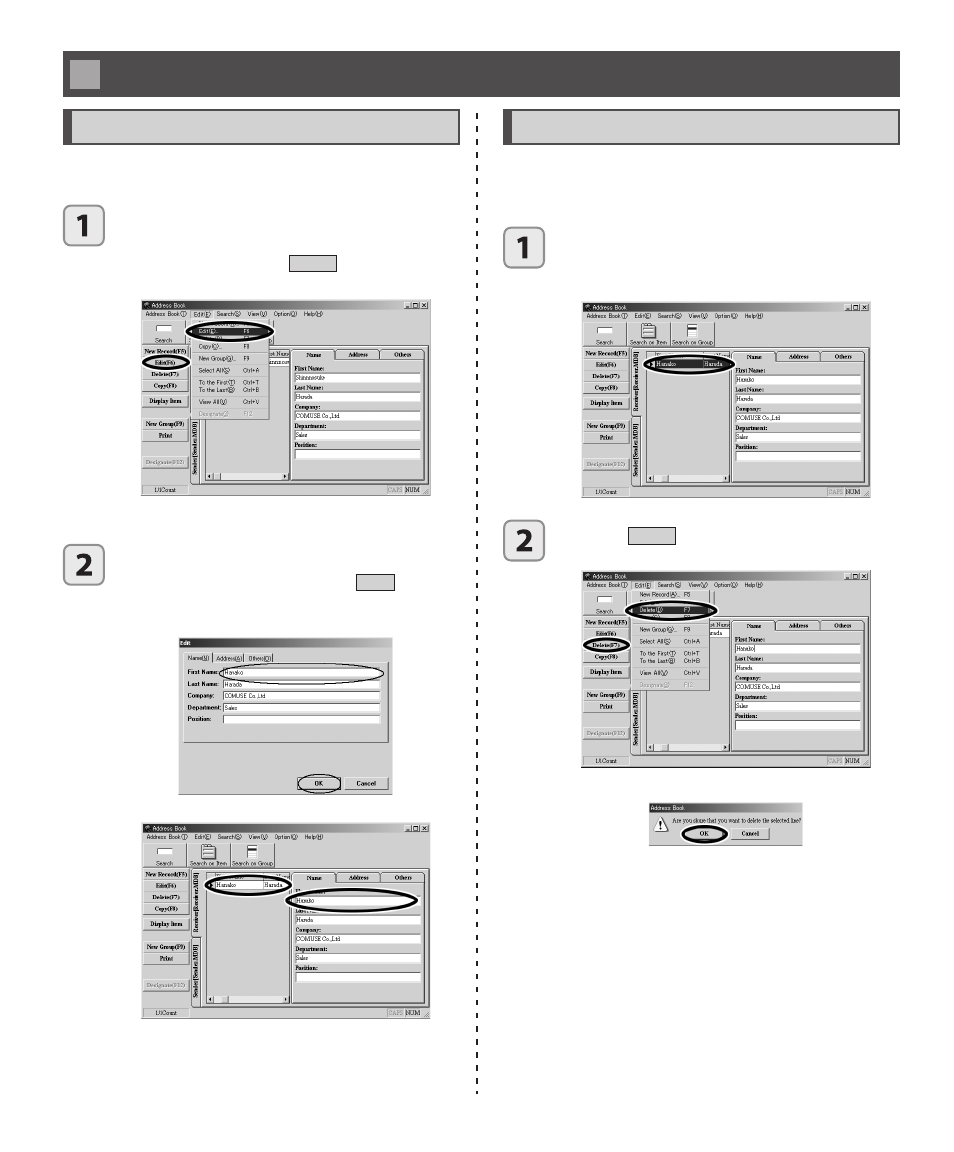
50
Editing, deleting, copying, and searching Address Book records
Editing Address Book Records
This section describes how to edit Address Book records.
In the [Address Book] dialog box list area,
move the cursor to the address book record to
be edited and click the
Edit
button.
Or select [Edit] from the [Edit] menu.
3
The [Edit] dialog box appears.
Make any desired changes, and when fi n-
ished with these steps, click the
OK
button.
The tab items are the same as the [New Record]
dialog box.
Make any desired changes.
Deleting Address Book Data
This section describes how to delete Address Book
records.
In the [Address Book] dialog box list area,
move the cursor to the address book record
to be deleted.
Click the
Delete
button.
Or select [Delete] from the [Edit] menu.
A message appears to confi rm the selection.
