5 about external memory, Available external memory, Connecting an external memory – Konica Minolta bizhub C650 User Manual
Page 25
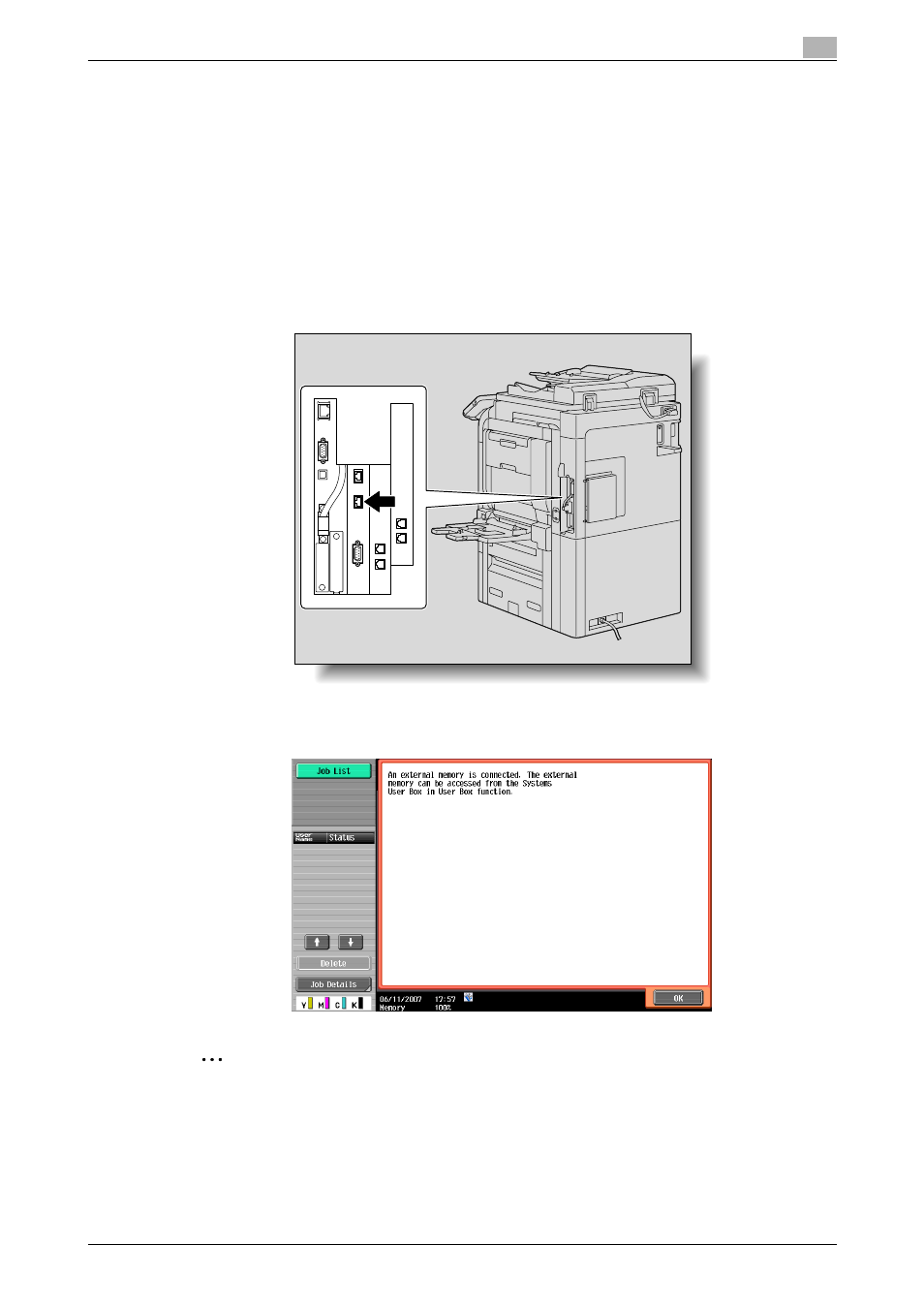
C650
1-10
Overview of the User Box functions
1
1.5
About External Memory
If the optional local interface kit is installed on this machine, a USB flash memory can be connected for saving
or printing data.
Available External Memory
The conditions of external memories available on this machine are as follows.
-
USB flash memory supporting the USB (1.1/2.0) Interface
-
FAT32 formatted.
Connecting an external memory
Connect an external memory to the USB connector on the side of this machine.
When the external memory is connected, an icon appears on the bottom of the screen and the following
screen appears.Check it, and then touch [OK].
2
Reminder
This machine is equipped with two USB connectors on the side. As one is for optional connection, two
sets of external memories cannot be connected at a time.
Do not pull out the external memory while a document is being saved to the external memory or being
printed.
Do not use any USB device other than the USB flash memory (such as hard disk or USB hub). However,
the optional products connectable to the USB connector of this machine are exceptions.
