1 setting the audio-follow-video option, 2 setting the breakaway option, 7 setting the audio input gain – Kramer Electronics VP-8x8TP User Manual
Page 26: Setting the audio-follow-video option, Setting the breakaway option, Setting the audio input gain
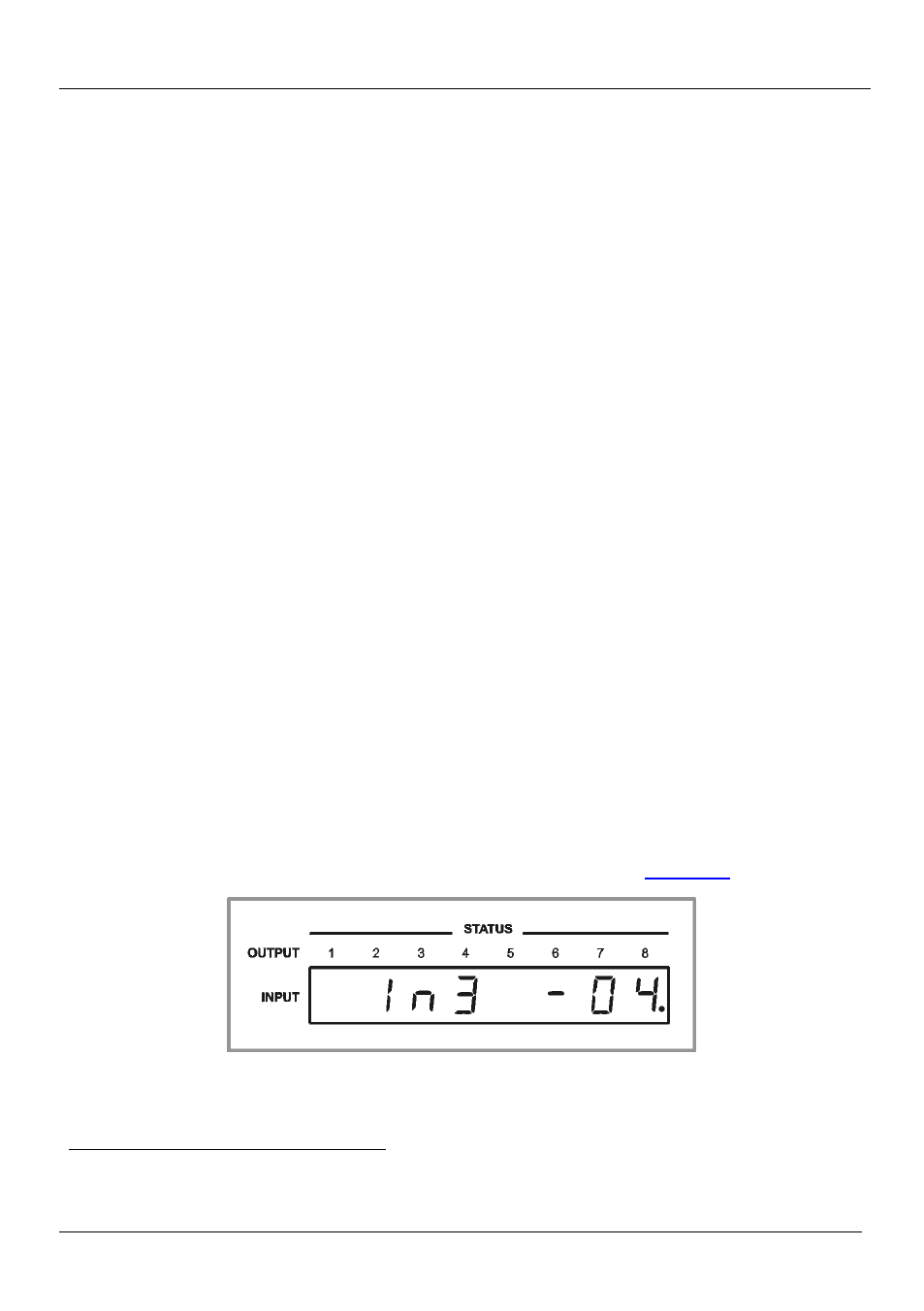
KRAMER: SIMPLE CREATIVE TECHNOLOGY
Operating the VP-8x8TP 8x8 UXGA/Audio Matrix Switcher
22
7.6.1 Setting the Audio-Follow-Video Option
To set the Audio-follow-video (AFV) option, press the AFV button. One of the
following occurs:
• If the AUDIO and VIDEO configurations are the same, then the AFV button
lights. The audio follows the video
• If the AUDIO differs from the VIDEO, then the TAKE and the AUDIO
buttons flash. Also, the audio outputs of the STATUS display which change,
flash
7.6.2 Setting the Breakaway Option
. Press the TAKE button to confirm the modification. The audio follows
the video
To set the Breakaway option:
• Press either the AUDIO (for audio control only) or the VIDEO (for video
control only) button. One of the following occurs:
If the AUDIO button lights, switching operations relate to Audio
If the VIDEO button lights, switching operations relate to Video
The STATUS window displays audio or video settings according to your selection.
7.7 Setting the Audio Input Gain
The factory default audio input gain is set to 0dB. An audio gain value of 0dB
indicates that the output signal value is identical to the input signal value. When
increasing/decreasing the audio gain, the output signal level is higher/lower than
the input signal level.
The audio gain for each input can be set independently
To set the audio gain of an input:
.
1. Press the AUDIO LEVEL button.
2. Press the required INPUT SELECTOR button.
The selected input button flashes. The display indicates which INPUT is
selected and the current level setting for the input (see
).
Figure 13: Status Display Showing Audio Gain for Input 3, Gain -4.5
1 This warns that you are about to modify the audio configuration for AFV operation
2 The input level ranges from -99 to +20
