Perform self-test, Self test – BrandTech Scientific PLT unit Pipette Leak Testing Unit User Manual
Page 41
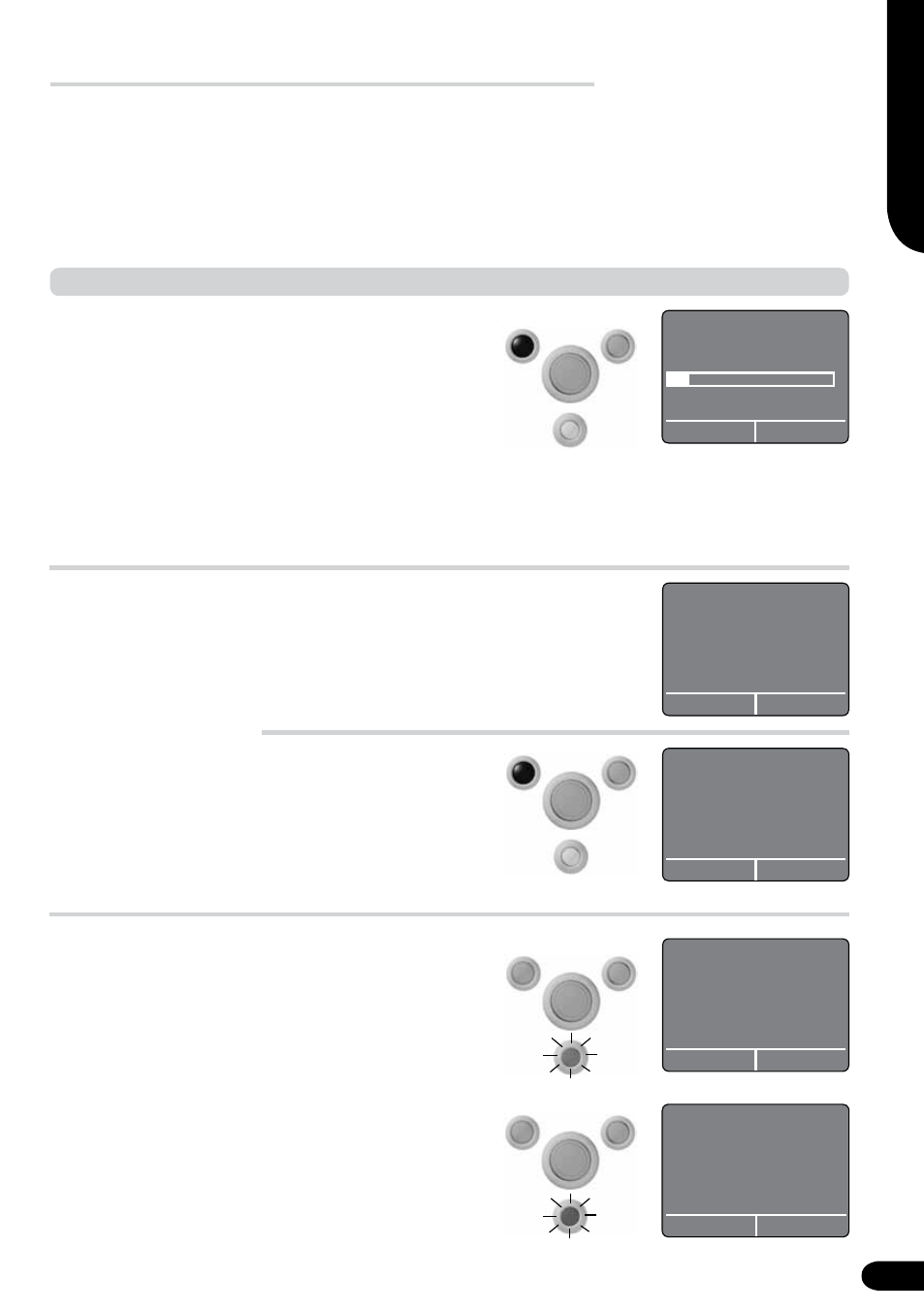
E
ng
lis
h
Press the "Start/Execute"
button. The five components
- sensor, pump, valve, filter,
and measurement chamber
- are tested one after the
next. The progress bar in
the display indicates the test
status. The LED indicator
alternately blinks red and
green during the test.
After completion of the
component tests, the display
shows a prompt to remove
the plug.
Remove the plug and press
the "Execute" button. The
system is aerated and the in-
dicator will show the current
pressure in the measurement
chamber.
7.
Starting the
Quick Test
8.
Aerating the
system
After aeration of the sys-
tem, the display changes
automatically and indicates
whether the unit passed the
test. In the case of an error,
the system stops the proce-
dure and indicates an error
code (see page 64), and the
system is aerated.
The test can be repeated by
pressing the "Start/Execute"
button. The "Back" button
leads directly to the Main
Menu.
9.
Ending the
self-test
Perform self-test
Self Test
Please remove
blind plug
continue
back
Self Test
PASS
restart
back
Self Test
-0.10 hPa 1:sensor
back
Self Test
-20.10 hPa
back
(pressure value is only an
example)
(pressure value is only an
example)
green
red
Self Test
error: 1XXX
see instruction manual
back
restart
What to do?
How to do it
Keys to press
Display readout
41
