Connecting & checking two-wire telephones, Power fail telephones and sockets – Avaya IP Office Phone User Manual
Page 52
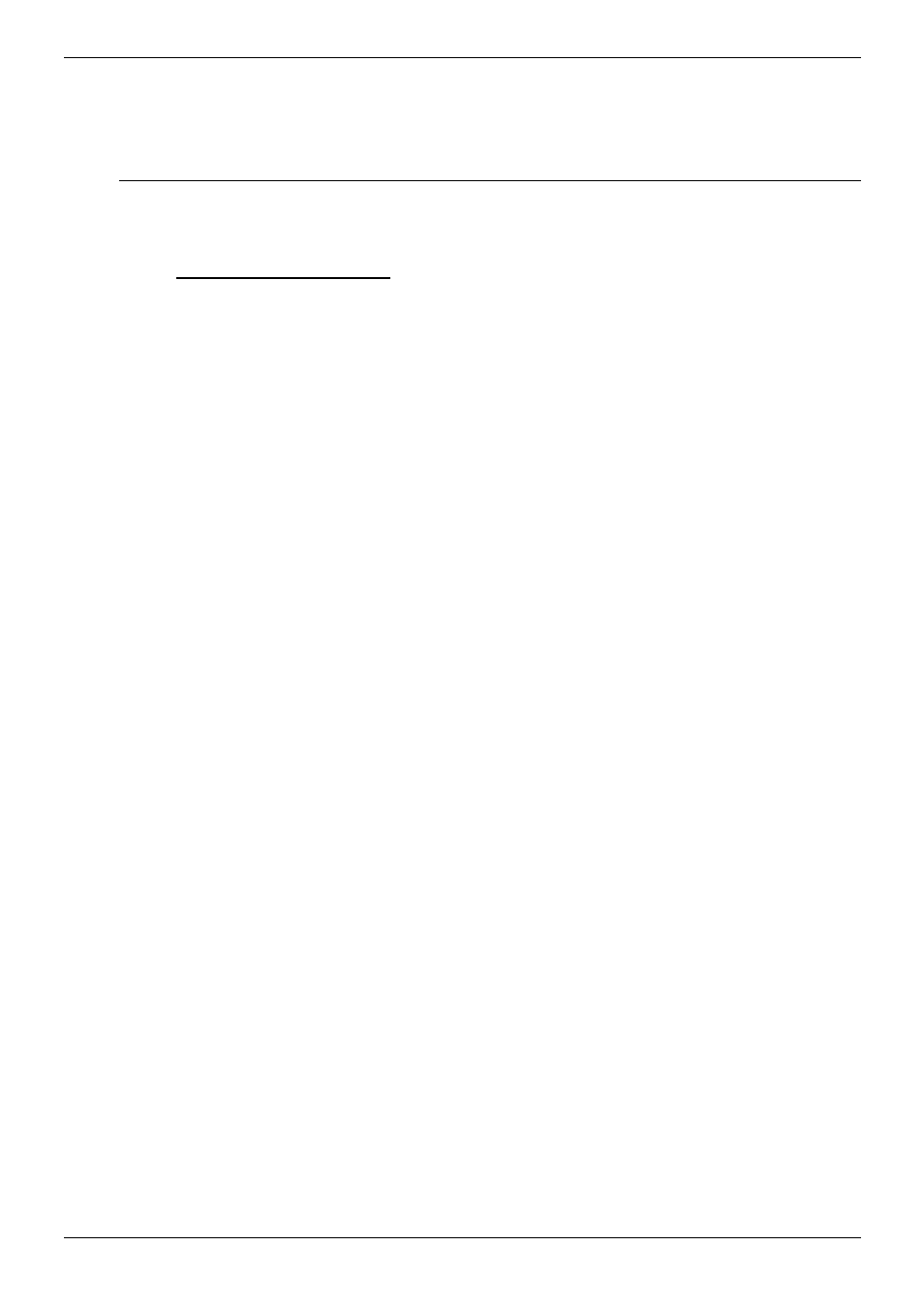
Page 52 - Checking Telephones Telephone
Installation
Page 52 - Telephone Installation
IP Office Installation Manual
Checking Telephones
40DHB0002USCL – Issue 9 (28th October 2003)
Connecting & Checking Two-Wire Telephones
All two-wire devices (POTS) should be tested according to the manufacturer's instructions
before connection to the IP Office system. Connect the two-wire device and make a test
call.
Power Fail Telephones and Sockets
All power fail sockets (on IP400 Analog Trunk 16 modules only – see page 27) must be
tested.
To test a power fail socket :
1. Locate the socket and check that it is clearly labeled as a power fail socket.
2. Connect a telephone to the socket.
3. With power to the IP Office system switched on, make a test call.
4. Switch the power to the IP Office system off and again make a test call.
5. Switch the power to the IP Office system back on again.
6. Repeat the test for any other power fail sockets.
Note: Where E911 statuary requirements for discrete location identification of a power
fail phone are required on the transmitted CLI, ensure that the relevant
installation programming is completed.
