Initial programming, Using the ip office installation wizard – Avaya IP Office Phone User Manual
Page 47
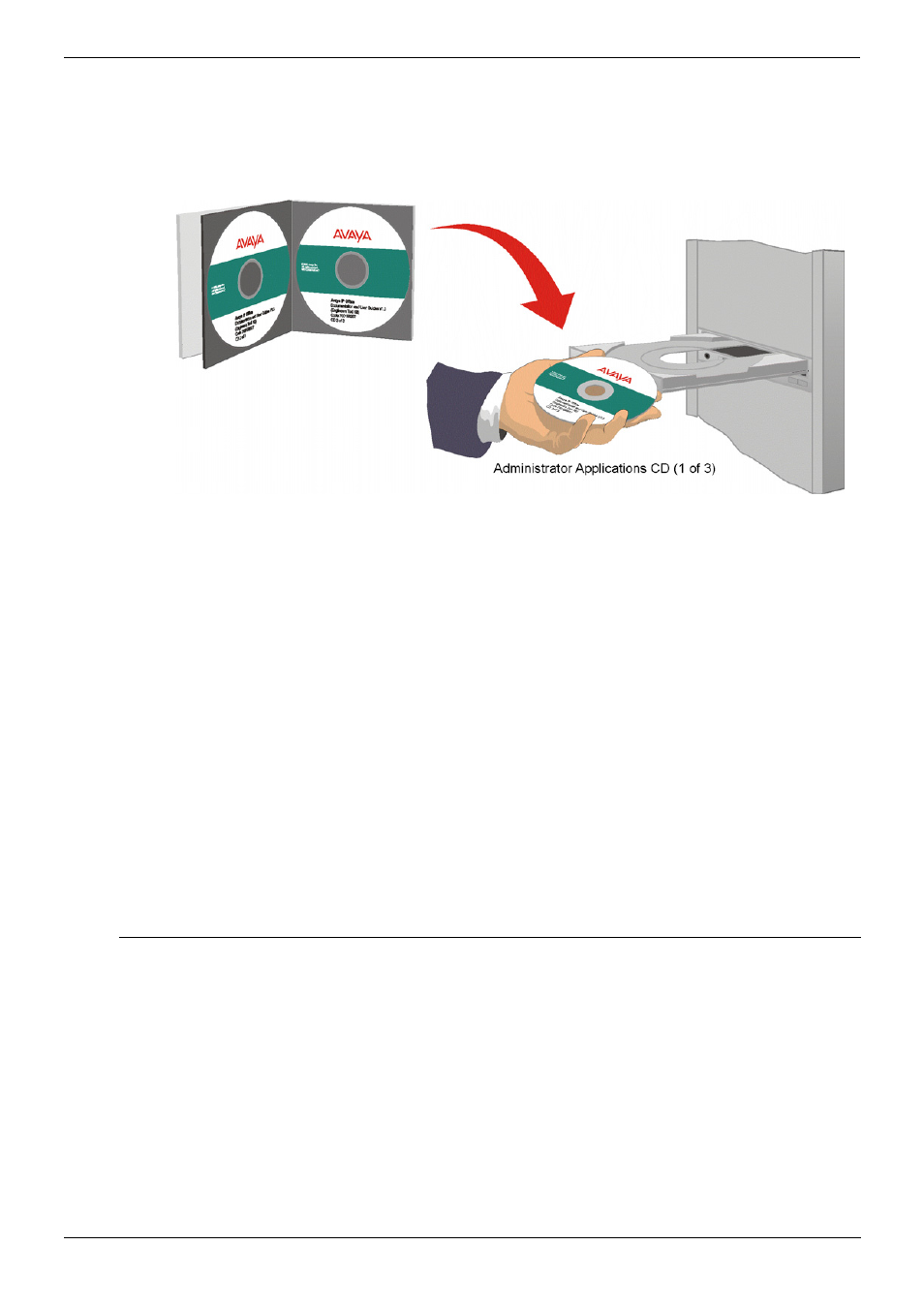
Basic System Programming
Initial Programming - Page 47
IP Office Installation Manual
Basic System Programming - Page 47
40DHB0002USCL – Issue 9 (28th October 2003)
Initial Programming
Initial Programming
All the software used to configure and manage the IP Office system must be installed on
your PC from the supplied Administrator CD. With the initial assembly completed (see
page 38) and your PC connected to the IP Office system, insert and run the Administrator
(CD 1 of 3) to install Software Level 2.0+ on your PC.
1. The CD Autoruns. You are initially presented with the option to select which language
you wish to use. Select the language from the pull down list and click OK.
2. If not already installed on your PC, you are then given the option to install the Microsoft
Net 1.1 Framework application. This should be installed if you wish to use the IP Office
Installation Wizard application. If you are going to install this application, then click OK,
agree to the License and on completion click OK. The Welcome screen is then
displayed; click Next to continue.
3. The Destination folder location option menu is displayed. Either accept the default
location (click on Next) of where the Administration Suite is to be installed or change
the location by clicking on Browse and entering a new location
4. Select which components you wish to install by selecting the appropriate boxes
(Manager and Voice Mail are default minimums) and click Next.
5. Name the program folder or accept the default (IP Office), click Next and wait for the
Administration Suite installation to be completed.
6. Installation runs and on completion select Restart now and click Finish twice.
The IP Office Administration suite of applications is now installed on your PC and you are
now ready to configure your Avaya IP Office.
You have two choices:
Using the IP Office Installation Wizard:
This application is recommended for first time installers. From the Program file on your
PC, select IP Office and Wizard. The application is intuitive and will guide you through
the configuration process. Follow the instructions on each menu and use the Help files for
detailed instructions.
OR
