Using passwords – Konica Minolta QMS magicolor CX Reference User Manual
Page 93
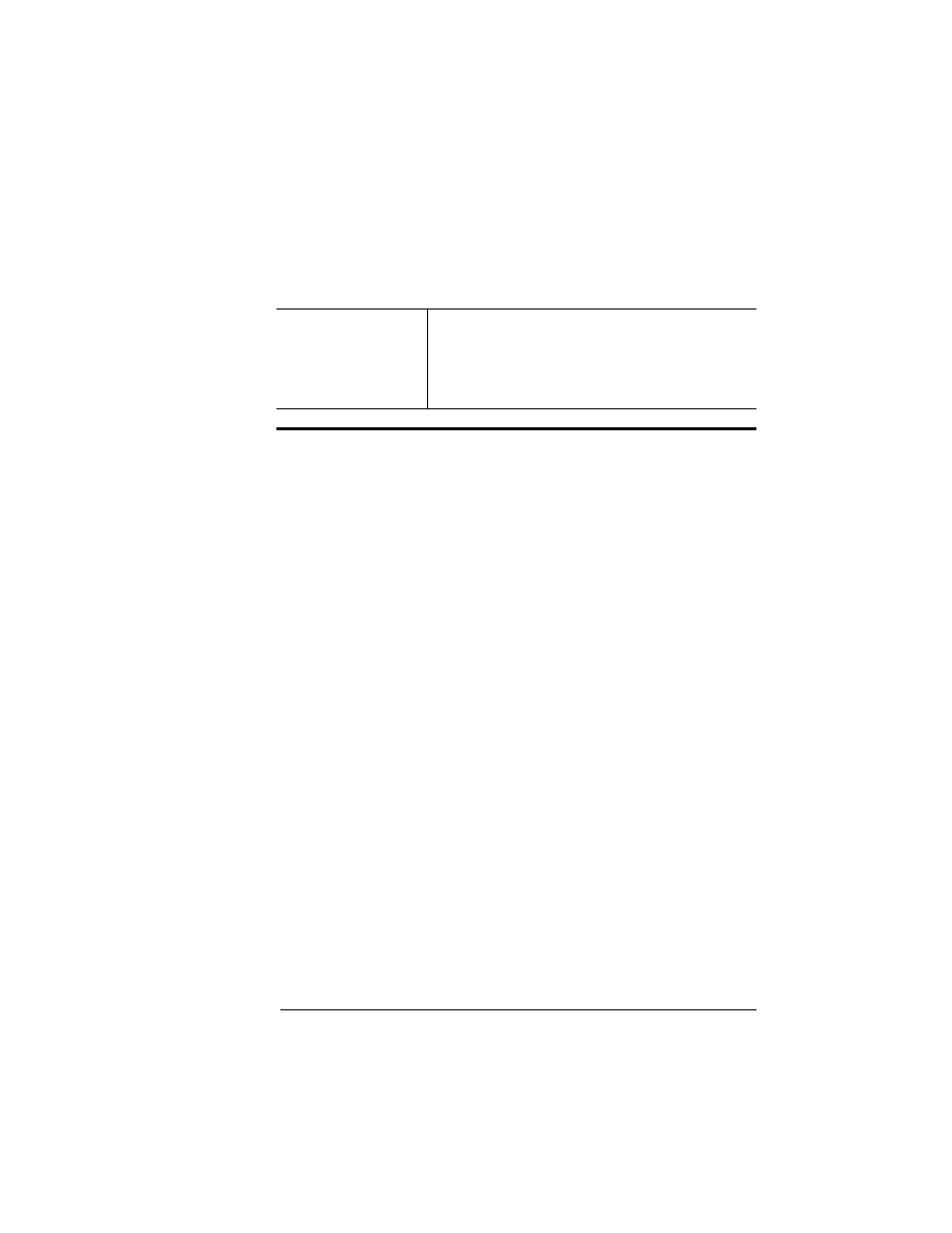
5A?KHEJO +=H@I
2-19
Printer Options
Using Passwords
When a password is required to enter the Operator Control or Admin-
istration menu, the message window will display
ENTER PASSWORD
if you press the Select key to enter the menu. Enter the password or
press the Menu key to return to the menu.
If you specify the correct password, access to the selected menu is
granted. However, if you enter an invalid password, the message win-
dow flashes
INVALID PASSWORD
for three seconds and then returns you to the Configuration menu.
Use Admin Password
Determines if a password is required to enter the Administration
menu.
Menu
Installation
Use Admin Pwd
Choices
On—Require a password to enter the
Administration menu.
Off (default)—Don’t require a password to enter
the Administration menu.
Notes: Enter the password in the Installation/Admin Password menu.
- PAGEPRO 9100 (178 pages)
- Magicolor 3100 (28 pages)
- Magicolor 3100 (42 pages)
- 1300 Series (4 pages)
- bizhub PRO 1200 (31 pages)
- bizhub PRO 920 (76 pages)
- bizhub PRO 920 (8 pages)
- BIZHUB PRO bizhubPRO920 (410 pages)
- bizhub PRO C5500 (12 pages)
- bizhub PRO 920 (178 pages)
- C203 (45 pages)
- Magicolor 2480 MF (46 pages)
- SU3 (112 pages)
- IP-511 (122 pages)
- C652 (6 pages)
- bizhub 180 (256 pages)
- Image Controller IC-205 (106 pages)
- SU-502 (156 pages)
- FK-505 (190 pages)
- bizhub 162 (256 pages)
- Copier 2223 (123 pages)
- 920 (76 pages)
- 7075 (311 pages)
- Magicolor 2300DL (50 pages)
- MAGICOLOR 2300 (72 pages)
- MAGICOLOR 2300 (172 pages)
- MAGICOLOR 2300 (34 pages)
- MAGICOLOR 2300 (156 pages)
- MAGICOLOR 2300 (182 pages)
- FAX2900/FAX3900 (60 pages)
- magicolor 1690MF (285 pages)
- magicolor 1690MF (12 pages)
- magicolor 1690MF (325 pages)
- magicolor 1690MF (113 pages)
- magicolor 1690MF (2 pages)
- magicolor 1690MF (49 pages)
- magicolor 4690MF (9 pages)
- magicolor 2550DN A00V014 (67 pages)
- PagePro 1250E (2 pages)
- 7450 (9 pages)
- magicolor 2430 DL (4 pages)
- BIZHUB 250/350 (14 pages)
- PagePro 5650EN (394 pages)
- magicolor 4650 (260 pages)
- PagePro 5650EN (46 pages)
