Konica Minolta QMS magicolor CX Reference User Manual
Page 158
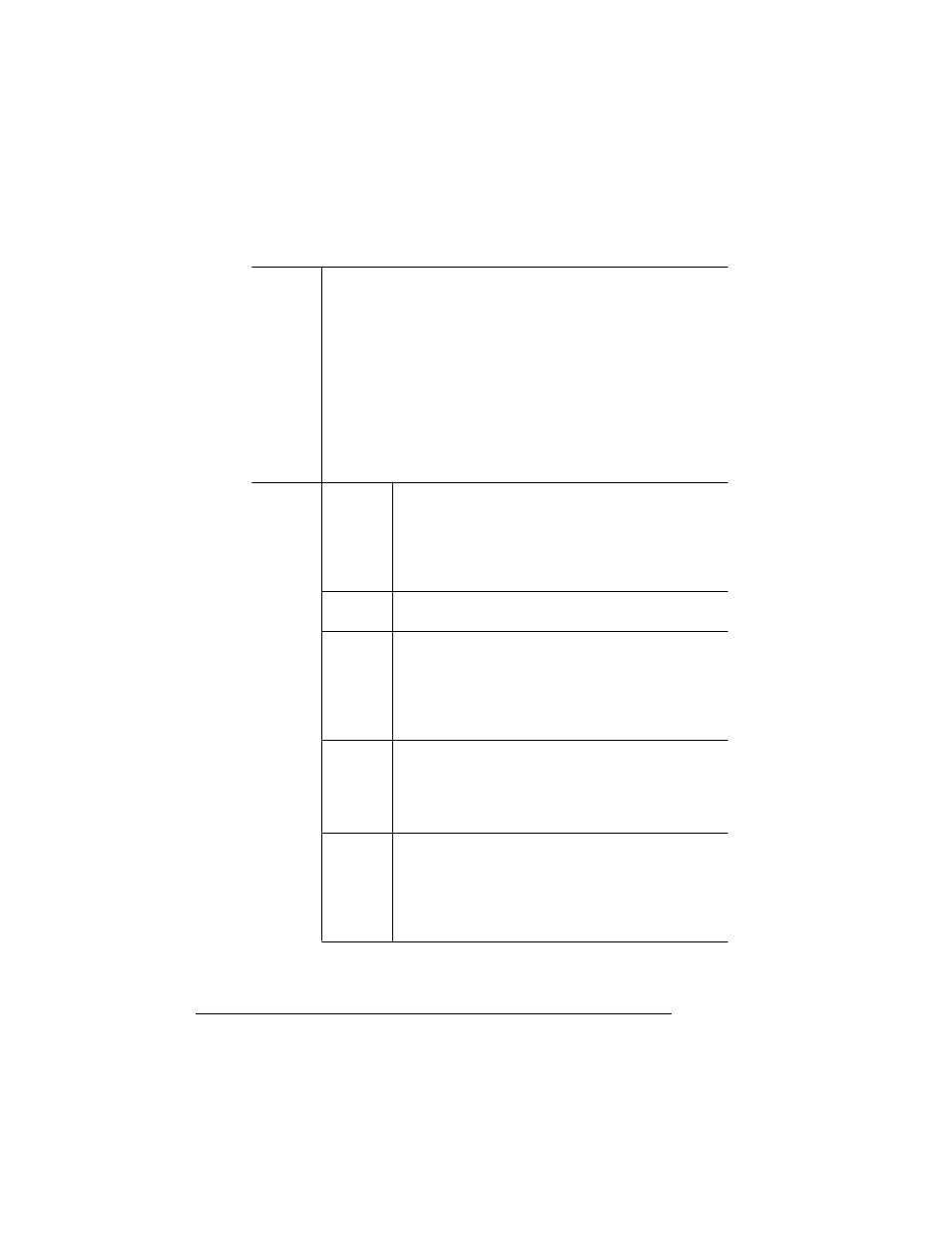
Updated DOC
Commands
QMS magicolor CX Reference Guide
3-24
Notes
All downloaded objects are by default temporary and will be
deleted at the end of a job unless Retain Temporary is set to On
or On Compatibility. If the file the %%IncludeFeature:install
command is attached to does not make its downloaded fonts
permanent or Retain Temporary is not set, then those objects
are removed from the disk when the job completes.
A downloaded font can be accessed only by its ID if the font is
stored in the current resource. Regardless of its resource, a font
can be selected by its attributes. Example A shows a pair of jobs
that will not produce the desired results (subjob 2 has only the
appearance of storing the font on disk). By contrast, examples B
and C show a pair of jobs that will produce the desired results.
Example
A—Job 1
%!
%%IncludeFeature:emulation(pcl5) install(6 20)
%%EndComments
download font header
>>
char 33 data
>>
char 34 data
>>...
Example
A—Job 2
this text is NOT in the downloaded font...
Example
B—Job 1
%!
%%IncludeFeature:emulation(pcl5) install(6 20)
%%EndComments
Example
B—Job 2
This text will
be in the downloaded font,
if it supports the
ROMAN-8 symbol set, is proportionally spaced, 12
points in height (or scalable), upright, medium
weight, and has type # 4153.
Example
C—Job 1
%!
%%IncludeFeature:emulation(pcl5) install(6 20 )
%%EndComments
download font header
>>
char 33 data
>>
char 34 data
>>...
