Konica Minolta QMS magicolor CX Reference User Manual
Page 134
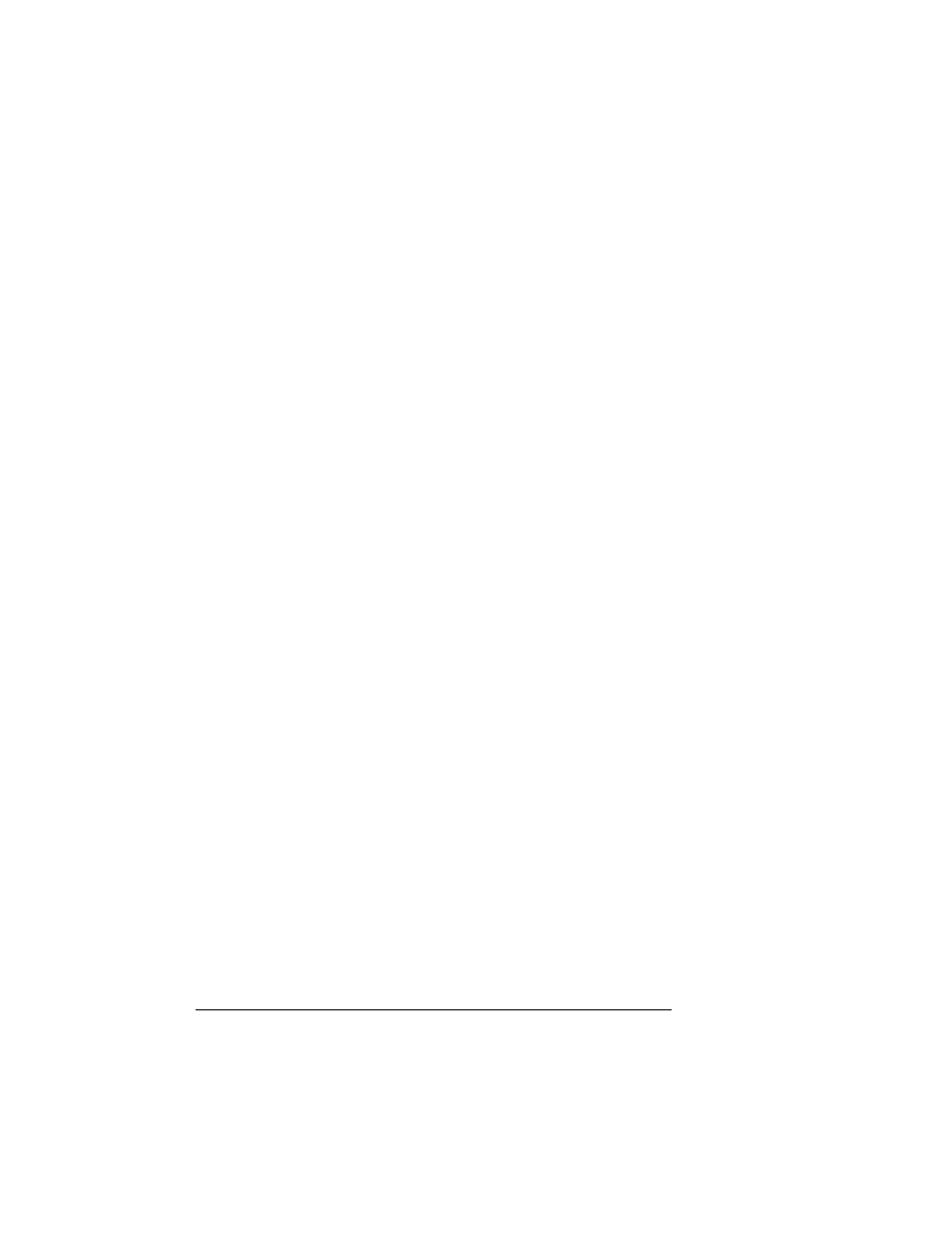
Updating System
Software
QMS magicolor CX Reference Guide
2-60
6
When the control panel indicators stop flashing (the mes-
sage window will remain blank since the printer is non-func-
tional), send the new system software file SYSTEM.DL to the
printer.
Type
copy /b system.dl com
#
↵
where
#
is 1 to 4. (/b refers to binary files.) If you’re not sure of the
number of the serial port, check your PC’s documentation.
The downloading process takes about 5 minutes, depending on
the size of the file and the speed of your PC. The Transparency
indicator blinks as the new system image is copied to flash ROM.
After the updated system software has been written to flash
ROM, the printer reboots with the new system image, prints a
start-up page, and returns to
IDLE
.
»
Note:
The new flash image does not erase the old image until the
printer verifies that the new image is valid.
L
- Magicolor 3100 (28 pages)
- Magicolor 3100 (42 pages)
- PAGEPRO 9100 (178 pages)
- 1300 Series (4 pages)
- bizhub PRO 920 (76 pages)
- bizhub PRO 920 (8 pages)
- BIZHUB PRO bizhubPRO920 (410 pages)
- bizhub PRO C5500 (12 pages)
- bizhub PRO 920 (178 pages)
- bizhub PRO 1200 (31 pages)
- C203 (45 pages)
- Magicolor 2480 MF (46 pages)
- SU3 (112 pages)
- IP-511 (122 pages)
- C652 (6 pages)
- Image Controller IC-205 (106 pages)
- SU-502 (156 pages)
- FK-505 (190 pages)
- bizhub 180 (256 pages)
- bizhub 162 (256 pages)
- Copier 2223 (123 pages)
- 920 (76 pages)
- 7075 (311 pages)
- MAGICOLOR 2300 (72 pages)
- MAGICOLOR 2300 (172 pages)
- MAGICOLOR 2300 (34 pages)
- MAGICOLOR 2300 (156 pages)
- MAGICOLOR 2300 (182 pages)
- Magicolor 2300DL (50 pages)
- FAX2900/FAX3900 (60 pages)
- magicolor 1690MF (12 pages)
- magicolor 1690MF (325 pages)
- magicolor 1690MF (113 pages)
- magicolor 1690MF (2 pages)
- magicolor 1690MF (49 pages)
- magicolor 4690MF (9 pages)
- magicolor 1690MF (285 pages)
- magicolor 2550DN A00V014 (67 pages)
- PagePro 1250E (2 pages)
- 7450 (9 pages)
- magicolor 2430 DL (4 pages)
- BIZHUB 250/350 (14 pages)
- magicolor 4650 (260 pages)
- PagePro 5650EN (46 pages)
- PagePro 5650EN (394 pages)
