Konica Minolta QMS magicolor CX Reference User Manual
Page 51
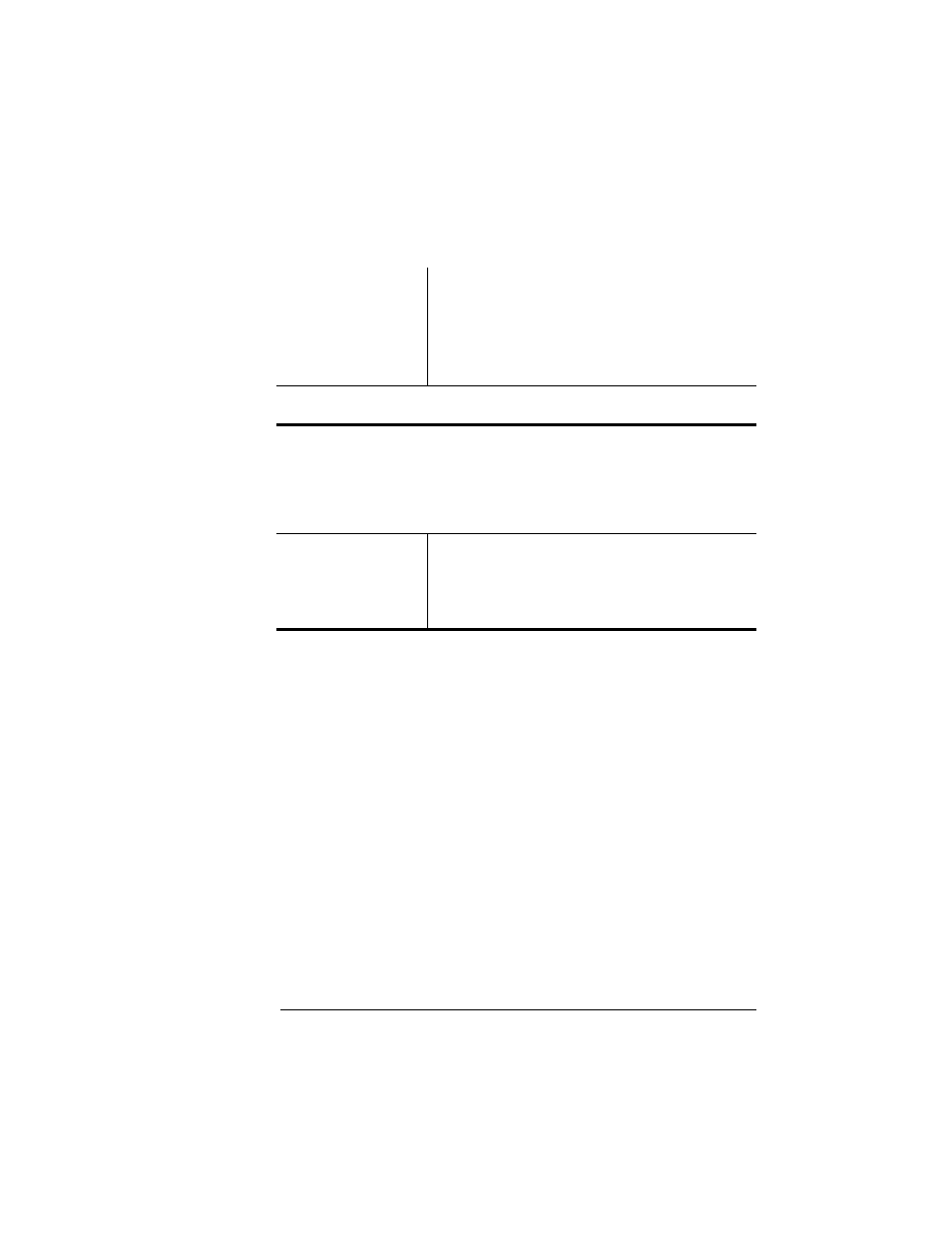
Administration
Menu
1-43
Printer Configuration
Menu
Administration
Emulations
HP PCL 5C
Scalable Fonts
Choices
Enable (default)—Allow selection of scalable
fonts. When you print PCL4 documents, PCL5
may substitute scalable fonts that could cause
your PCL 4 documents to print incorrectly.
Disable—Print using bitmap fonts only.
Notes: This feature may be useful when printing PCL4 documents which
may inadvertently select unwanted scalable fonts.
Default Font Index
Sets the default font index when Select by Index is chosen in the
Administration/Emulations/HP PCL 5C/Default Font menu. If a font
by the same index number exists, it is selected as the default font.
This font must be a cartridge or downloaded soft font.
Menu
Administration
Emulations
HP PCL 5C
Default Font Idx
Choices
00000-32767
Default: Depends on cartridge or downloaded
font(s)
- Magicolor 3100 (28 pages)
- Magicolor 3100 (42 pages)
- PAGEPRO 9100 (178 pages)
- 1300 Series (4 pages)
- bizhub PRO 920 (76 pages)
- bizhub PRO 920 (8 pages)
- BIZHUB PRO bizhubPRO920 (410 pages)
- bizhub PRO C5500 (12 pages)
- bizhub PRO 920 (178 pages)
- bizhub PRO 1200 (31 pages)
- C203 (45 pages)
- Magicolor 2480 MF (46 pages)
- SU3 (112 pages)
- IP-511 (122 pages)
- C652 (6 pages)
- Image Controller IC-205 (106 pages)
- SU-502 (156 pages)
- FK-505 (190 pages)
- bizhub 180 (256 pages)
- bizhub 162 (256 pages)
- Copier 2223 (123 pages)
- 920 (76 pages)
- 7075 (311 pages)
- MAGICOLOR 2300 (72 pages)
- MAGICOLOR 2300 (172 pages)
- MAGICOLOR 2300 (34 pages)
- MAGICOLOR 2300 (156 pages)
- MAGICOLOR 2300 (182 pages)
- Magicolor 2300DL (50 pages)
- FAX2900/FAX3900 (60 pages)
- magicolor 1690MF (12 pages)
- magicolor 1690MF (325 pages)
- magicolor 1690MF (113 pages)
- magicolor 1690MF (2 pages)
- magicolor 1690MF (49 pages)
- magicolor 4690MF (9 pages)
- magicolor 1690MF (285 pages)
- magicolor 2550DN A00V014 (67 pages)
- PagePro 1250E (2 pages)
- 7450 (9 pages)
- magicolor 2430 DL (4 pages)
- BIZHUB 250/350 (14 pages)
- magicolor 4650 (260 pages)
- PagePro 5650EN (46 pages)
- PagePro 5650EN (394 pages)
