Konica Minolta QMS magicolor CX Reference User Manual
Page 144
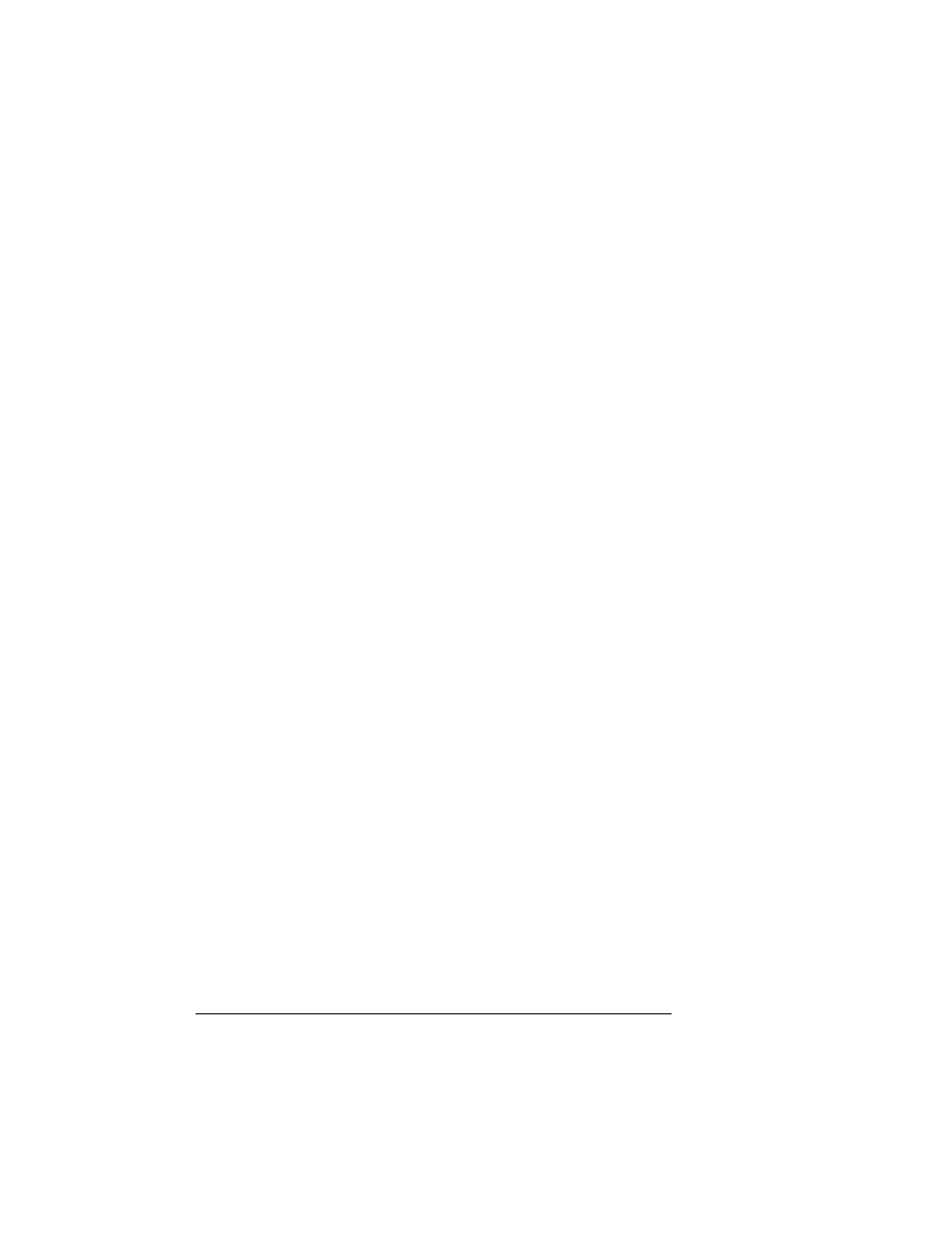
Pinout and
Cable
Specifications
QMS magicolor CX Reference Guide
3-10
Your printer supports both IEEE 1284 bidirectional and Centronics
parallel communication. If your computer supports IEEE 1284 bidirec-
tional parallel communication, you need an IEEE 1284 bidirectional
parallel cable. This cable must be 6.5 feet (2 meters) or less in length.
If your computer supports only Centronics (IEEE 488) unidirectional
communication, you may use either an Centronics parallel cable
(unmarked on cable) or an IEEE 1284 bidirectional parallel cable
(IEEE 1284 is indicated on the cable). However, we recommend an
IEEE 1284 cable.
Serial Cables
If the printer is more than about 6.5 feet (2 meters) from the computer,
we recommend using a serial cable for better communication. For
best results, the serial cable should be less than 25 feet (7.6 meters)
long. The serial cable needs to be connected to a null-modem
adapter. The null-modem adapter, which rearranges the signal paths
from the cable to match the correct pins on your computer port, plugs
into the end of the serial cable.
