Konica Minolta QMS magicolor CX Reference User Manual
Page 152
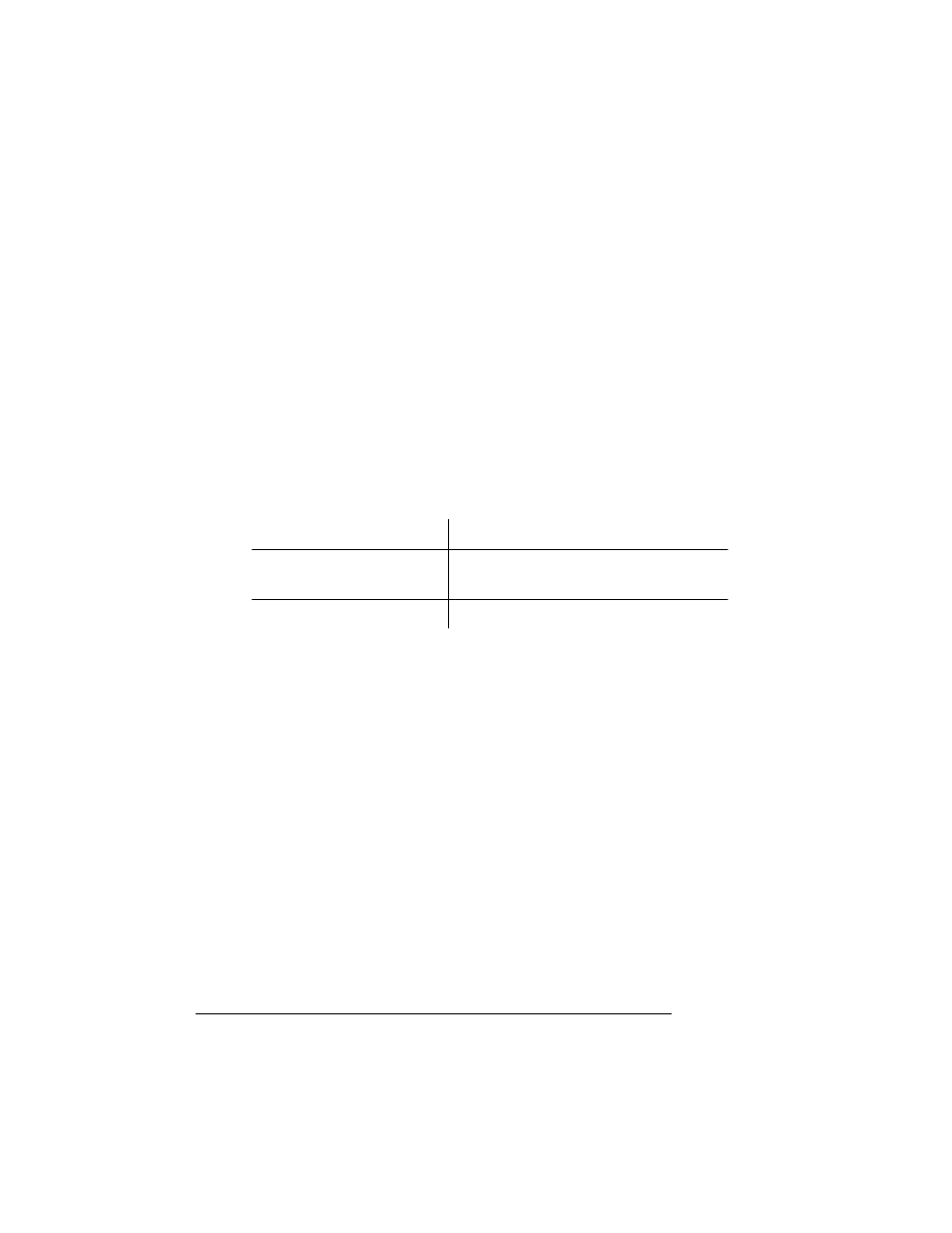
Communication
Modes
QMS magicolor CX Reference Guide
3-18
Adding an EOD Command to Your File
When adding an EOD command to your file, use the syntax for the
selected EOD command exactly as written (the command's syntax is
case sensitive).
»
Note:
for the escape character is 027, and the hexadecimal value is 1B.)
How you enter the escape character depends on your application.
Some applications allow you to press and hold the ALT key and then
type 027 to enter the escape character, while others allow you to type
certain character sequences to represent the escape character. See
your computer or application documentation to find out how to enter
the escape character on your system.
»
Note:
The
line for the QMS EOD is necessary to avoid an INPUT IDLE message
remaining in the printer message window after the document finishes
printing.
When the QMS EOD or the HP EOD is set, the printer does not rec-
ognize the Ctrl-D EOD command. Add your organization's standard
EOD command to the end of your print file, or add it to a separate file
as follows.
For this EOD command...
Use this syntax...
QMS EOD
%%EndOfDocument
HP EOD
