Robustness variable, What this counter does, Potential problems with changing this counter – Allied Telesis AR400 User Manual
Page 75: How to change this counter
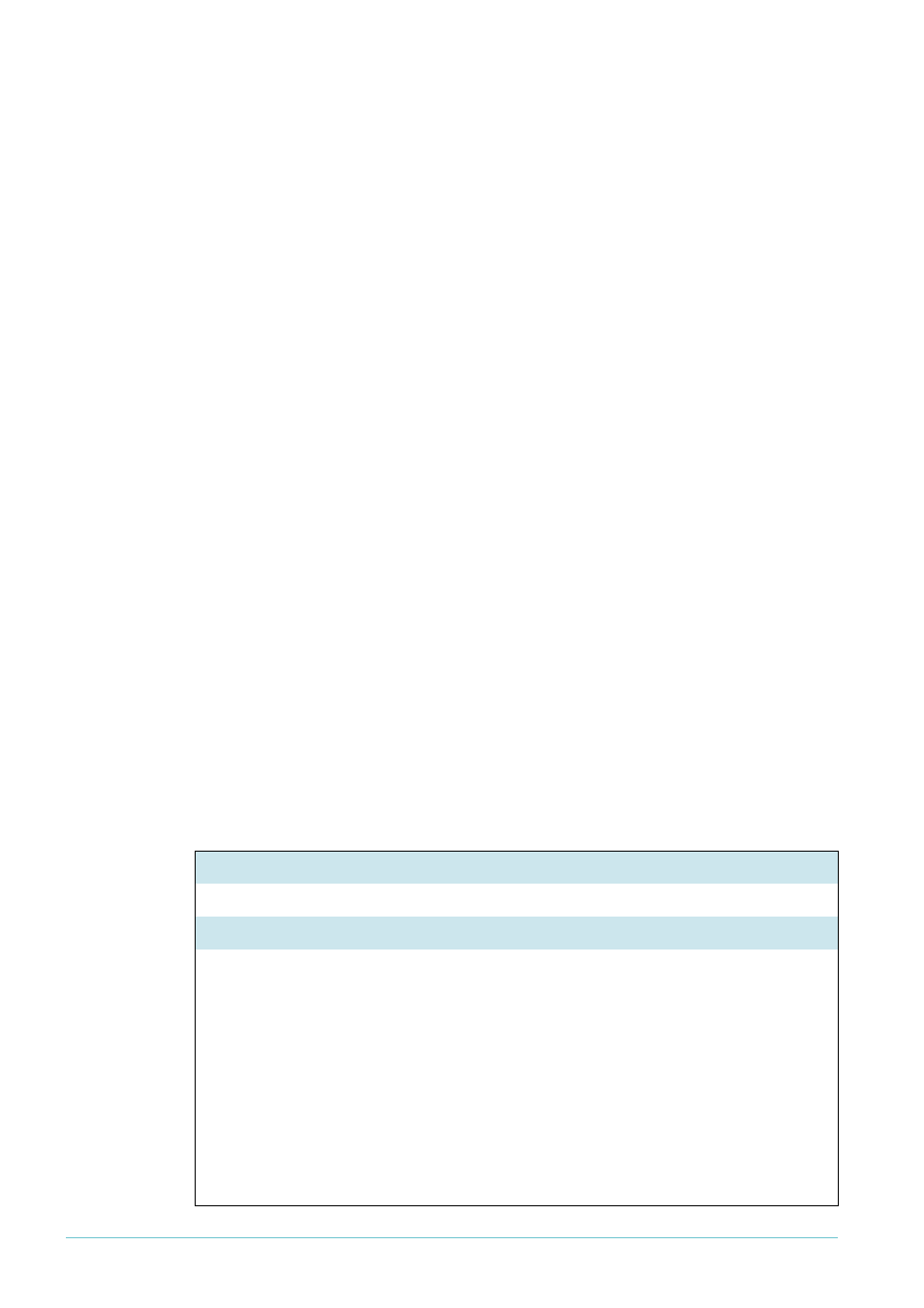
Page 75 | AlliedWare™ OS How To Note: IGMP
Configurable IGMP timers and counters > Robustness Variable
Robustness Variable
What this counter does
The Robustness Variable (RV) allows you to tune for the expected packet loss on a subnet. If
you expect a subnet to be lossy, you can increase the RV. IGMP is robust to packet loss of
one packet less than the RV. The RV is an integer from 1 to 5 and should not be set to 1.
If packet loss or lag time is an issue in your network, we recommend increasing the
Robustness Variable on the Snoopers and the Querier. This increases the following:
z
the number of Queries that the Querier sends out (by increasing the LMQC)
z
the amount of time that the Querier and the Snoopers wait for clients to reply
For more details, see
"Consequences for high-loss and high-lag networks" on page 60
Potential problems with changing this counter
The RV is the counter you are most likely to need to change. However, you need to
appreciate the effect this has on your network, as described in
. Changing the RV
changes other values from the RFC, as follows:
z
Last Member Query Count = Robustness Variable
z
Default Timeout Interval = (Robustness Variable * Default Query Interval) +
one Query Response Interval in seconds
Since software versions 281-03 and 2.9.1, the Default Timeout Interval automatically
changes to match the above formula. For earlier versions, you must change it yourself, as
described on
.
z
Startup Query Count = Robustness Variable
z
Other Querier Timeout = (Robustness Variable * Default Query Interval) +
(Query Response Interval in seconds/2)
How to change this counter
The following example changes RV to 5, which is suitable for an extremely lossy network.
Note that the Last Member Query Count and Default Timeout Interval also change.
Manager Switch 1> set ip igmp robustness=5
Info (1005003): Operation successful.
Manager Switch 1> show ip igmp
IGMP Protocol
------------------------------------------------------------------------
Status ........................... Enabled
Default Query Interval ........... 125 secs
Default Timeout Interval ......... 635 secs
Last Member Query Interval ....... 10 (1/10secs)
Last Member Query Count .......... 5
Robustness Variable .............. 5
Query Response Interval .......... 100 (1/10secs)
.
.
.
