Allied Telesis AR400 User Manual
Page 13
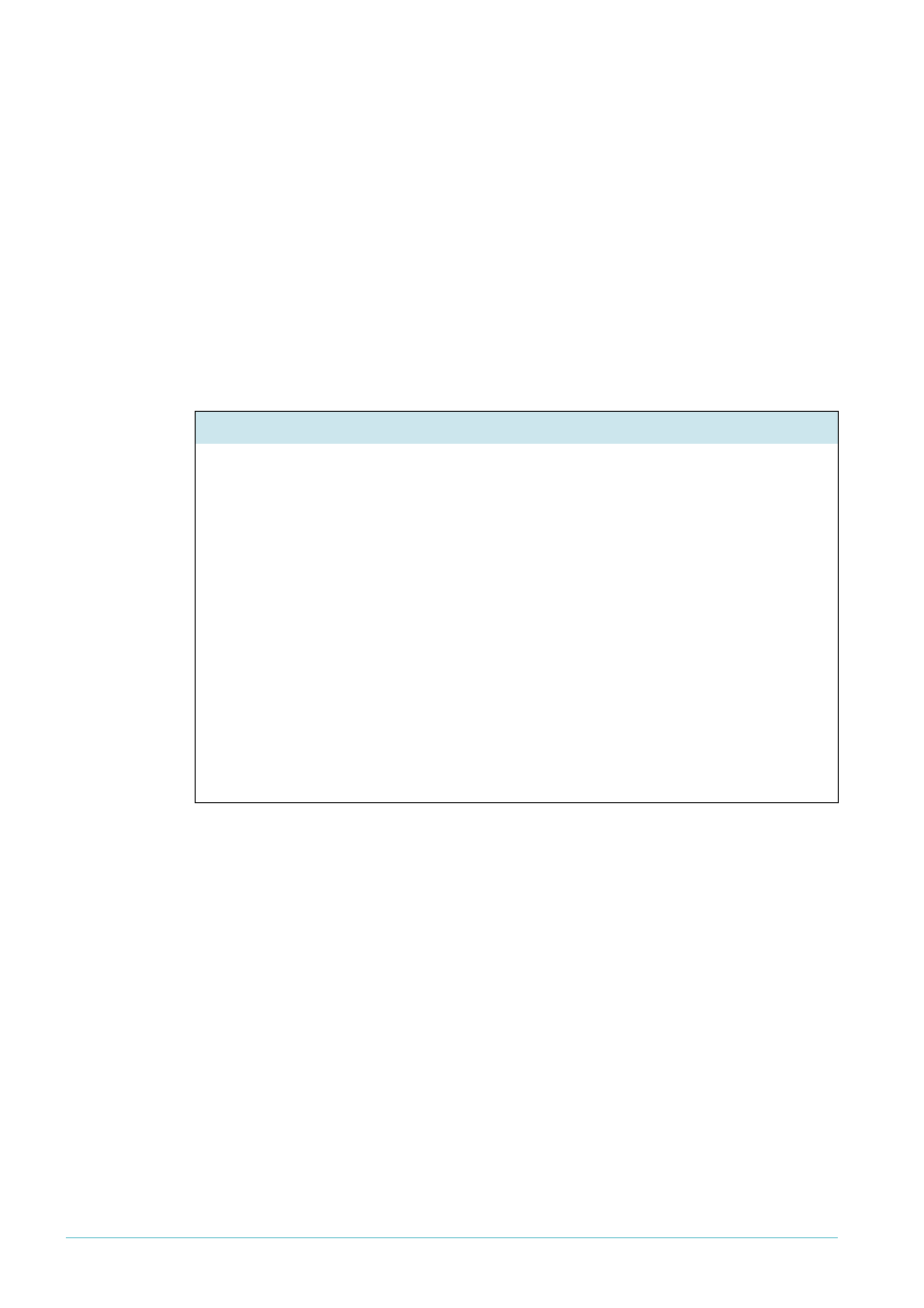
Page 13 | AlliedWare™ OS How To Note: IGMP
IGMP snooping > Explanation of IGMP snooping
This output now shows two entries, one for each of the following:
z
group 224.12.13.14 and port 3, which shows that the client is attached to the Snooper
through port 3 and is listening to group 224.12.13.14. The Snooper created this entry at
stage 5 in the process (
"IGMP learning process" on page 11
). This entry means that the
Snooper forwards packets from 224.12.13.14 out port 3.
z
All Groups and port 26, which shows that the Snooper is connected to the Querier
through port 26. The Snooper created this entry at stage 2 in the process. This entry
means that the Snooper forwards all IGMP Reports and Leave messages out port 26.
The All Groups entry means that the Snooper forwards the Report from the client out port
26 to the Querier, switch 1. The Querier receives the Report on port 49.
Next, look at the output of the command show ip igmp on the Querier.
The output above shows an entry for group 224.12.13.14 and port 49. This entry shows that
the Querier knows about a client for 224.12.13.14 which it reaches by forwarding the
multicast out port 49. The Querier created this entry at stage 6 in the process.
Manager Switch 1> show ip igmp
IGMP Protocol
------------------------------------------------------------------------
Status ........................... Enabled
Default Query Interval ........... 125 secs
Default Timeout Interval ......... 260 secs
Last Member Query Interval ....... 10 (1/10secs)
Last Member Query Count .......... 2
Robustness Variable .............. 2
Query Response Interval .......... 100 (1/10secs)
Disabled All-groups ports ........ None
Interface Name .......... vlan100 (DR)
Group List ..............
Group. 224.12.13.14 Last Adv. 172.31.0.223 Refresh time 256 secs
Ports 49
------------------------------------------------------------------------
