Configure switch 2, Configure switch 3 – Allied Telesis AR400 User Manual
Page 37
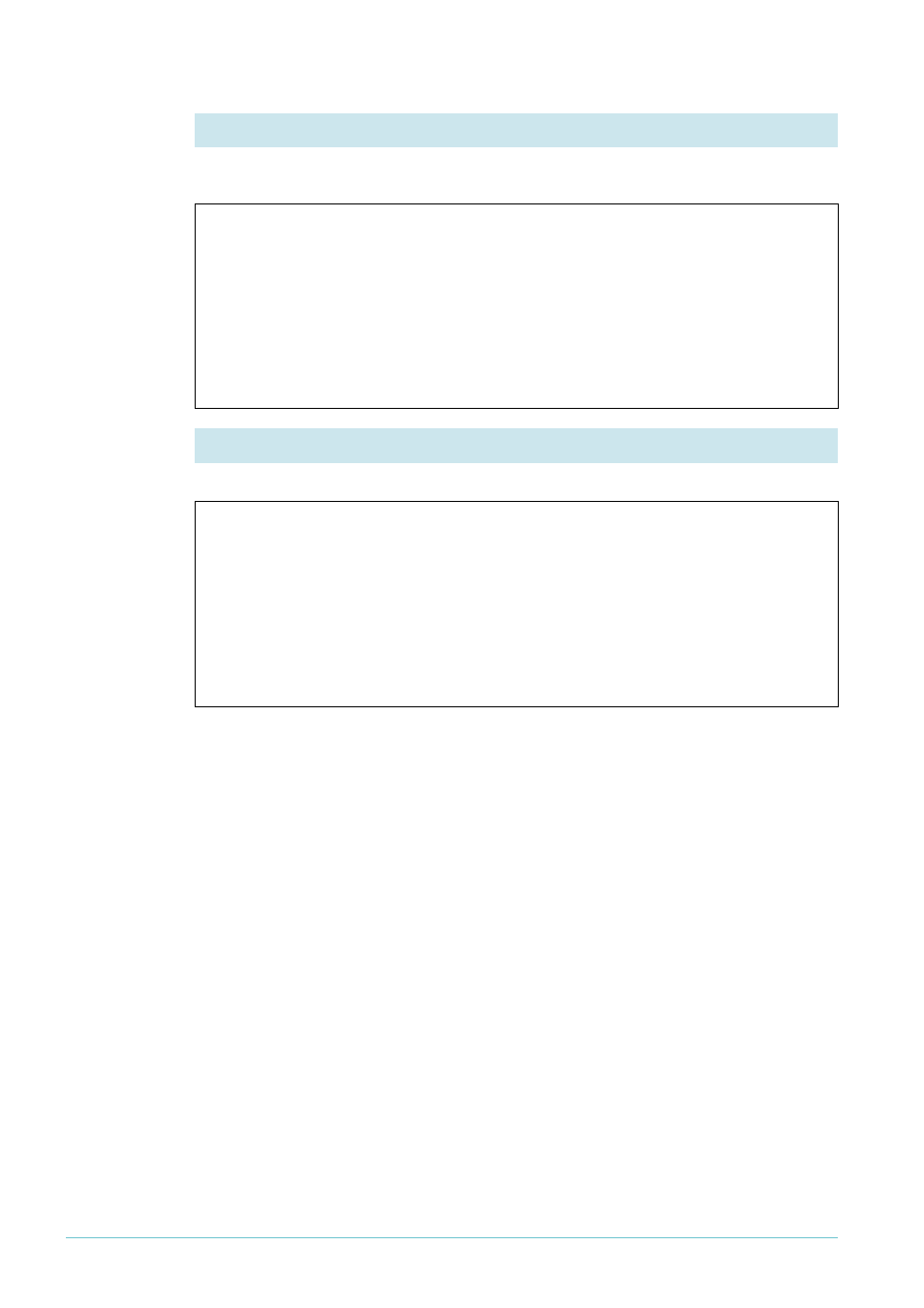
Page 37 | AlliedWare™ OS How To Note: IGMP
IGMP filtering (controlling multicast distribution) > Example
Switch 2 is an IGMP Snooper. IGMP snooping is enabled by default and does not need any
configuration.
Switch 3 is also an IGMP Snooper.
X
Configure switch 2
set system name="Switch 2"
# STP general configuration
enable stp=default
set stp=default mode=rapid
set stp port=2 edgeport=yes
# VLAN general configuration
create vlan=vlan100 vid=100
add vlan=100 port=1-26
X
Configure switch 3
set system name="Switch 3"
# STP general configuration
enable stp=default
set stp=default mode=rapid
set stp port=3 edgeport=yes
# VLAN general configuration
create vlan=vlan100 vid=100
add vlan=100 port=1-26
