Configure switch 1 – Allied Telesis AR400 User Manual
Page 36
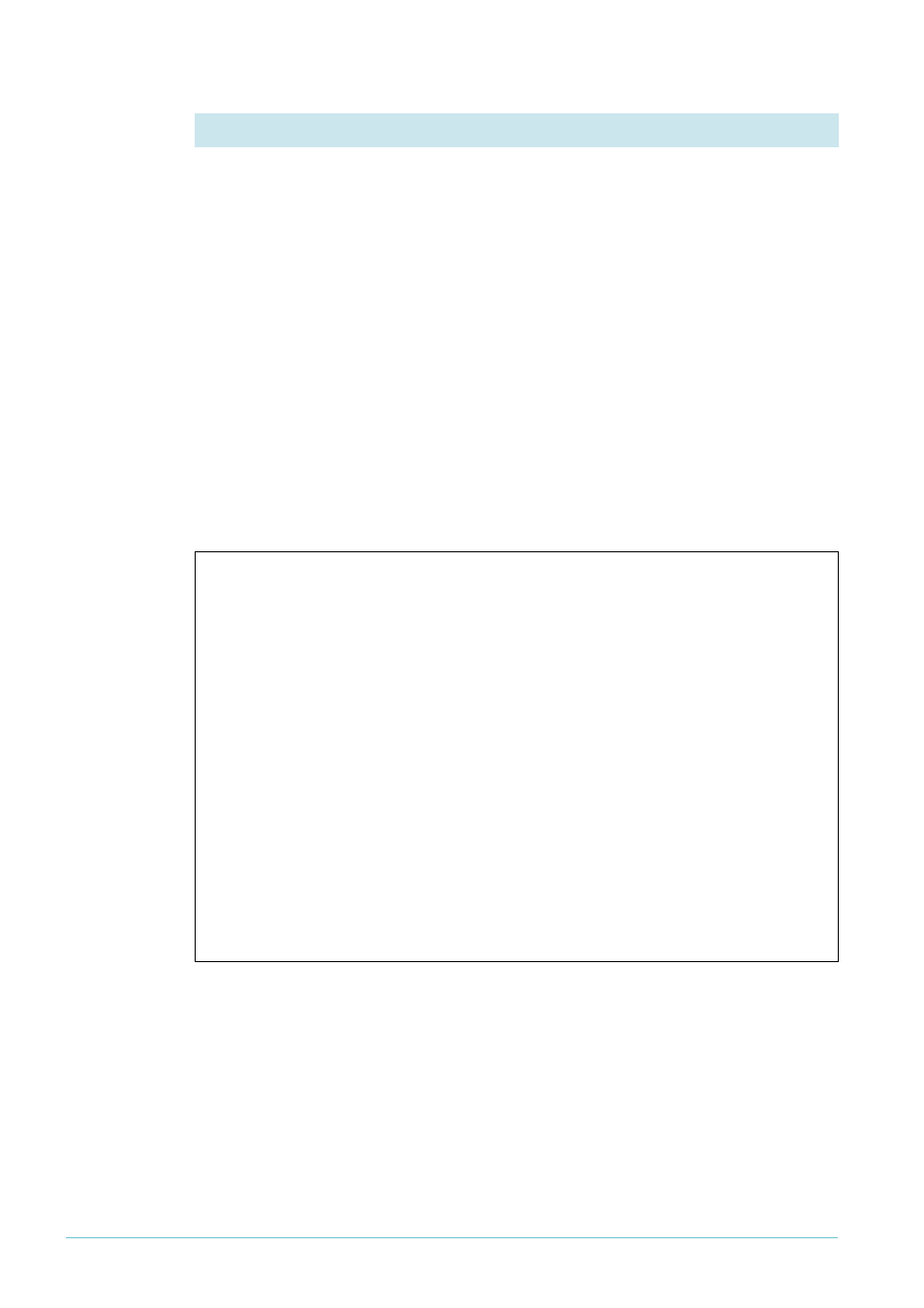
Page 36 | AlliedWare™ OS How To Note: IGMP
IGMP filtering (controlling multicast distribution) > Example
Switch 1—the closest switch to the multicast source—is an IGMP Querier. The filter is
configured on it, as shown in bold in the script below.
Note that the order of entries in a filter is important. When IGMP tries to match a message
to a filter, it performs a linear search of the filter to find a matching entry, starting with the
lowest-numbered entry. It stops processing the filter at the first match it finds. Therefore,
this filter has an entry with one multicast group and an action of exclude, followed by an
entry with all multicast groups and an (implicit) action of include.
Different
message
types
Also note that in software versions 2.8.1 and later, each entry filters only one type of IGMP
message. To control the type of message, use the msgtype parameter in the following
command:
add igmp filter=filter-id groupaddress={ipadd|ipadd-ipadd}
[entry=1..65535] [action={include|exclude}] [msgtype={query|
report|leave}]
In software version 2.8.1, this parameter is mandatory. Since software versions 281-01 and
2.9.1, the parameter is optional with a default of report. In this example we are filtering
Reports, so we do not need to specify the message type.
X
Configure switch 1
set system name="Switch 1"
# STP general configuration
enable stp=default
set stp=default mode=rapid
set stp=default port=1 edgeport=yes
# VLAN general configuration
create vlan=vlan100 vid=100
add vlan=100 port=1-52
# Switching configuration
set switch port=1 igmpfilter=1
# IP configuration
enable ip
add ip int=vlan100 ip=172.31.0.254 mask=255.255.255.0
enable ip igmp
enable ip igmp int=vlan100
create igmp filter=1
add igmp filter=1 entry=1 group=224.0.1.22 action=exclude
add igmp filter=1 entry=2 group=224.0.0.0-239.255.255.255
