When you set fast leave on all interfaces – Allied Telesis AR400 User Manual
Page 66
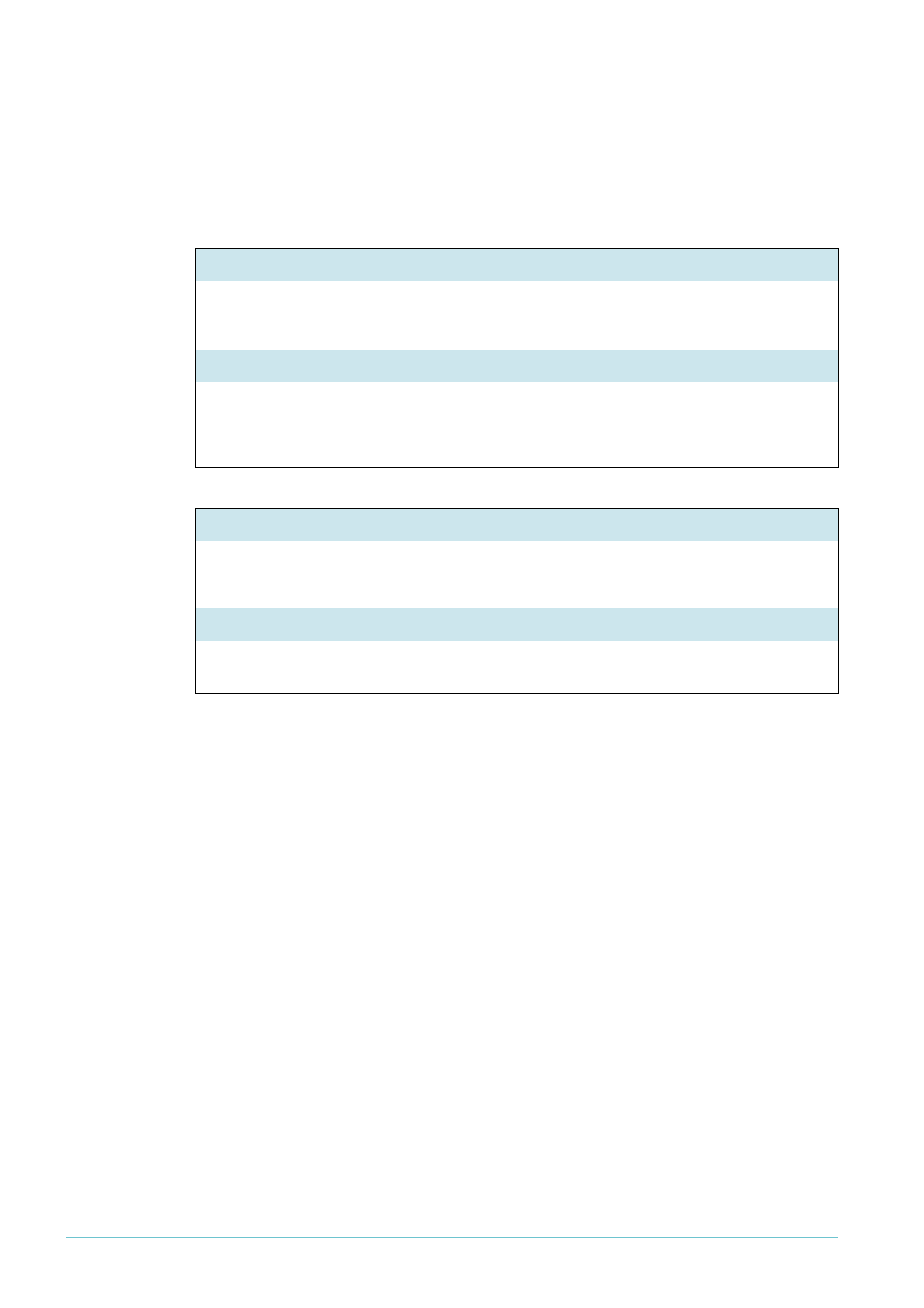
Page 66 | AlliedWare™ OS How To Note: IGMP
IGMP fast leave > Explanation of IGMP fast leave
When you set fast leave on all interfaces
Fast leave is enabled on a per-interface basis, but if you do not specify an interface, it is
enabled on all interfaces. In this example, that means that if no VLAN is specified when
enabling Fast Leave, it is enabled on all VLANs (vlan1 and vlan100). The configuration
resulting from the create config and show config dynamic commands always reflects the
per-interface nature of Fast Leave, as the following output shows.
Similarly, we can easily disable Fast Leave on all interfaces.
Manager Switch 3> set igmpsnooping fastleave=on
Info (1005420): IGMPSnooping 'Fast Leave' was successfully set on for all
vlans.
Manager Switch 3> show conf dyn=ip
# IP configuration
set igmpsnooping fastleave=on interface=vlan1
set igmpsnooping fastleave=on interface=vlan100
Manager Switch 3> set igmpsnooping fastleave=off
Info (1005420): IGMPSnooping 'Fast Leave' was successfully set off for all
vlans.
Manager Switch 3> show conf dyn=ip
# IP configuration
