A report is filtered out, A port in the all groups list is unplugged – Allied Telesis AR400 User Manual
Page 106
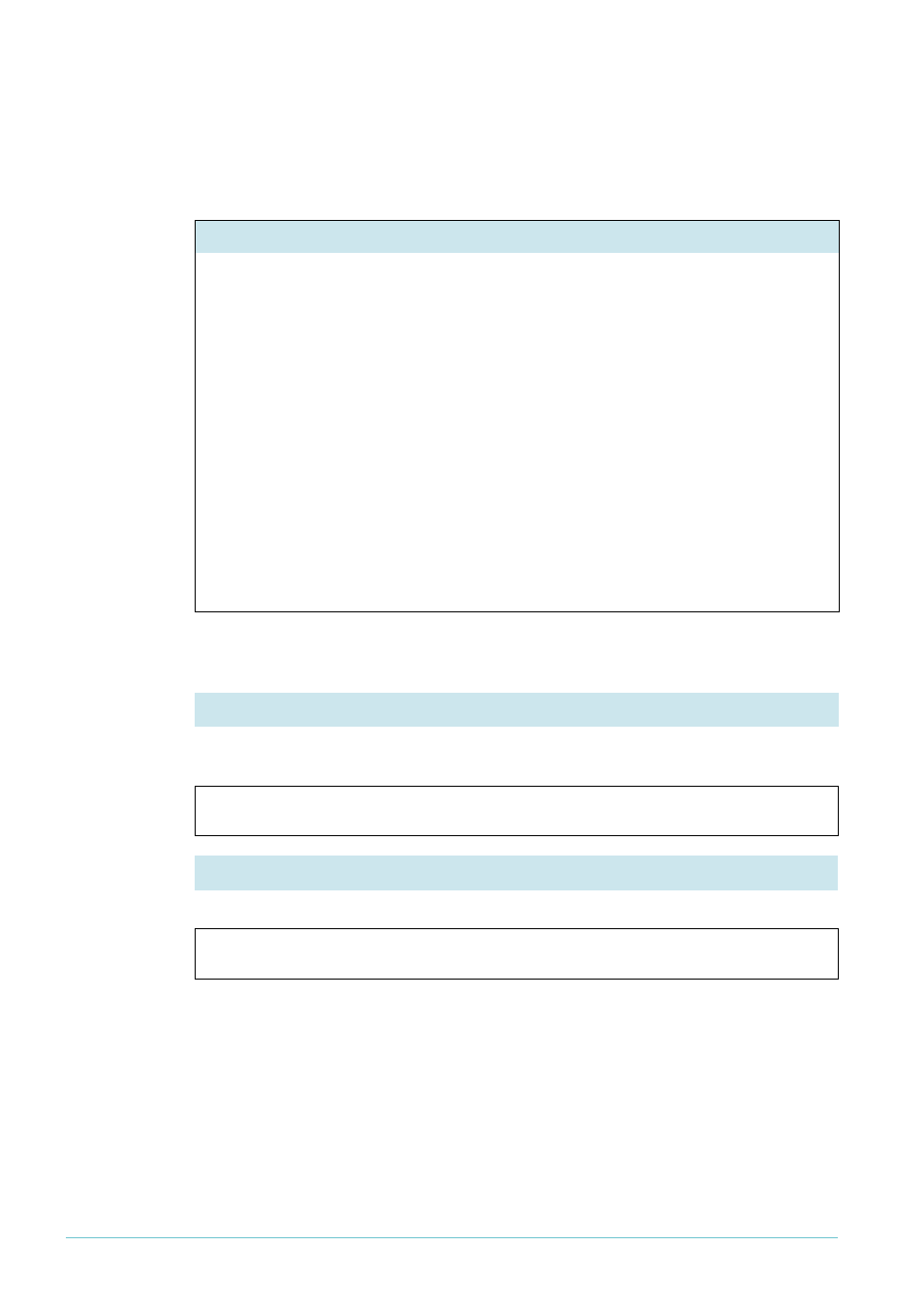
Page 106 | AlliedWare™ OS How To Note: IGMP
IGMP debugging > Example
This example also shows what debugging output looks like when the Snooper receives a
General Query. The Querier sends the General Query to the destination address 224.0.0.1
(the IGMP Query address) and the Snooper tells us that it has added the “router” port to its
All Groups list. In the IGMP standards, “All routers on this subnet” are identified with the
group address of 224.0.0.2, so the debugging output refers to that address.
For more information about router addresses, see
"Controlling which addresses create All
.
The switch drops a Membership Report because of an IGMP filter. See
filtering (controlling multicast distribution)" on page 38
for more information about filters.
The switch deletes a port from the All Groups list after the port is disconnected.
Manager Switch 3> show igmpsnooping
IGMP Snooping
------------------------------------------------------------------------
Status ........................... Enabled
Disabled All-groups ports ........ None
Vlan Name (vlan id) ..... default (1)
Fast Leave .............. Off
Group List ..............
No group memberships.
Vlan Name (vlan id) ..... vlan100 (100)
Fast Leave .............. Off
Group List ..............
All Groups Entry timeout 144 secs
Ports 26
------------------------------------------------------------------------
X
A report is filtered out
Manager Switch 1>
IGMP filter: discarded report for group 224.0.1.22 on port 1
X
A port in the All Groups list is unplugged
Manager Switch 3> Deleting port 24 from group 224.0.0.2 on vlan100
Reconstructing snooping entries: 25,
