The multiline function – Aastra Telecom M760E User Manual
Page 49
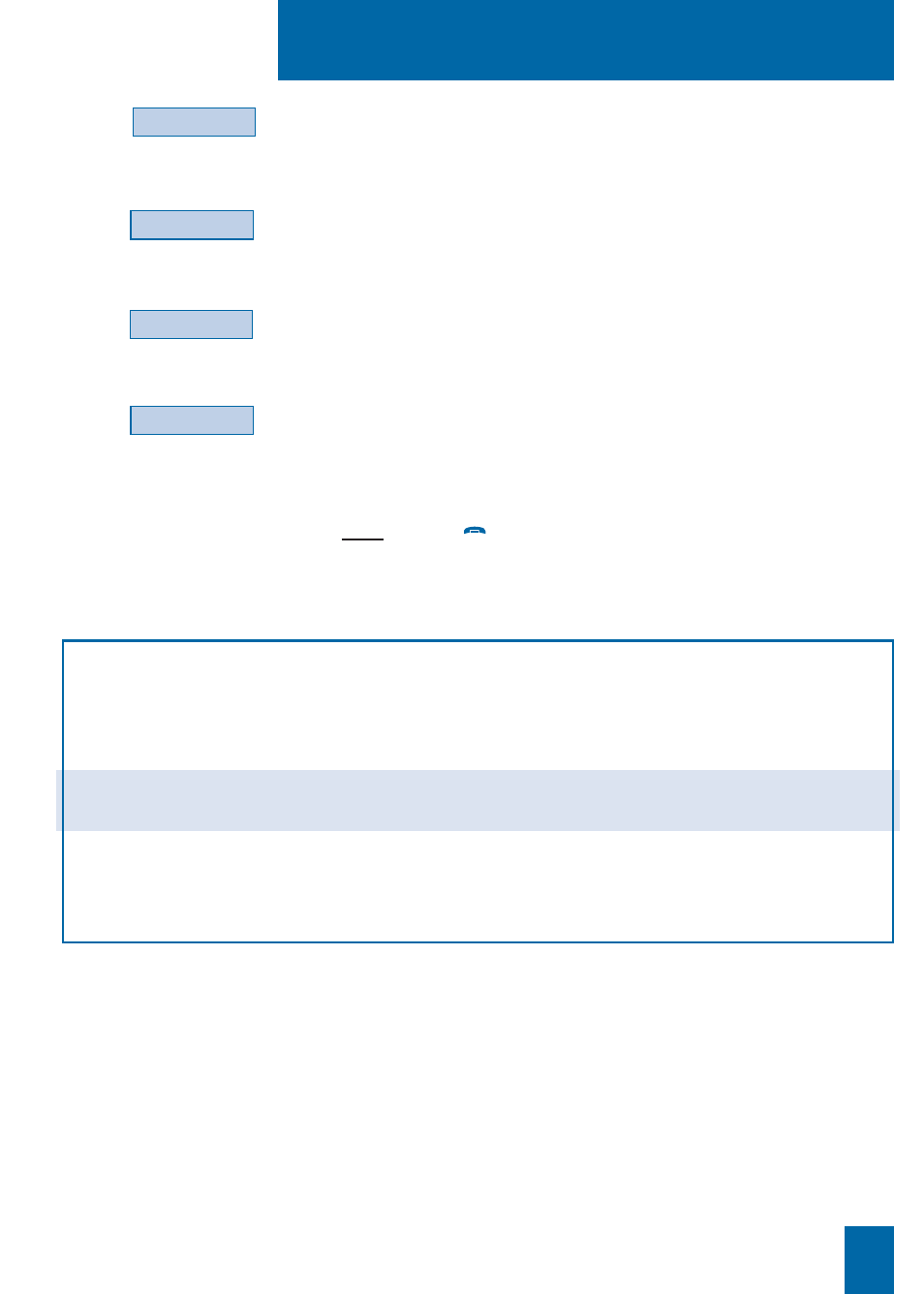
The multiline function
43
Yes
<-Start
More
8 - Press the
Yes
interactive key to supervise your set.
The display shows the number of keys already programmed in
supervision mode for this first directory number.
9 - Press the
More
interactive key.
The display shows the number of keys already programmed in
supervision mode for this second directory number.
10 - Press the
Add
interactive key to accept the new
programming.
11 - Press the
<-Start
interactive key, and then proceed
to program the multiline function on a number of keys
corresponding to the number of calls you wish to process
simultaneously on this second directory number.
Note: use the
red key
to cancel a setting or end the
sequence.
Caution
Your set is now programmed in multiline mode (supervision of the second directory number
to at least two keys).
With the attendant console enabled, you can take calls for the second directory number by
using the programmed keys (see below).
With the attendant console disabled, your M760E provides a number of features.
Please consult your system operator for more information.
Add
