Attendant console services, Programming and managing the system, Wording – Aastra Telecom M760E User Manual
Page 32
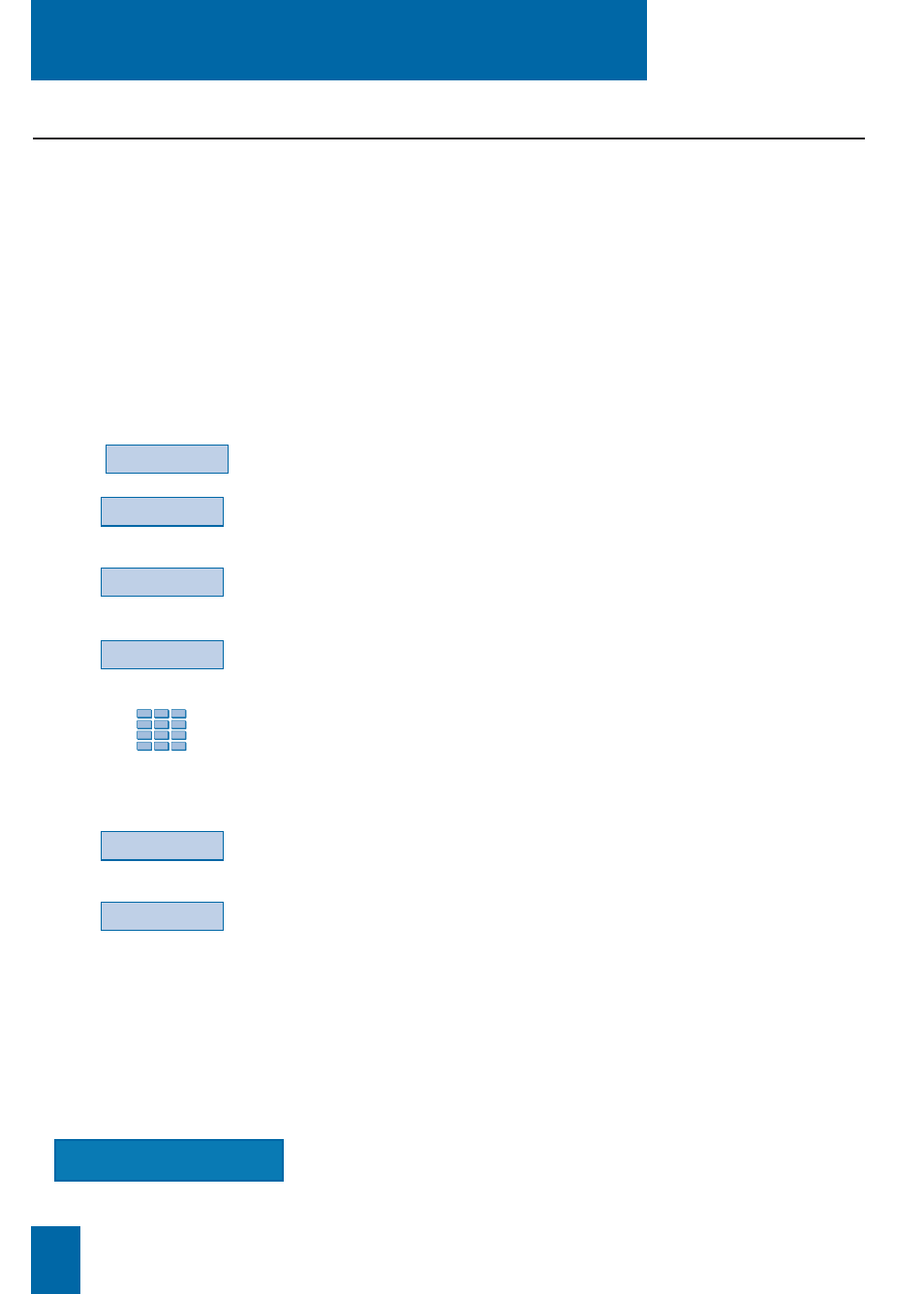
Attendant console services
26
Programming and managing the system*
This feature allows you to:
- program abbreviated numbers (available to all system users),
- consult charges billed to an extension,
- manage limitation mode,
- set the date and time.
Once you have accessed the «SYSTEM MANAGEMENT» heading.
Programming abbreviated
collective numbers:
This feature is used to manage the installation abbreviated
numbers.
To enter a new abbreviated number:
1 - Press the
Abbrev
#
interactive key.
2 - Press the
Create
interactive key.
The display shows the first available number.
To display the next free number,
- press the
Next
interactive key.
3 - Press the
Modify
interactive key.
The display asks you to enter the number.
4 - Enter the
correspondent’s number
(preceded by the code
needed to obtain an outside line, where applicable (0 by
default).
. Press the
Erase
interactive key to correct an error.
5 - Press the
Enter
interactive key.
The display asks if you have finished entering the entire number.
6 - If the number is correct, press the
Yes
interactive key.
. If the number is that of a company which uses direct selection
on arrival, you may choose to enter only the fixed part of the
number. You will need to:
- press the
No
interactive key, then
- enter the following numbers then press the
Enter
interactive
key,
- alternatively, press the
Open
interactive key if the number
may vary.
7 - Use the alphabetical keypad to enter the extension
Wording
(e.g. name of the correspondent or company).
. Press the
Erase
interactive key to correct an error.
Abbrev#
Modify
Enter
Next
Create
Yes
Wording
* Depending on the features provided by the system operator
