Using the attendant console – Aastra Telecom M760E User Manual
Page 29
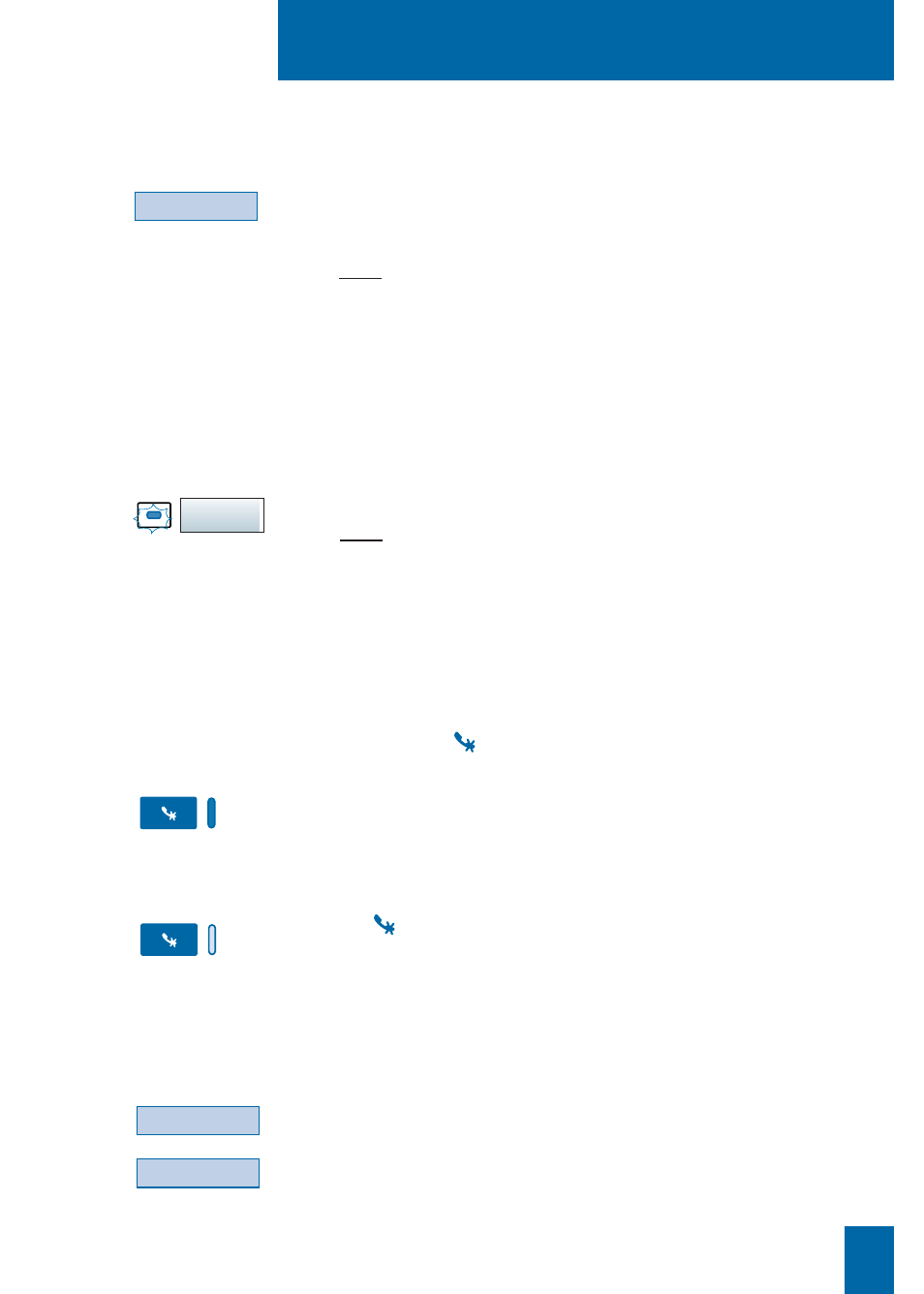
23
Using the attendant console
To display the date and time instead of the distant correspondent's
name or number:
1 - Press the
-->
interactive key.
2 - Press the
Time
interactive key.
The display will now show the date and time.
Time
Displaying the time:
-->
Suppose you are holding a telephone conversation and you want
to say something without the other correspondent hearing you.
1 - Press the
key.
The microphone of the handset, the hands free system or the
micro-headset is silenced and the lamp associated with the key
illuminates steadily.
The correspondent will not be able to hear you speak.
2 - To resume talking with the other correspondent, press
the interactive
key.
The lamp associated with the key goes out.
Using the mute feature:
Suppose you want to leave your two parties to talk to each
other during the conference call.
. To terminate the conference call,
- Press the
Transfer
interactive key.
The two parties remain on-line with each other.
Note: in the event of a failure, your telephone set rings again.
Transfer
Pressing one of the
PUBLIC EXCHANGE 1
-
PUBLIC
EXCHANGE 2
-
TIE LINES
or
SERVICE LINES
keys
places a call on hold.
- Press the
CCO
key associated with the blinking lamp.
You recover the correspondent who was on hold.
Note: you cannot set up a conference call between two
correspondents on two different CCO.
Returning to a
correspondent
waiting on another
CCO:
CCO4
