The multiline function, Programming the multiline function – Aastra Telecom M760E User Manual
Page 48
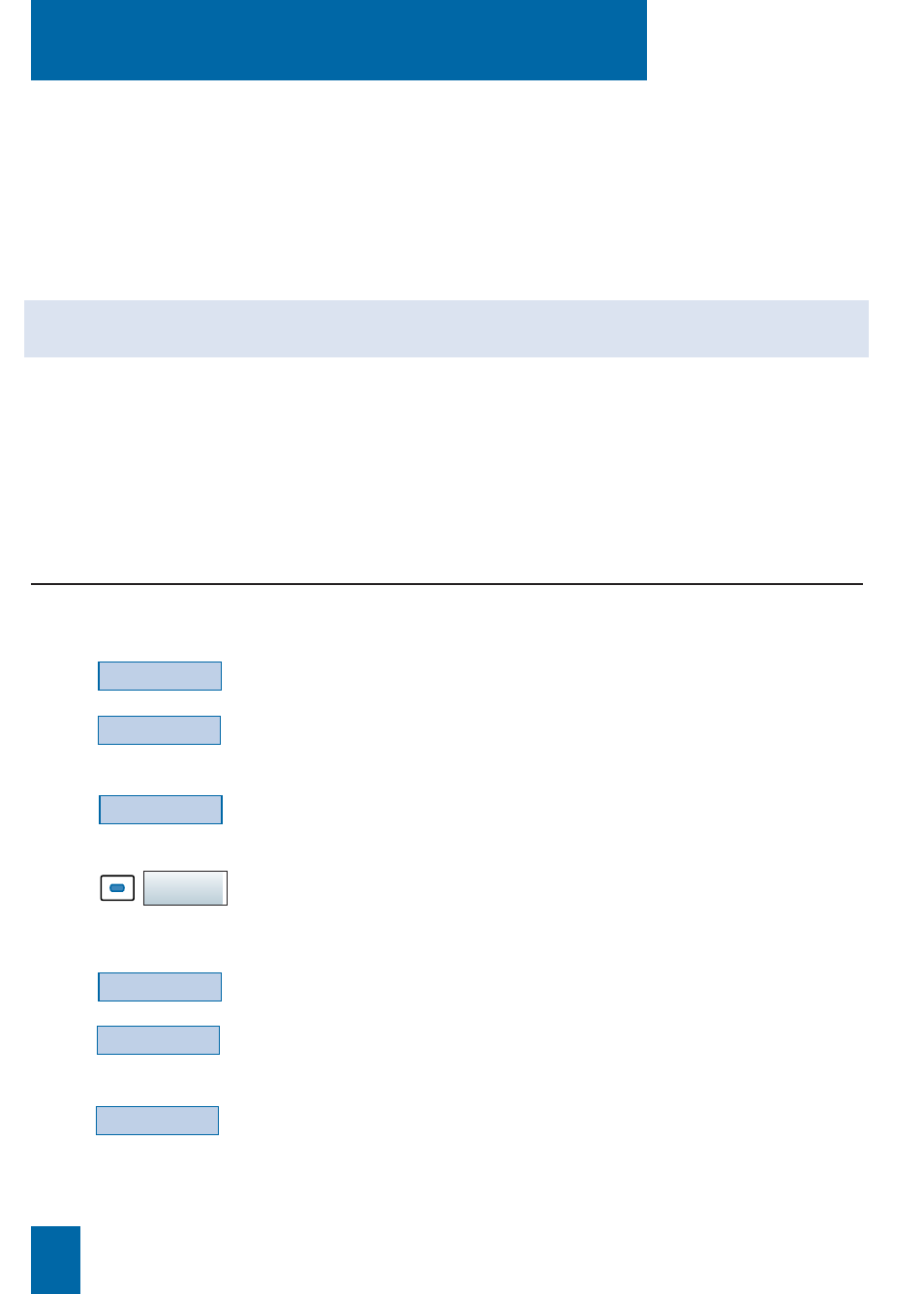
The multiline function
42
An attendant console used in multiline mode has a second directory stored on one or more
programmable keys (dual call management).
This function is mainly used for programming on the attendant console, with a private number
used to make and receive calls:
Examples:
Attendant console enabled,
this involves using a private number for operators also performing assistant functions.
Attendant console disabled,
this involves forwarding calls to a predetermined number.
The multiline function*
* Depending on the features provided by your system operator
1 - Press the
Funct.
interactive key.
2 - Press the
Program
interactive key.
The display shows «WHAT DO YOU WANT TO PROGRAM?».
3 - Press the
Key
interactive key.
The display asks you to select a programmable key.
4 - Press a
programmable key
.
The lamp associated with this key illuminates steadily, and the
display shows the programming status of the said key.
5 - Press the
Modify
interactive key.
6 - Press the
Superv.
interactive key.
The display asks «WHAT DO YOU WANT TO SUPERVISE?».
7 - Press the
Extens.
interactive key.
The display asks if you wish to supervise your set or another set.
Programming the multiline function
Modify
Superv.
Extens.
Suppose you wish to program the supervision function for the second directory number.
Key
Funct.
Program
