Using the attendant console, Enabling/disabling the attendant console – Aastra Telecom M760E User Manual
Page 20
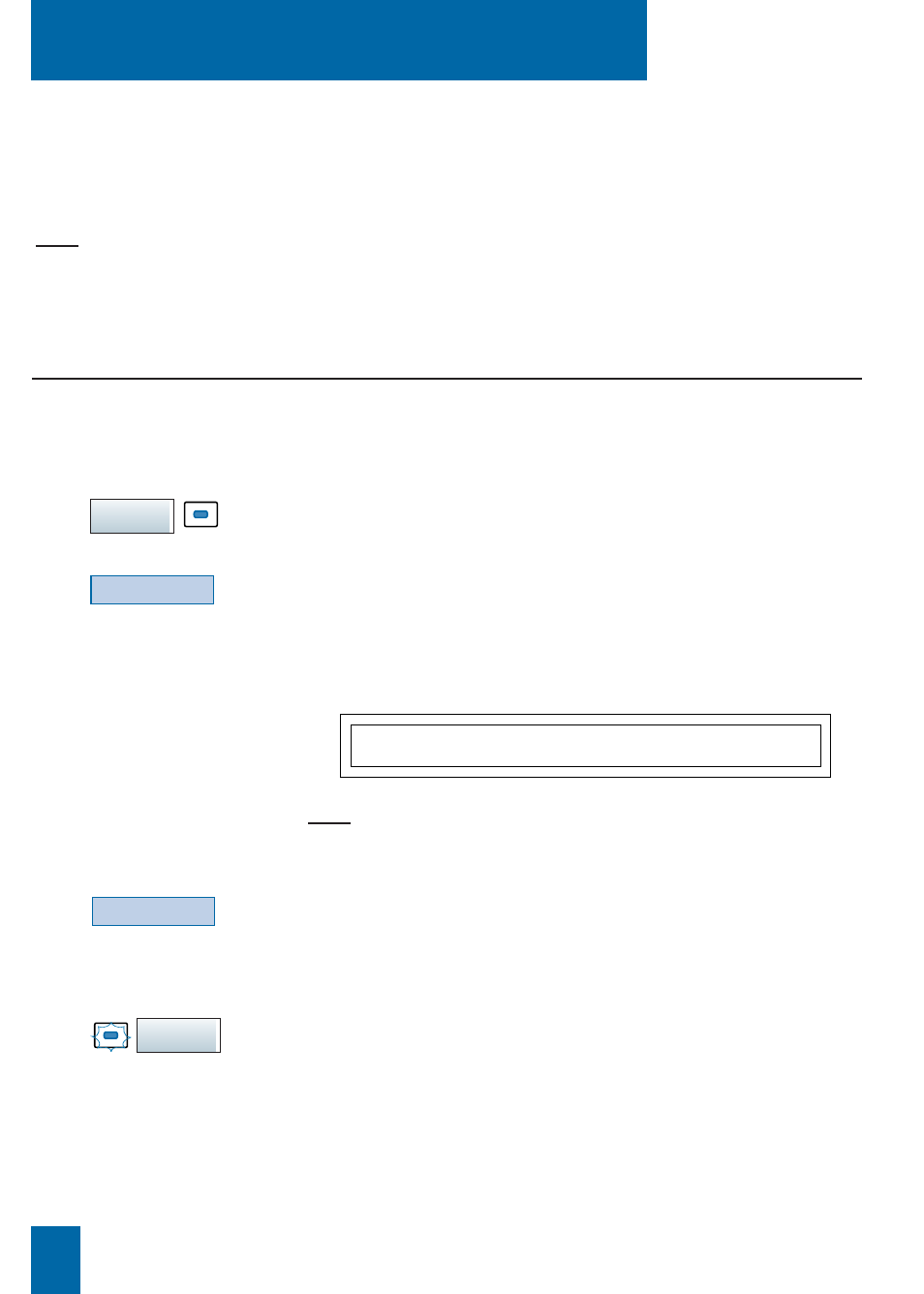
Using the attendant console
14
Using the attendant console
When disabled, the attendant console has no telephone functions.
However, depending on the features provided by the system operator, a disabled attendant
console may receive or make call. Please consult your system operator for more information.
Note: an
M760E
disabled in attendant mode cannot perform the functions of a digital telepho-
ne (directories, call logs...).
When the attendant console is disabled, the display shows a
message to remind you that the function is disabled and the
lamp associated with
ON / OFF
key is on steady.
1 - Press the
ON / OFF
programmed key.
The display asks you for confirmation.
2 - Press the
Confirm
interactive key.
The lamp associated with
ON / OFF
key goes out.
The display shows the information and features needed to
manage the attendant function (detailed hereinafter).
Note: if you do not confirm within 5 seconds, the attendant
console will revert to disabled mode.
To display the date and time in idle mode:
- press the
More
interactive key.
. In case of network or supply failure, the lamp associated with
the
MAJOR ALARM
programmed key blinks.
At that time,
- you have to contact your system operator.
- Then, press the
MAJOR ALARM
programming key to
acquit the alarm and put out the associated lamp.
Enabling the
attendant console:
Enabling/disabling the attendant console
Confirm
PE2:00 PE1:01 INT: 00 TL:00
Comm Status Funct. More
More
ON / OFF
MAJOR
ALARM
