Attendant console services – Aastra Telecom M760E User Manual
Page 39
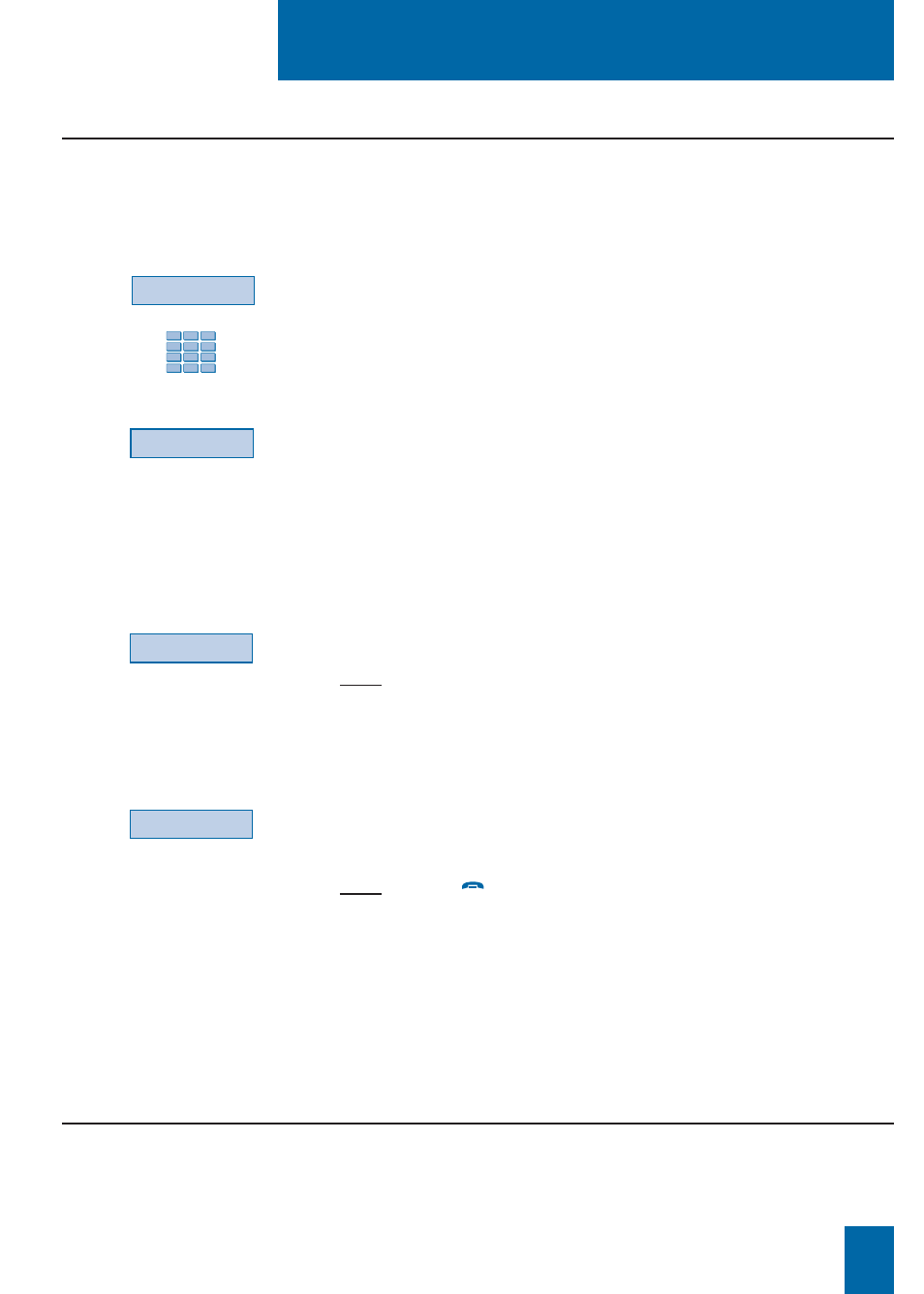
Attendant console services
33
Displaying calls*
Displaying the status of trunk lines*
This feature is used to check the status of an extension and to see internal and external
extensions in a given call.
When you have accessed the «DISPLAY COMMUNICATIONS» heading.
Phone bk
1 - Press the
Phone bk
interactive key.
2 - Enter the
extension number
for which you wish to obtain
information.
. Press the
Erase
interactive key to correct an error.
3 - Press the
Enter
interactive key.
The display shows the status of the extension.
If the extension is in use:
The display shows the internal or external correspondent
(provided they are connected to the digital network) on the
other end of the line.
. Press the
Distant
interactive key.
The display shows the previous entered extension number.
Note: the
Port
interactive key is for system operator use only.
If the extension is not in use:
The display confirms this status.
To select another extension:
- press the
Other
interactive key.
Note: use the
red key
to end the sequence and return to idle
mode.
Enter
This feature is used to display the status of trunk lines and is more specifically designed for
system operator use.
The display shows «DISPLAY STATUS OF TRUNK LINES».
Other
Distant
