The supervision function, Communicating with the supervision function – Aastra Telecom M760E User Manual
Page 46
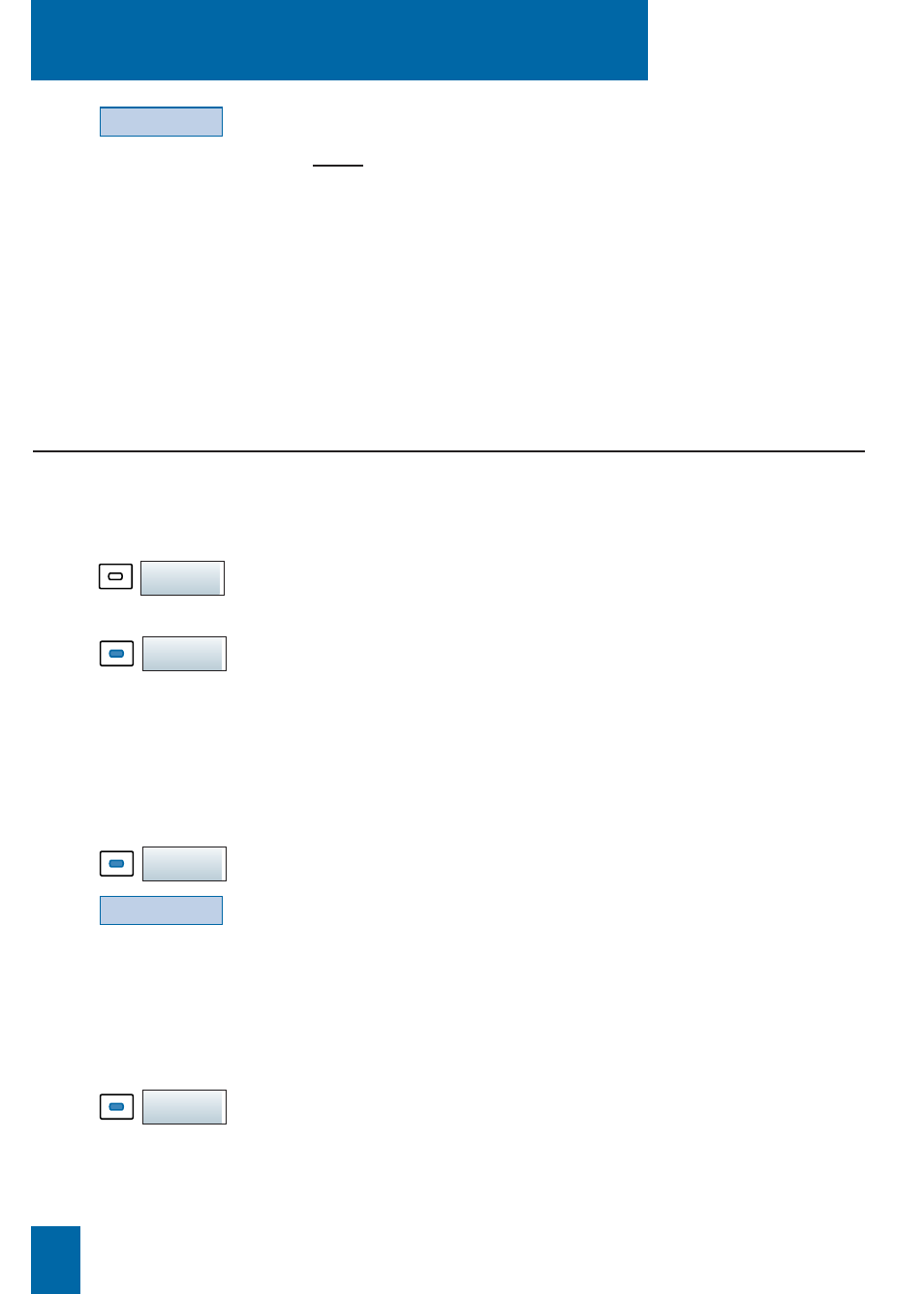
40
The supervision function
40
Mute
Transfer
Communicating with the supervision function
10 - Press the
Mute
interactive key.
Notes:
. In attendant mode, the supervision function is not associated
with a sound signal.
. A customizable key must be programmed for each extension
supervised.
. A given extension can be supervised by several other
extensions.
Suppose you are in communication with a correspondent and
want to transfer the said correspondent to the supervised
extension.
- Press the
programmed key
and then press the
Transfer
interactive key.
The lamp associated with the programmed key will illuminate.
Transferring the call
received to the
supervised extension:
Suppose you want to call the supervised extension.
- Press the
programmed key
.
The lamp associated with the programmed key will illuminate.
Calling the supervised
extension:
You have programmed the supervision function for one extension on a programmable key.
On your set, the status of the lamp associated with the key programmed for supervision will
vary depending on the status of the extension supervised.
. When the supervised extension is idle, the lamp associated
with the key will be extinguished.
. When the line of the supervised extension is busy, the lamp
associated with the key will be illuminated.
SUPERV
EXTENS 1
SUPERV
EXTENS 1
SUPERV
EXTENS 1
SUPERV
EXTENS 1
