Attendant console services – Aastra Telecom M760E User Manual
Page 34
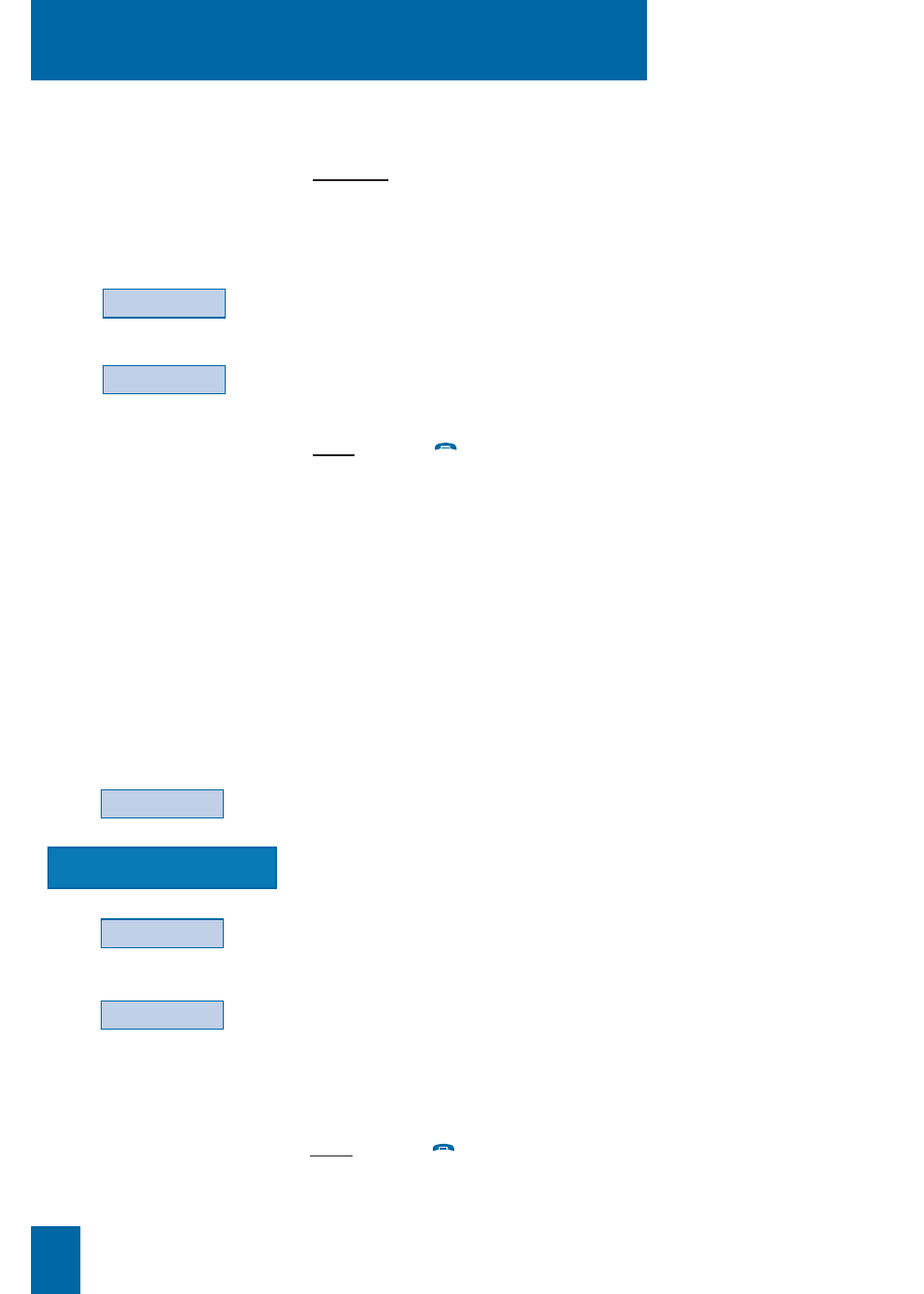
Attendant console services
28
Managing limitation
modes:
User entitlements on the system may vary according to the time
of day.
Example: extensions may be authorized to make international
calls during the day, but only local calls at night or on weekends.
This means that the system can be set to operate in one of the
given modes.
1 - Press the
Timetab.
interactive key.
The display asks you to enter the operating mode.
2 - Press the
Day
or
Night
interactive key (e.g. Night).
The display will confirm the selected limitation.
Note: use the
red key
to end the sequence and return to idle
mode.
Timetab.
Night
Setting the system date:
This feature is used to change the date programmed in the
system.
1 - Press the
Date
interactive key.
The display asks you to enter the new date.
2 - Enter the
new date
(e.g. 12072001 for July 12 2001).
3 - Press the
Enter
interactive key when you are finished.
The display shows the date programmed.
The change the date:
- press the
Modify
interactive key.
You can also change the time by pressing the
Time
interactive key (see below).
Note: use the
red key
to end the sequence and return to idle
mode.
Date
Enter
Modify
DDMMYYYY
