Using the attendant console, Making a call – Aastra Telecom M760E User Manual
Page 25
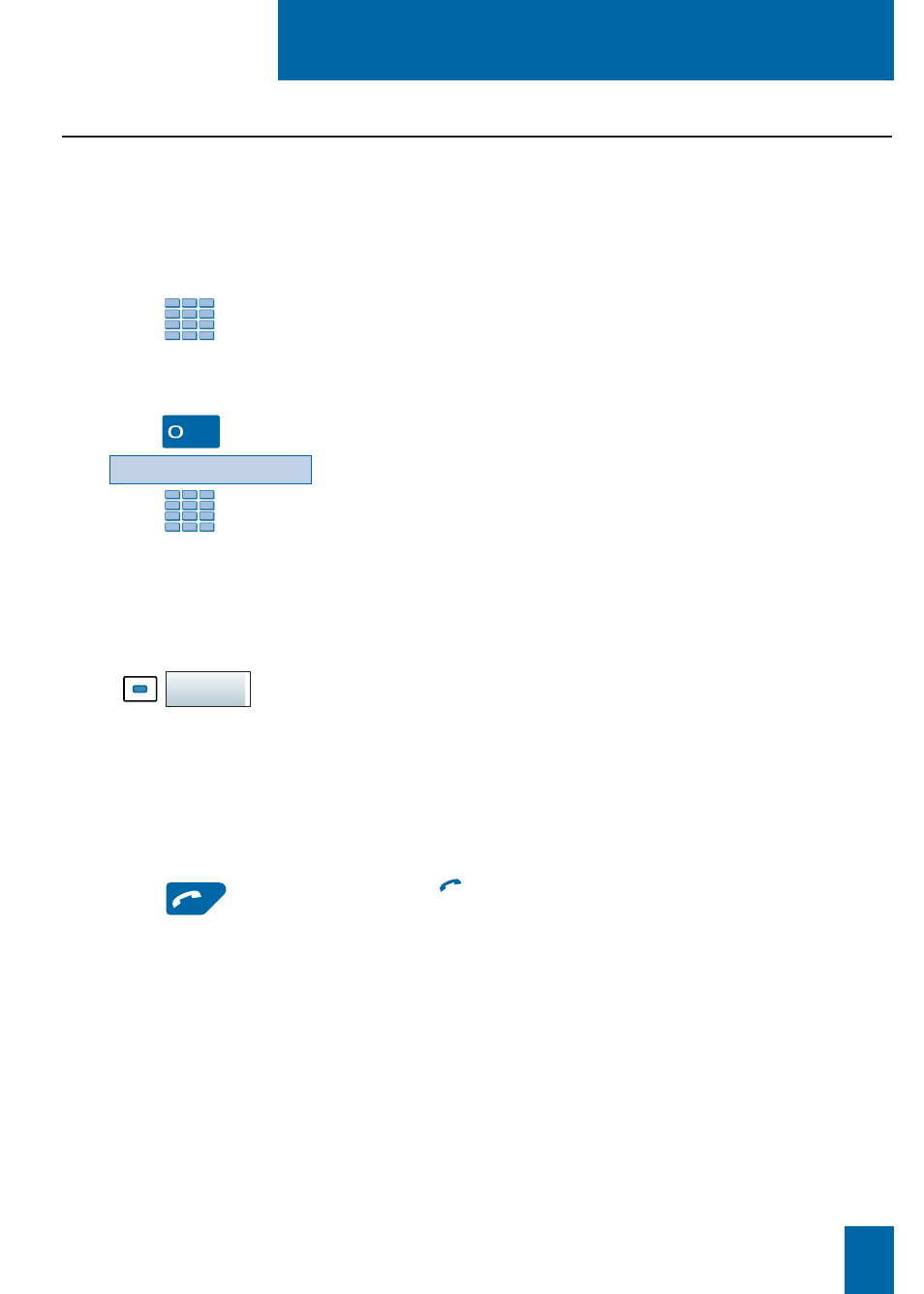
Using the attendant console
19
Making a call
To call an internal correspondent,
- Dial the correspondent’s
extension number
.
The correspondent’s name is displayed*.
Calling an internal
correspondent:
Calling an external
correspondent:
or
Your telephone set’s free programmable keys can be assigned
to the phone numbers of (internal or external) correspondents
that you call on a regular basis.
- Press the
programmed key
.
The correspondent’s number is dialled automatically.
The display shows the number of the correspondent called.
When the correspondent answers, you can hold a conversation.
Using the programmable
keys:
The LNR (last number redial) feature lets you automatically
redial the last number called.
- Press the
green key
.
The set automatically calls the last number dialled.
The display shows the number called.
When the correspondent answers, you can hold a conversation.
Using the LNR feature:
You can dial on the keypad, use the
Comm
interactive key or use the customizable keys to
make a call (see § Dialling methods). This will automatically result in a dual call if another
call is already in progress.
To call an external correspondent,
1 - Dial the
access code for obtaining an external line
(0 by
default).
2 - Dial the
correspondent’s number
.
The number dialled is shown on the display.
When the correspondent answers, you can hold a conversation.
* Depending on the features provided by your system operator
Depending on the operator programming, pressing the
Comm
interactive key gives access to other facilities. Example :
. To access the emergency numbers list, you have to press
successively
Comm
(
-->
*),
Emergcy
interactive keys and then
enter the
emergency number
.
Please consult your system operator to have more information.
Other facilities* :
DUPONT
