Attendant console services, Using the hotel function, Hh mm ss – Aastra Telecom M760E User Manual
Page 35
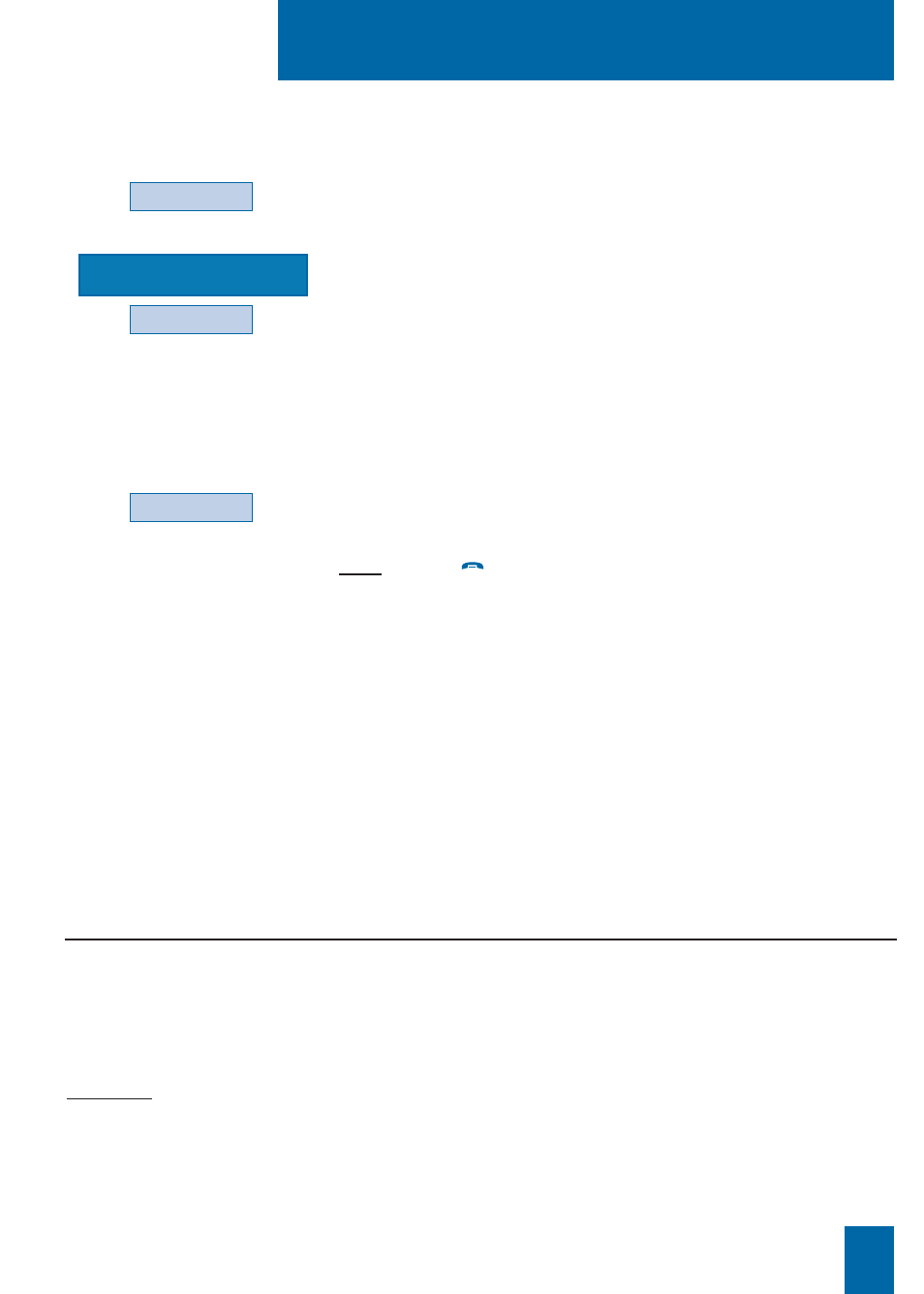
Attendant console services
29
Setting the system time:
This feature is used to change the time programmed in the
system.
1 - Press the
Time
interactive key.
The display asks you to enter the new time.
2 - Enter the
new time
(HH MM SS format, i.e. hour, minutes
and seconds) and press
Enter
when you are finished.
. You can also go forward or back an hour by pressing the
corresponding interactive key (
+ 1H
or
- 1H
).
The display shows the programmed time.
To change the time:
- press the
Modify
interactive key.
Note: use the
red key
to end the sequence and return to idle
mode.
Time
Enter
Modify
Using the hotel function*
This feature is used to access to a range of features linked to a given room or customer.
- declaring an arrival,
- declaring a check-out,
- programming a wake-up call,
- declaring a phone box.
Important: if you frequently use these functions, your system operator can assign programmed
keys for direct access to each function.
When you have accessed the «HOTEL MANAGEMENT» heading.
* Depending on the features provided by your operator
HH MM SS
