Attendant console services – Aastra Telecom M760E User Manual
Page 38
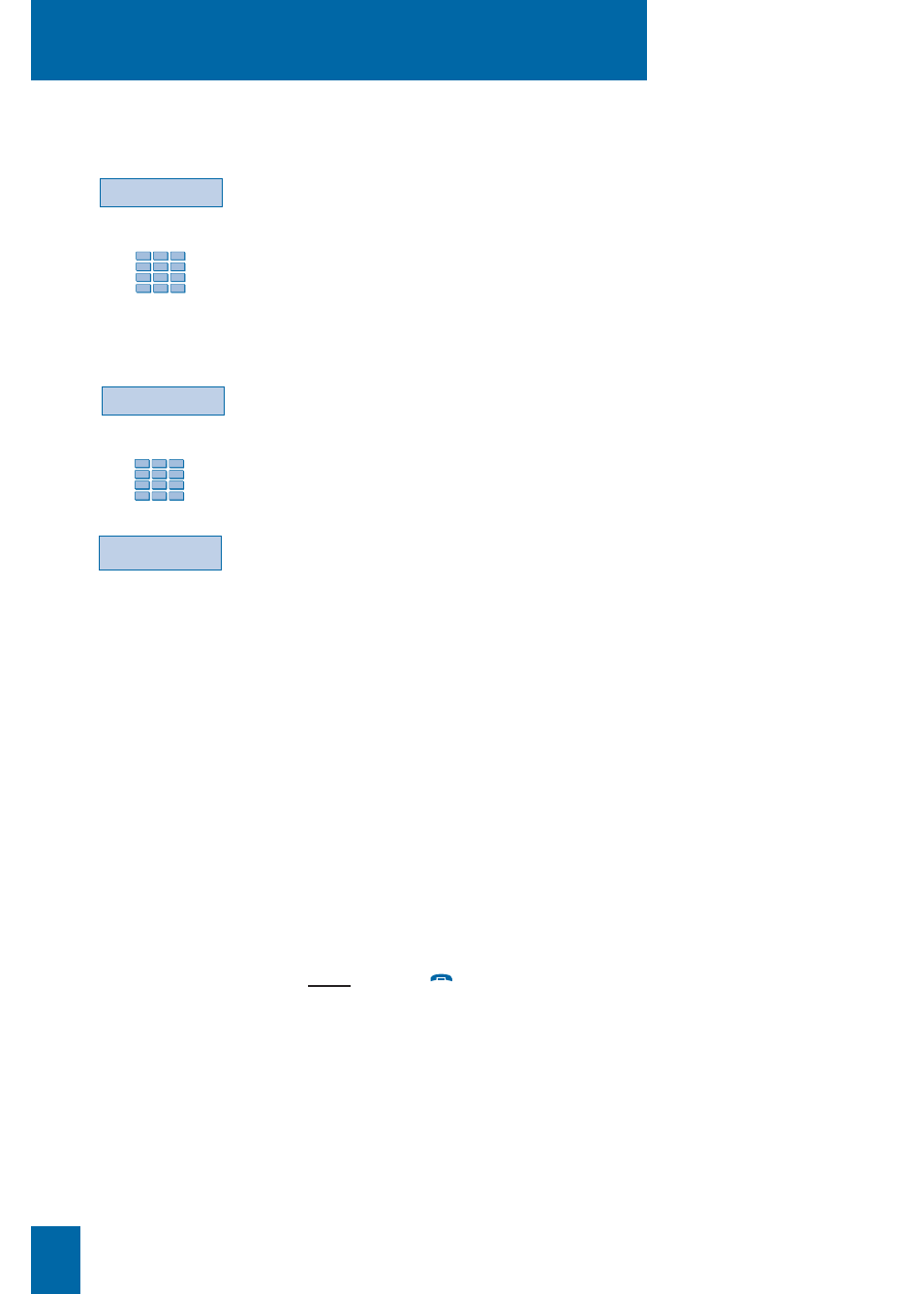
Declaring a phone box:
This feature is used to temporarily authorise calls from a phone
box managed by the attendant console.
1 - Press the
Phonebox
interactive key.
The display asks you to enter the phone number.
2 - Enter the
extension number
for the phone box.
. Press
Erase
to correct an error.
The display asks if you wish to assign the phone box to a guest
or only use it temporarily.
3 - Press the
Guest
interactive key, for example.
The display asks you to enter the guest’s extension number.
4 - Enter the guest’s
extension number
.
. Press the
Erase
interactive key to correct an error.
5 - Press the
Enter
interactive key.
The cost of calls made is automatically billed to the room
account.
. If the phone is for temporary use only,
you have to press the
Visitor
interactive key.
A few moments after the call has ended, the attendant console
will ring.
You have to press the
SERVICE LINES
programmed key.
The display shows the cost of the call in units:
«CALLBACK PHONEBOX XXX COST XXXXX UNITS».
Caution: In both cases and depending on the features provided
by the system operator, the phone box cannot be used again for
external calls until it has again been activated from the attendant
console.
Note: use the
red key
to end the sequence and return to idle
mode.
Phonebox
Guest
Enter
Attendant console services
32
