Configuration menu system – Asante Technologies 1012 User Manual
Page 85
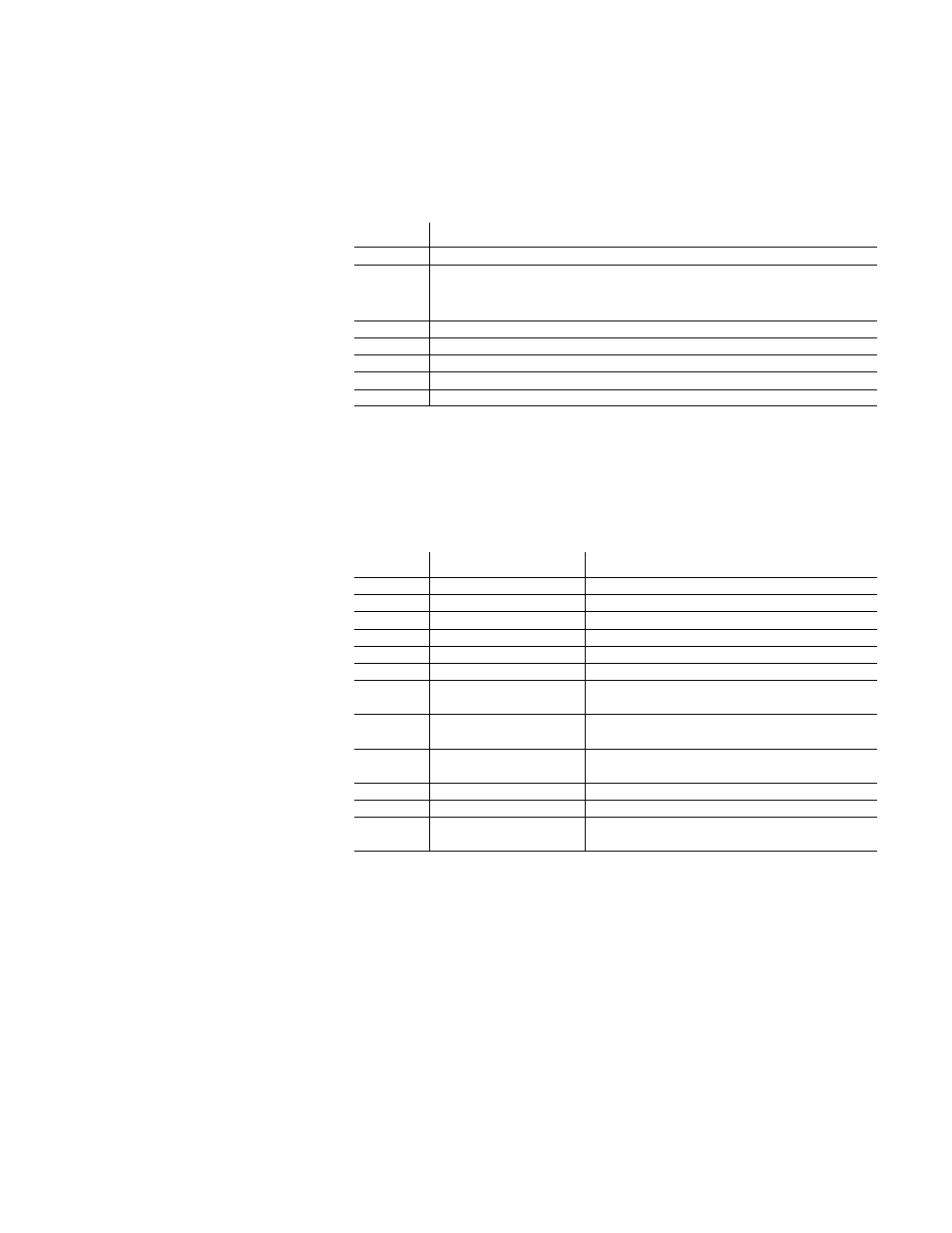
Page 3-29
Configuration Menu System
The alphabetic portion of the field defines the type of entry.
The numeric portion defines the input port and output port.
Here,
input port
refers to the segment the transmitting device is
on, and
output port
refers to the segment the packet is forwarded
to.
About dynamic and static table entries
The bridge treats these two classes of entries differently:
A
dynamic
table entry represents the segment location (which
segment the device is connected to). After a reset or on being
powered up, the bridge does not have any dynamic entries in its
forwarding table. However, it is monitoring traffic on both.
Table 3-1 Forwarding Table Mode Alphabetic Entries
Entry
Definition
BRC
Broadcast; cannot be added, deleted, or modified
DYM
Dynamic; added dynamically when bridge learns a new address
Cannot be manually added, can be deleted, can be modified if con-
verted to a static entry
MNG
Management; cannot be added, deleted, or modified
SPT
Spanning Tree, permanent; cannot be added, deleted, or modified
STP
Static; permanent, can be added, deleted, or modified
STR
Static; deleted if bridge is reset; can be added deleted, or modified
STT
Static, deleted on timeout; can be added, deleted, or modified
Table 3-2 Forwarding Table Mode Numeric Entries
Entry
In Port
Out Port
1-
External segment
External segment
2-
External segment
Hub segment
3-
External segment
External segment and Hub segment
-1
Hub segment
External segment
-2
Hub segment
Hub segment
-3
Hub segment
External segment and Hub segment
11
External and Hub seg-
ment
External segment
22
External and Hub seg-
ment
Hub segment
33
External and Hub seg-
ment
External segment and Hub segment
0-
External segment
Discard; do not forward
-0
Hub segment
Discard; do not forward
00
External and Hub seg-
ment
Discard; do not forward
