Connecting a vt100 terminal, Do not connect the vt100 to the, Located below the bridge local management port – Asante Technologies 1012 User Manual
Page 55: Important, Hub rs232 port, This
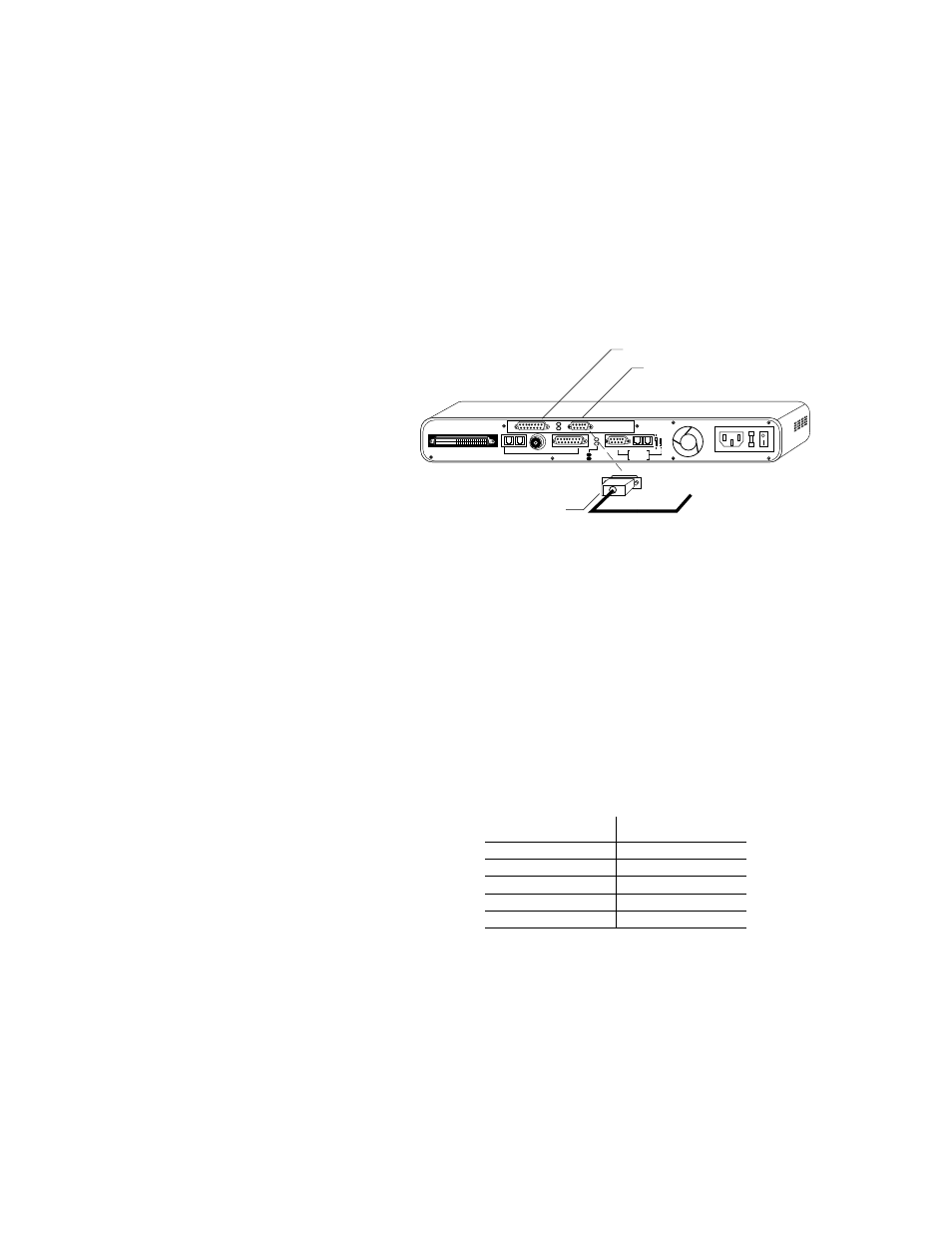
Page 2-21
Connecting a VT100 Terminal
The bridge can be configured and monitored through a direct
serial connection to the bridge RS232 port on the rear of the
bridge unit.
The bridge functions as a DCE; the terminal must be DTE.
You must use an RS232 straight-through serial cable to connect
the bridge serial port to your Macintosh or PC. The bridge connec-
tor requires a male DB9; a Macintosh requires a DIN8, and PCs
may require DB9, DB15, or DB25 connectors.
Figure 2-13 Connecting the VT100 terminal
❖
Important:
Do not connect the VT100 to the
hub RS232
port
located below the bridge local management port.
This
port is used only for connecting AsantéView Out-
of-Band.
❖
The bridge local management port data communication parame-
ters are preset at the factory and cannot be modified. You must set
up your terminal or emulation software to match these parame-
ters:
Table 2-1 Local management port parameters
Parameter
Setting
Baud rate
9600
Data bits
8
Stop bits
1
Parity bit
None
Handshaking
None
Connecting a
VT100 Terminal
RJ21 10 BASE-T PORTS
IN or
OUT
AUI
PARTITION
TRAFFIC
RS232
THROUGH
AMS LINK
UP=PC
DOWN=TERMINAL
END
3-IN-1 UPLINK
BNC
Spare Fuse in Fuse Holder
2A/250V Slow Blow Fuse
Replace Only With Fuse of Same Rating
Bridge AUI Port
Bridge Local Management
RS 232 Port
DB 15 Male
RS 232 Connector
To VT100 terminal,
PC COM port, or
Macintosh modem
port
