Asante Technologies 1012 User Manual
Page 69
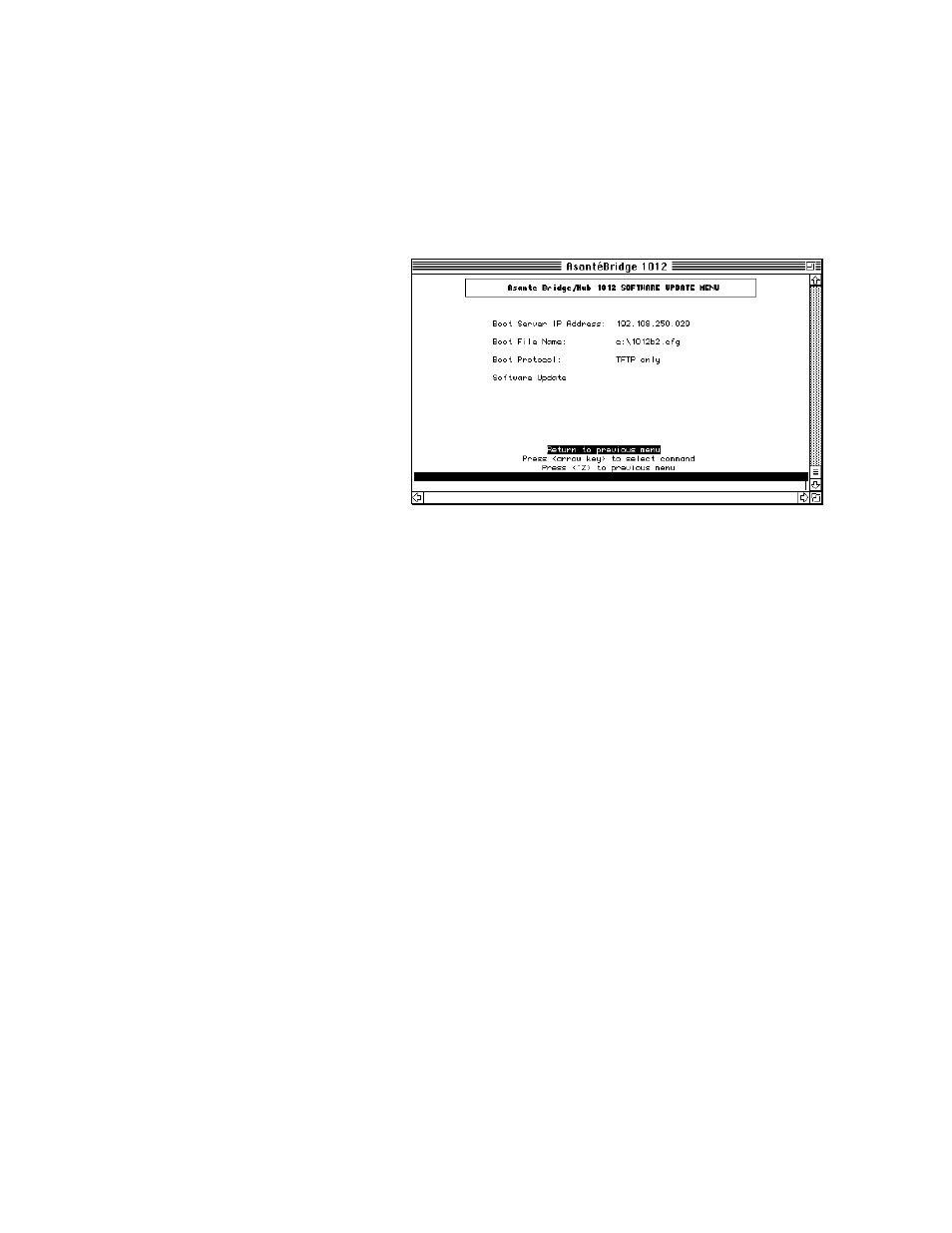
Page 3-13
Configuration Menu System
5
Go to the
Configuration Menu
and
reset
the bridge to put
the changes into effect.
Software Update Menu
Figure 3-9 Software Update Menu
The Software Update menu provides the following information:
❏
Tells the bridge to execute a boot operation and to get
the boot image from a remote server. The server must be
capable of supporting network file transfers using the
tftp
or
bootp
and
tftp
applications.
❏
Defines the boot protocols for the bridge
❏
Provides the IP address of the remote server the bridge
is to boot from
❏
Provides the name of the configuration file the bridge
must load during the boot operation
❏
Initiates a remote boot sequence
The parameters displayed are those currently stored in bridge
memory. They are retrieved from the bridge when the menu is
opened.
