Page 1-20 – Asante Technologies 1012 User Manual
Page 32
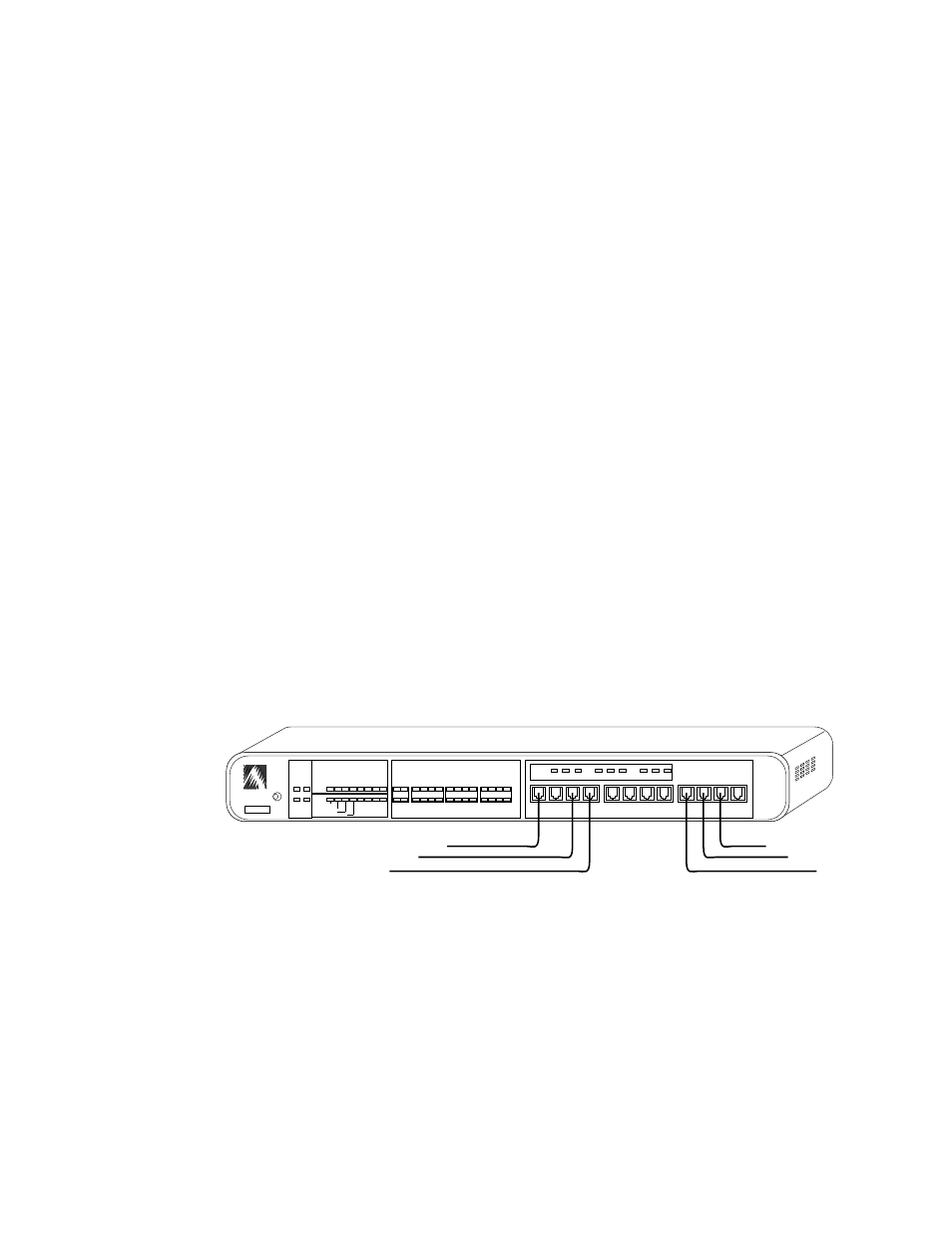
Page 1-20
Chapter 1 — Quick Start
Connecting Devices to the AsantéBridge 1012
Now that you have pretested your AsantéBridge and have con-
nected it into your network as a bridge, the last step is to connect
Ethernet devices to the hub portion of the unit.
The AsantéBridge provides two options for device connections:
❏
Twelve RJ-45 ports on the front panel, which connect
on a one-to-one basis to single devices, or
❏
The 50-pin RJ21 connector on the rear panel, which
connects to a Telco punchdown block typically located
in the wiring closet in your building.
If you want to install the hub in a wiring closet using the RJ21
connector to make host connections, see Appendix C, “Pinouts
and Cable Specifications”.
What You Need
You need only the appropriate length straight-through RJ-45
extension cables. (If you want to build your own cables, see
Appendix C, “Pinouts and Cable Specifications” for details.)
Using the front panel RJ45 ports
1
Connect the RJ-45 extension cables between the front
panel ports of the hub and the network devices.
Figure 1-11 Single-Hub Host Connections Using RJ-45 Extension Cables
2
Connect the other ends of the RJ45 extension cables to
individual Ethernet devices such as Macintoshes, PCs,
printers, or other devices equipped with an Ethernet inter-
face.
ASANTE
RESET
PWR
CPU
SNMP MSG
UTILIZATION
%
PARTITION
LINK/RECEIVE
BRDG
1
1
10BASE-T PORTS
AsantéHub 1012
1
3
5
10
20
30
50
65+
UPLINK
2
3
4
5
6
7
8
9
10
11
12
2
3
4
5
6
7
8
9
10
11
12
COLLISION
%
1
3
5
10+
Late Collision
Misaligned CRC
Runts/Fragments
Short Event/Missing SFD
STATUS STANDBY ACTIVE
RCV
FWD
COL
BRIDGE
RCV
FWD
COL
BRIDGE
0000944007B3
EXT PORT
HUB
To Network Devices
